Upgrading the driver, Select the device manager, Open the multi-port serial adapters item – Comtrol Multiport Modems Windows 2000 User Manual
Page 13: Select yes when the following dialog box appears, Select the update driver button, Upgrade the driver
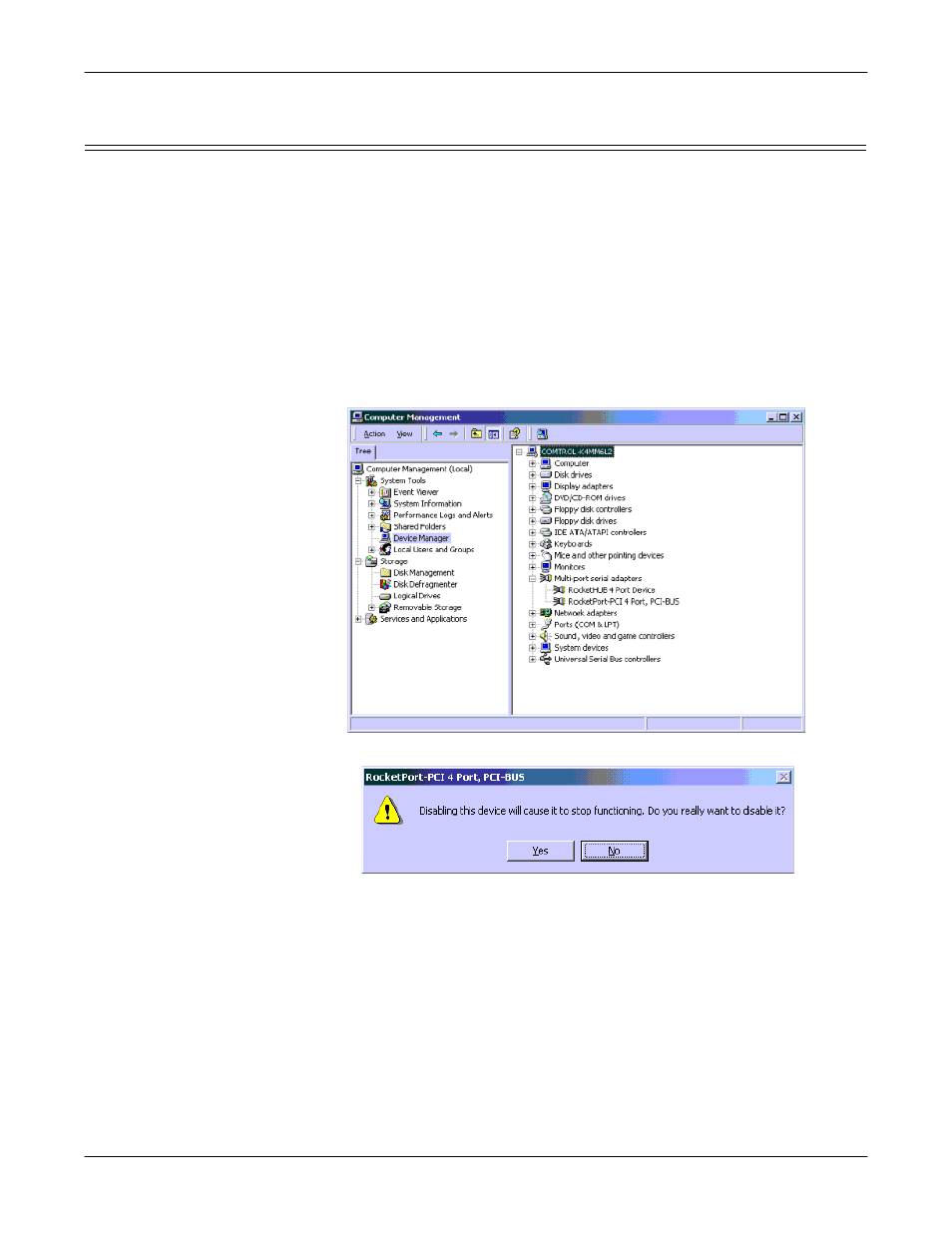
Driver and Adapter Information
13
Upgrading the Driver
Upgrading the Driver
Use this procedure if you want to upgrade the driver in the Windows 2000
operating system.
Use the following procedure to install a new driver:
1.
Unzip the file into a new subdirectory, for example: \Comtrol.
2.
On the Windows desktop, right-click on the My Computer icon and select
Manage.
3.
Select the Device Manager.
4.
Open the Multi-port serial adapters item.
5.
Right-click the device entry for which you want to update the driver, and select
the Disable option.
Note: All Comtrol products are considered multi-port serial adapters.
6.
Select Yes when the following dialog box appears:
7.
Double-click on the disabled device, and select the Driver tab.
8.
Select the Update Driver button.
