Integrated peripherals, Supervisor password and user password – Comtrol DM ATS-LNX User Manual
Page 74
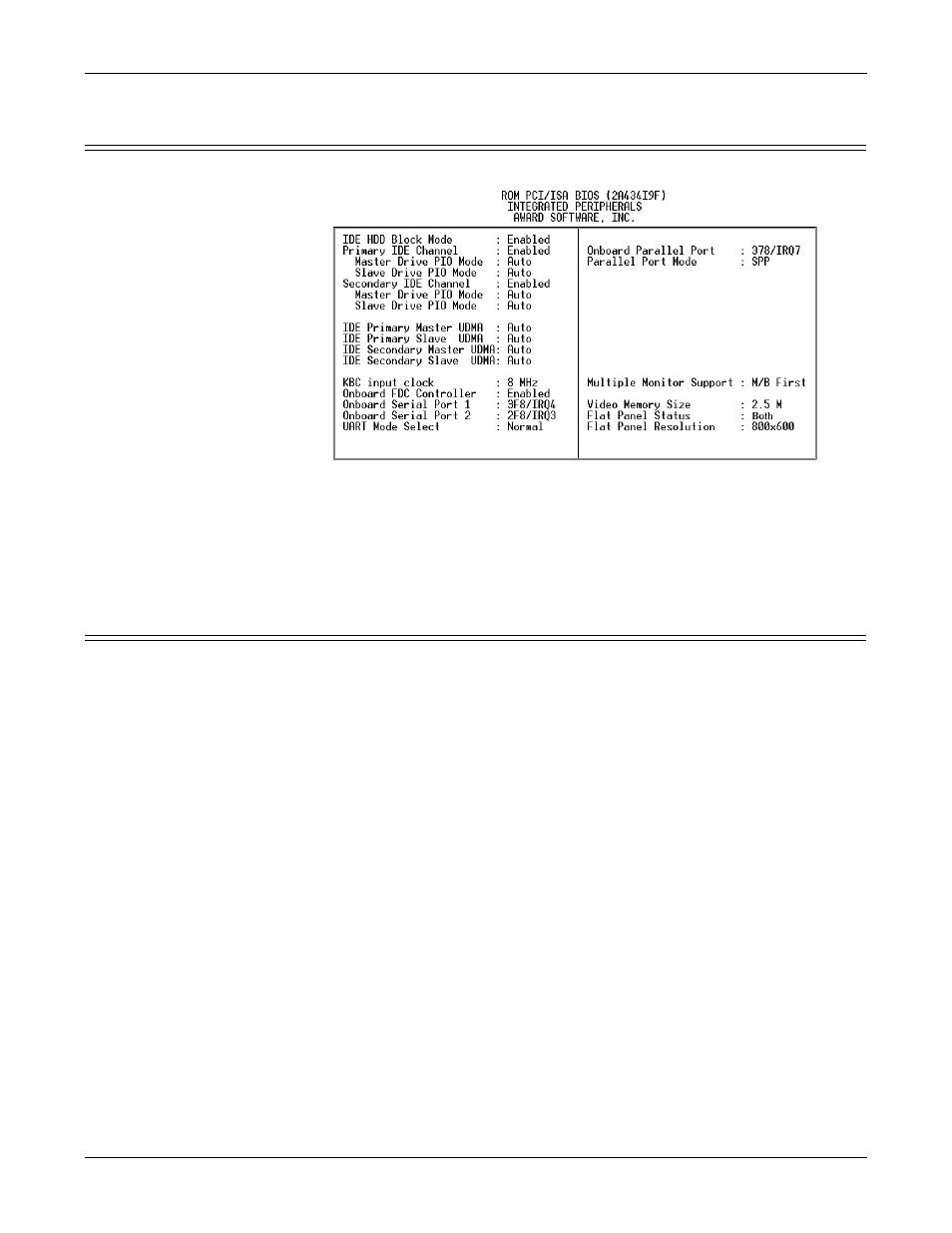
Appendix F. Changing BIOS Configuration
74
Integrated Peripherals
Integrated Peripherals
This option is used to assign Onboard I/O, IRQ, DMA, etc.
This figure illustrates the DeviceMaster ATS-LNX factory default settings.
•
Multiple Monitor Support -- No Onboard, PCI first, M/B first
Use to select the primary VGA for multiple monitor support in Windows.
•
Video Memory Size -- 4.0M
Use to select the size of video memory.
Supervisor Password and User Password
The Supervisor Password screen sets a password that is used to protect your system
and Setup Utility. The Supervisor Password has higher priority than User
Password. Once you setup the Supervisor password, the system will always ask
you to key-in the Supervisor Password every time you enter the BIOS SETUP.
If you enter the BIOS SETUP with Supervisor Password, you can choose every
setup/option on the main menu. When entering the BIOS with the User Password,
however, you can only choose three setup/options (USER PASSWORD, SAVE &
EXIT SETUP and EXIT WITHOUT SAVING).
Use the following procedure to disable the Supervisor and User passwords:
1.
Enter the BIOS SETUP program with the Supervisor password.
2.
Press the <Enter> key when prompted for a new password.
