Comtrol DM ATS-LNX User Manual
Page 3
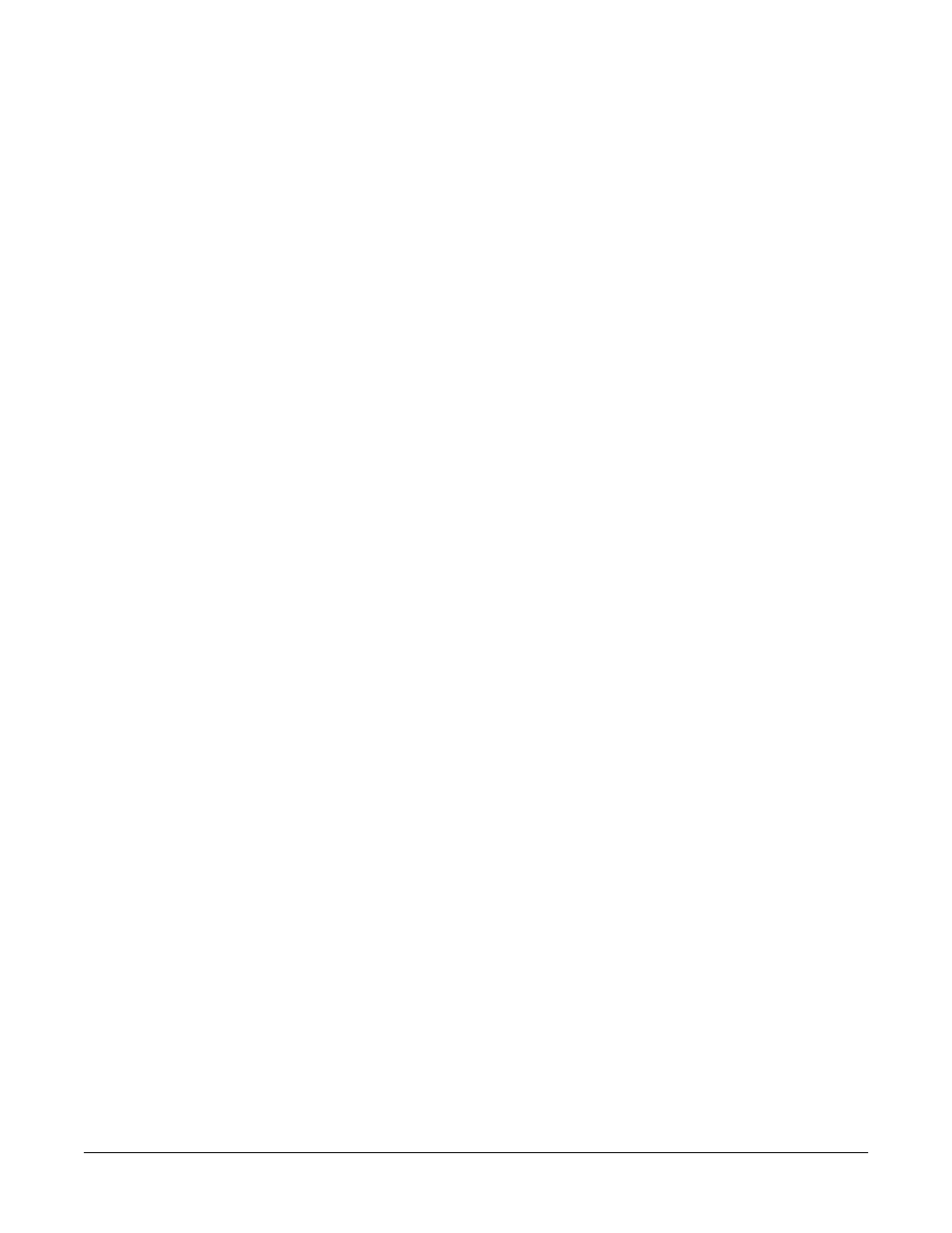
Table of Contents
3
Table of Contents
Initial Hardware Installation to Configure the ATS-LNX ..........................................................................................8
Connecting Optional Devices to the ATS-LNX ............................................................................................................9
Powering on and Configuring the ATS-LNX ................................................................................................................9
PARALLEL Port Information ................................................................................................................... 12
Windows SSH Client ................................................................................................................................... 13
Installing and Adding Packages .............................................................................................................. 13
Configuring the RocketPort PC104 Serial Ports ................................................................................. 14
Connecting Serial Devices ........................................................................................................................ 15
RocketPort Serial Port Connectors ........................................................................................................ 15
DB9 Connectors ........................................................................................................................................................... 15
Building Additional DB9 Loopback Plugs .................................................................................................................. 15
DB25 Connectors ......................................................................................................................................................... 16
Building Additional DB25 Loopback Plugs ................................................................................................................ 16
RJ45 Connectors .......................................................................................................................................................... 16
Building Additional RJ45 Loopback Plugs ................................................................................................................. 16
Building an RS-485 Test Cable ................................................................................................................................... 17
Building Null-Modem Cables ...................................................................................................................................... 17
Building Straight-Through Cables ............................................................................................................................. 17
lcom(1) .......................................................................................................................................................................... 17
File Transfer................................................................................................................................................................. 17
Changing Serial Port Settings (stty)........................................................................................................................... 18
Setting Up Terminals and Modems (mgetty, getty)...................................................................................................18
Troubleshooting Checklist ........................................................................................................................ 24
Using the Recovery CD .............................................................................................................................. 24
Customer Support Policy .......................................................................................................................... 26
Technical Support ....................................................................................................................................... 26
