To enter or change the modem type, highlight mo, To enter other information, highlight addition, Repeat steps 8 through 10 for each port you wa – Comtrol VS1100 Novell NetWare User Manual
Page 18: When you are done, press esc to exit the confi, Press esc to back out to the netware connect o, Select set up netware connect and press enter
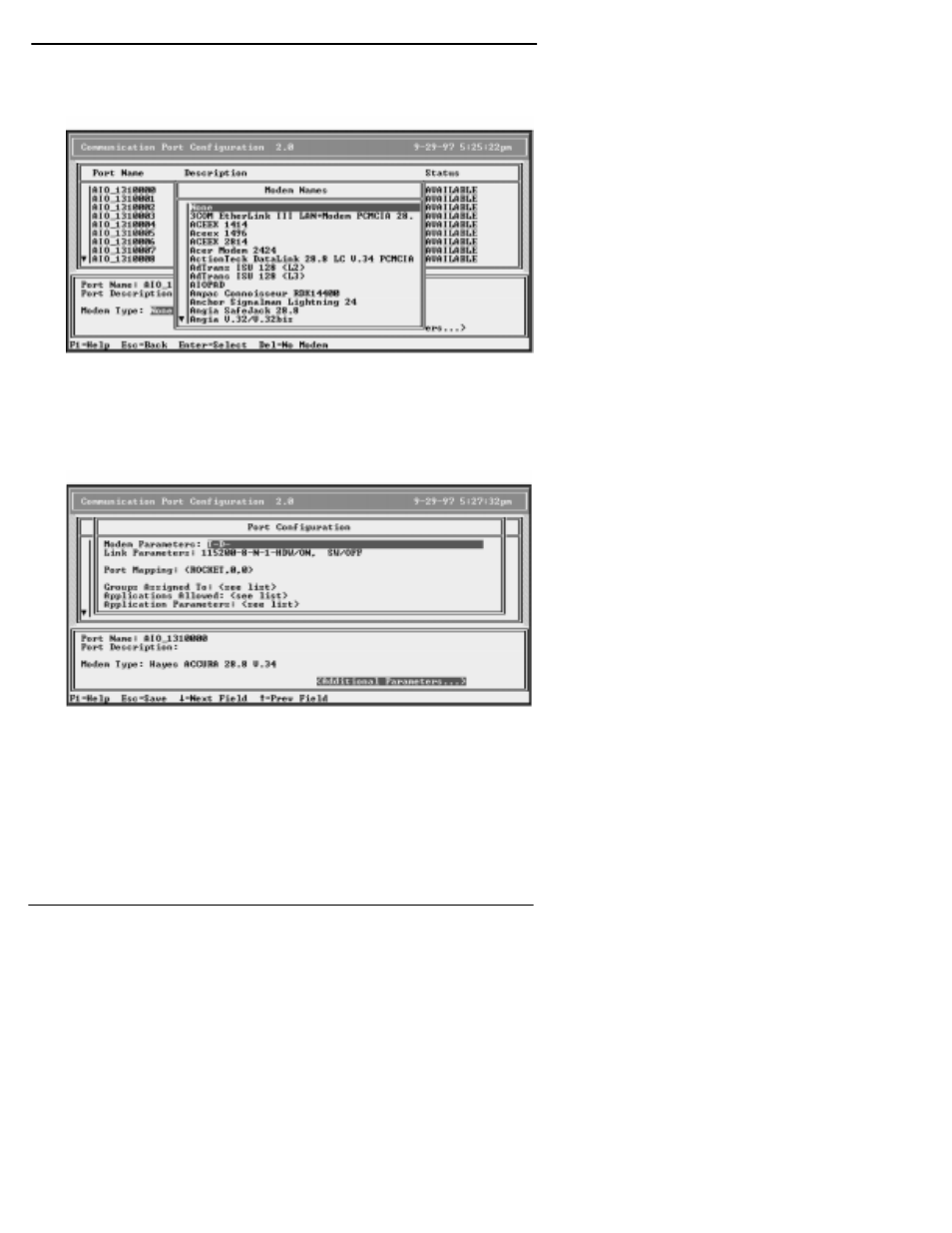
18
NetWare Connect Installation and Configuration
Novell NetWare
9.
To enter or change the modem type, highlight Modem Type and
press Enter. The list of valid modem types is displayed:
Scroll through and select from this list.
10. To enter other information, highlight Additional Parameters and
press Enter.
A secondary window displays additional setup parameters which
you can change as needed:
11. Repeat Steps 8 through 10 for each port you want to configure.
12. When you are done, press Esc to exit the configuration screen. You
are asked if you want to save your changes. Select Yes to save any
changes you may have made, or No to discard them.
13. Press Esc to back out to the NetWare Connect Options menu.
14. Select Set Up NetWare Connect and press Enter.
