Lanesense menu, Fuel economy – Chrysler 2015 200 - Owner Manual User Manual
Page 370
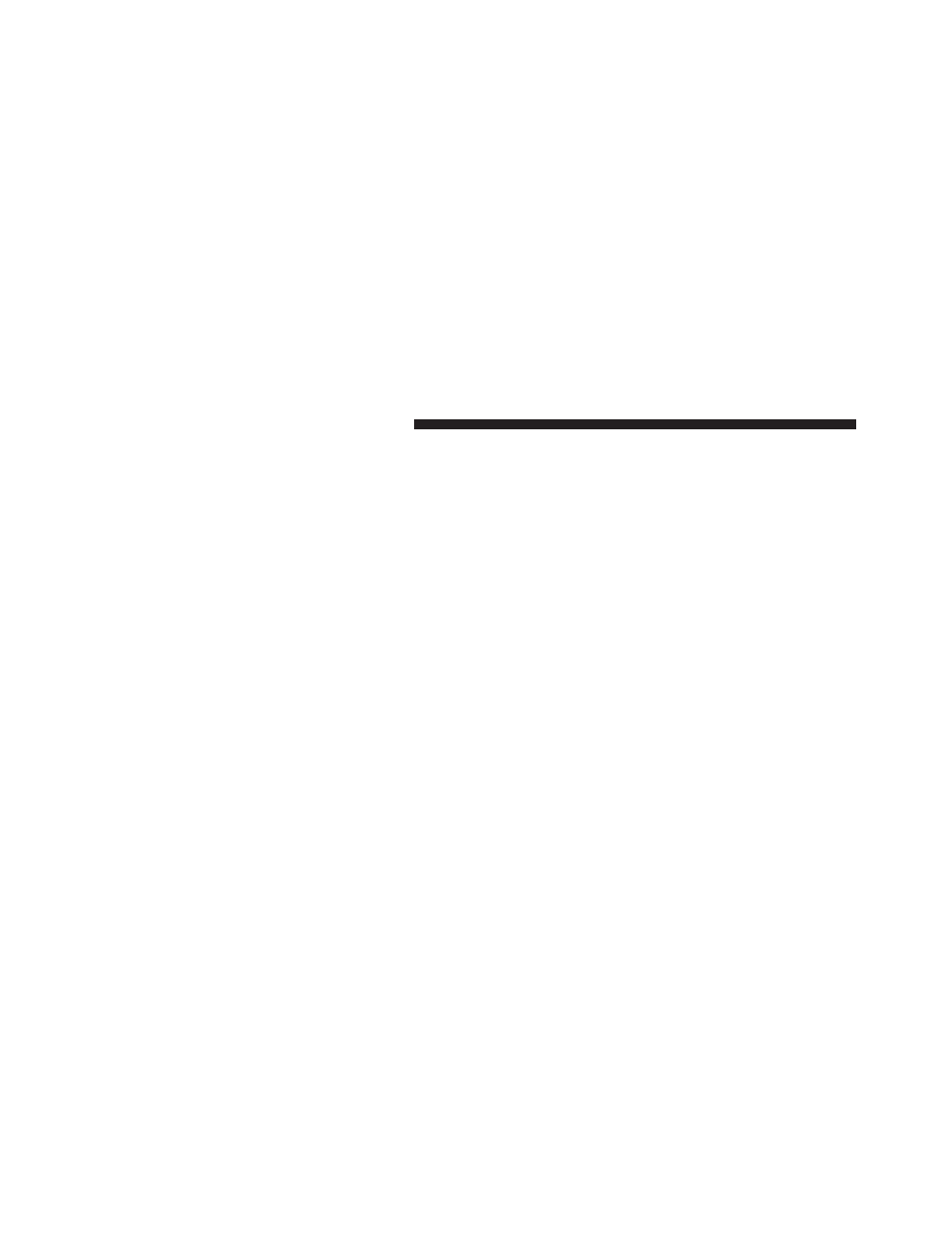
The ACC screen may display once again if any ACC
activity occurs, which may include any of the following:
• Distance Setting Change
• System Cancel
• Driver Override
• System Off
• ACC Proximity Warning
• ACC Unavailable Warning
• The DID will return to the last display selected after
five seconds of no ACC display activity.
For further information, refer to “Adaptive Cruise Con-
trol (ACC) — If Equipped” in “Understanding The
Features Of Your Vehicle.”
LaneSense Menu
The DID displays the current LaneSense system settings.
The information displayed depends on LaneSense sys-
tem status and the conditions that need to be met. For
further information, refer to “LaneSense — If Equipped”
in “Understanding The Features Of Your Vehicle.”
Fuel Economy
Push and release the UP or DOWN arrow button until
the Fuel Economy icon is highlighted.
• Average Fuel Economy/Miles Per Gallon (MPG or
L/100 km with Bargraph)
• Range To Empty (RTE)
• Current Fuel Economy (MPG or L/100 km)
368 UNDERSTANDING YOUR INSTRUMENT PANEL
- 300SRT (465 pages)
- 2006 PT Cruiser (464 pages)
- 2005 300 LX (374 pages)
- 2004 Sebring (273 pages)
- RAM 2500 (44 pages)
- 200 (17 pages)
- 2005 PT Cruiser Convertible (360 pages)
- 2005 300C SRT8 (320 pages)
- 2005 PT Cruiser (368 pages)
- 2007 PT Cruiser (458 pages)
- 2004 Crossfire (251 pages)
- 2006 Town & Country (496 pages)
- 2006 Sebring Convertible (302 pages)
- 2004 PT Cruiser (341 pages)
- 2004 Sebring Coupe (382 pages)
- 2007 Town & Country (504 pages)
- 2005 Pacifica (420 pages)
- 2007 Sebring Sedan (376 pages)
- 2007 Pacifica (464 pages)
- 2006 300C LX (392 pages)
- 2005 Crossfire SRT (280 pages)
- 2005 Pacifica Touring (376 pages)
- 2005 Town & Country (472 pages)
- 2007 300C SRT8 (360 pages)
- 2005 Sebring Convertible (292 pages)
- 2006 Crossfire (296 pages)
- 2004 Town & Country (401 pages)
- 2004 Pacifica (361 pages)
- 2006 Sebring (300 pages)
- 2004 300M (277 pages)
- 2004 Concorde (273 pages)
- 2004 Sebring Convertible (271 pages)
- 2005 Crossfire (288 pages)
- 2005 Sebring (291 pages)
- 2005 Sebring Coupe (394 pages)
- 2006 300C SRT8 (320 pages)
- 2006 Pacifica (440 pages)
- 2007 300C LX (432 pages)
- 2007 Aspen (472 pages)
- 2007 Crossfire (299 pages)
- 2008 300C (519 pages)
- 2008 300C SRT8 (482 pages)
- 2008 Aspen (479 pages)
- 2008 Pacifica (457 pages)
- 2008 PT Cruiser (491 pages)
