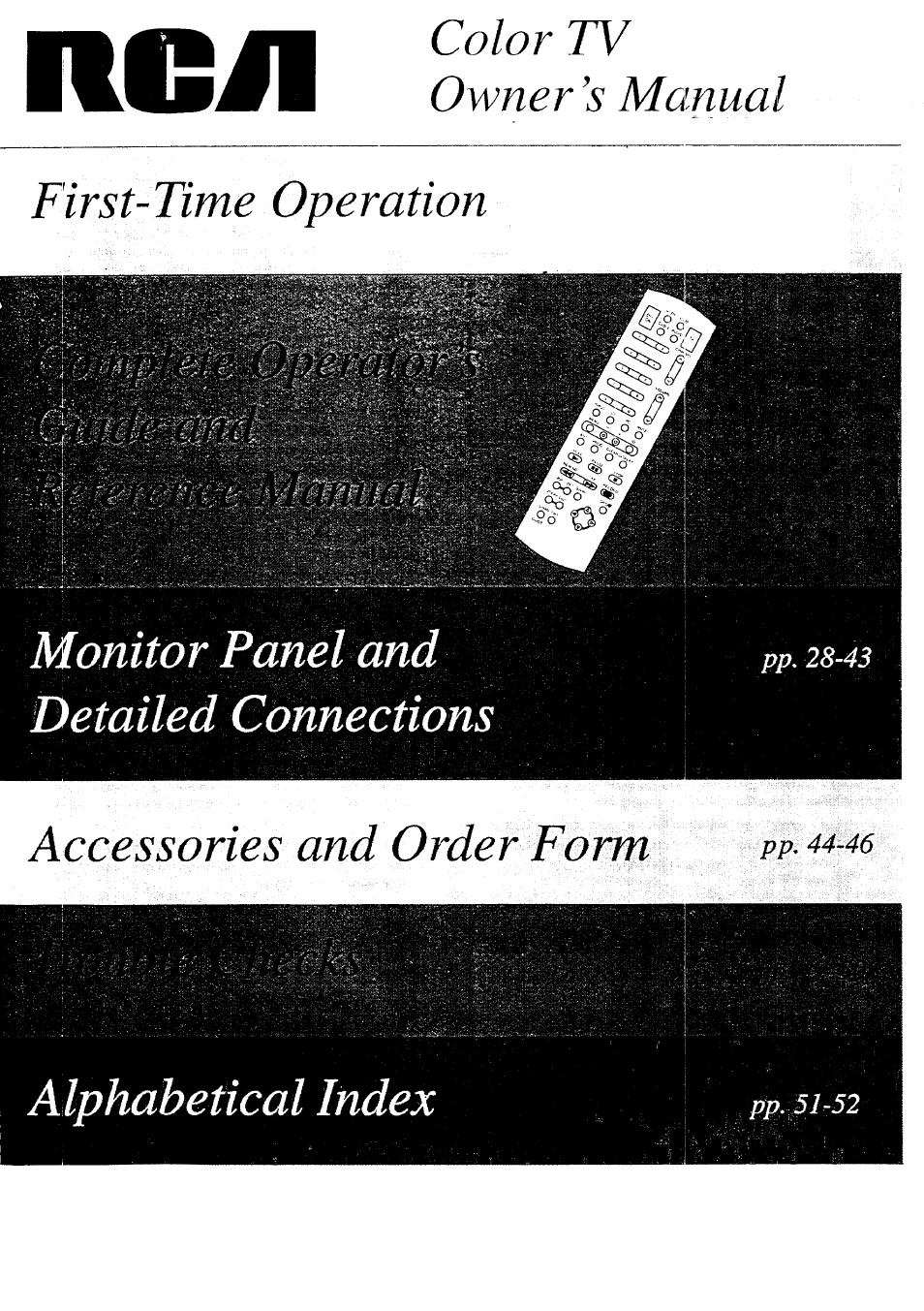RCA COLOR TV NCJ11 User Manual
Noil, Color tv owner’s manual first-time operation, Accessories and order form
Table of contents
Document Outline
- Safety Prec^nâml
- Product Registration
- Ltroductióll
- Thank you for choosing RCA
- About This Manual
- 1. Unpack TV and accessories.
- 2. Install batteries in remote control.
- 3. Extend back cover.
- CAUTION: Inadequate or poor ventilation may cause overheating, damage, or the risk of fire hazard.
- 6, Coanect antenna or cable-TV system.
- 8. Converge Colors if Necessary.
- 9. AutoProgram the TV’s
- channel memory. + Bunon
- 6. Attach power cord.
- 7. Thm on TV, adjust the volume, and select a channel.
- 10. Set the clock.
- 11. Review menus.
- 12. Review other features.
- - and + Buttons
- (T) Time Display
- Sleep Timer (SL££P)
- Commercial Skip
- ©) Captioning
- Channel Label
- Channel
- —Installing/Replacing Batteries
- emote Control Operation (со
- emote Control Operation (continued)
- @ CLEAR Button
- (J) SRS{9)* Button
- Arrow Buttons
- FRZ (Freeze) Button
- ZOOM and OUT Buttons
- Picture-in-Picture Buttons
- ANT (Antenna) Button
- MENU Button and -/+ Buttons
- INPUT Button
- CS (Commercial Skip) Button
- Number Buttons (0-9)
- ® OFF/OV Button
- (with remote only)
- To start channel guide, press the CHAN GUIDE huiion.
- Adjusting for a Color Picture that Pleases You
- Custom Picture Memory for Input Channels
- Converging (Aligning) the Colors
- Mo MENU -itì^i^llnsthictìoìis
- iiitd^-lh-Pidare (PIP) (continned)
- p^onitorPaiid
- Follow one of the steps below to connect an indoor or outdoor antenna to your TV (only if you do not have a cable-TV system). You can connect the antenna to either AYT A or ANT B as explained on page 25.
- -OR-
- -OR-
- -OR-
- Follow one of these steps to connect a cable-TV system to your TV instead of a home antenna.
- Since cable-TV systems vary, you may wish to consult your local cable-TV company for additional information.
- Scrambled Cable-TV Channels
- mining Remote to Control Cable Box
- Brand of Cable-lV Box
- Code Number(s)
- Brand of Cal>le-T\' Box
- Code Numbcr(s)
- (These connections allow you to record TV programs and play back tapes.)
- Preferred Method
- Simplified Method
- Note; A second audio/video device can
- Spécial Recording onto VCR
- S-VHS (Super VHS) VCR
- Codecs) VCRBranF—Cod¿(¡j ^ , VCR Brand
- ■VCR Brand
- S-VHS or Standard VHS Camcorder
- S-VHS or Standard VHS Camcorder
- Computers and Other Equipment with Audio/Video Outputs
- Audio Amplifler
- Audio Cassette Recorder or Amplifier
- uipm
- Order Form •
- k: Oeahiiig^rid
- Index