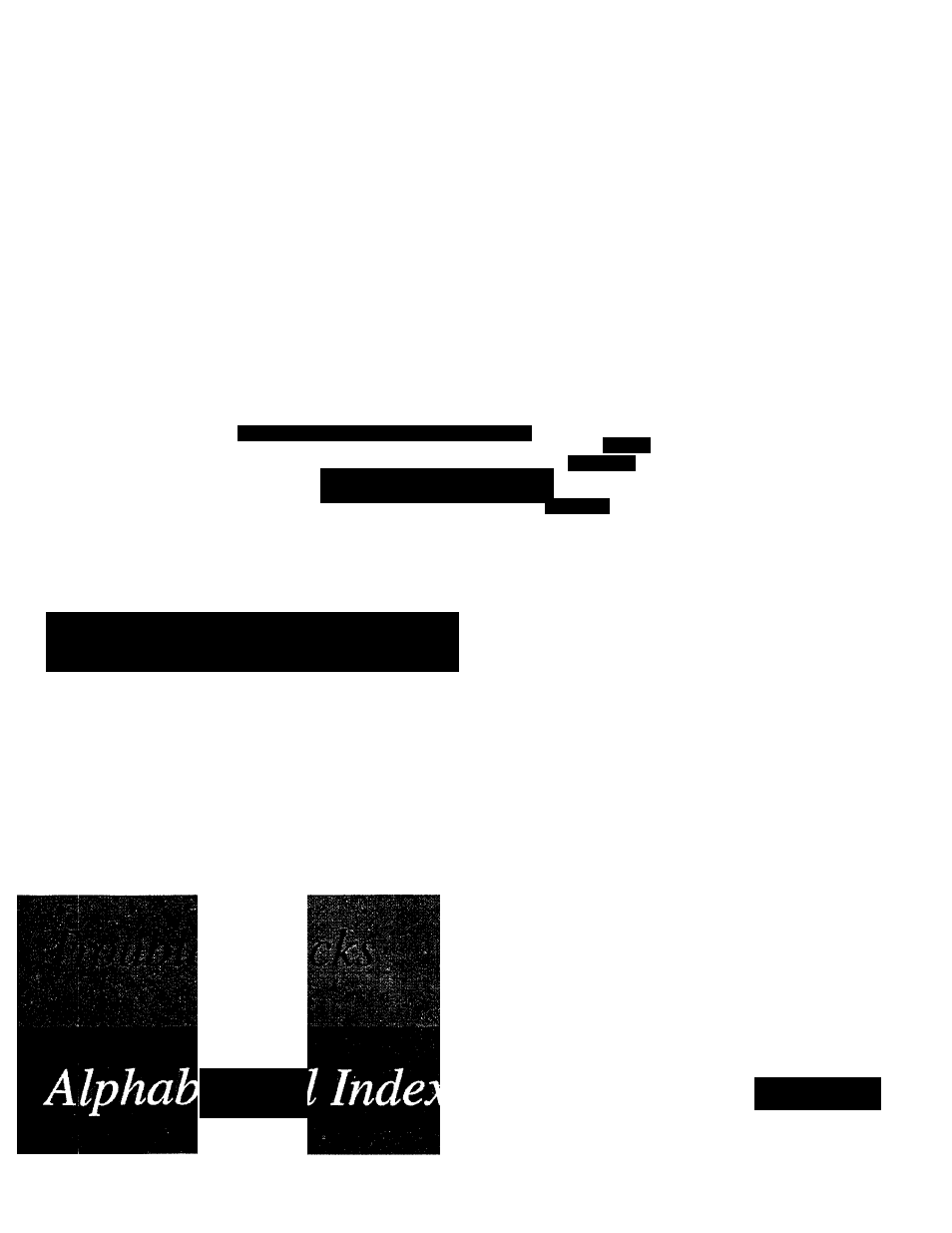RCA COLOR TV NCJ11 User Manual
Noil, Color tv owner’s manual first-time operation, Accessories and order form
Attention! The text in this document has been recognized automatically. To view the original document, you can use the "Original mode".
Table of contents
Document Outline
- Safety Prec^nâml
- Product Registration
- Ltroductióll
- Thank you for choosing RCA
- About This Manual
- 1. Unpack TV and accessories.
- 2. Install batteries in remote control.
- 3. Extend back cover.
- CAUTION: Inadequate or poor ventilation may cause overheating, damage, or the risk of fire hazard.
- 6, Coanect antenna or cable-TV system.
- 8. Converge Colors if Necessary.
- 9. AutoProgram the TV’s
- channel memory. + Bunon
- 6. Attach power cord.
- 7. Thm on TV, adjust the volume, and select a channel.
- 10. Set the clock.
- 11. Review menus.
- 12. Review other features.
- - and + Buttons
- (T) Time Display
- Sleep Timer (SL££P)
- Commercial Skip
- ©) Captioning
- Channel Label
- Channel
- —Installing/Replacing Batteries
- emote Control Operation (со
- emote Control Operation (continued)
- @ CLEAR Button
- (J) SRS{9)* Button
- Arrow Buttons
- FRZ (Freeze) Button
- ZOOM and OUT Buttons
- Picture-in-Picture Buttons
- ANT (Antenna) Button
- MENU Button and -/+ Buttons
- INPUT Button
- CS (Commercial Skip) Button
- Number Buttons (0-9)
- ® OFF/OV Button
- (with remote only)
- To start channel guide, press the CHAN GUIDE huiion.
- Adjusting for a Color Picture that Pleases You
- Custom Picture Memory for Input Channels
- Converging (Aligning) the Colors
- Mo MENU -itì^i^llnsthictìoìis
- iiitd^-lh-Pidare (PIP) (continned)
- p^onitorPaiid
- Follow one of the steps below to connect an indoor or outdoor antenna to your TV (only if you do not have a cable-TV system). You can connect the antenna to either AYT A or ANT B as explained on page 25.
- -OR-
- -OR-
- -OR-
- Follow one of these steps to connect a cable-TV system to your TV instead of a home antenna.
- Since cable-TV systems vary, you may wish to consult your local cable-TV company for additional information.
- Scrambled Cable-TV Channels
- mining Remote to Control Cable Box
- Brand of Cable-lV Box
- Code Number(s)
- Brand of Cal>le-T\' Box
- Code Numbcr(s)
- (These connections allow you to record TV programs and play back tapes.)
- Preferred Method
- Simplified Method
- Note; A second audio/video device can
- Spécial Recording onto VCR
- S-VHS (Super VHS) VCR
- Codecs) VCRBranF—Cod¿(¡j ^ , VCR Brand
- ■VCR Brand
- S-VHS or Standard VHS Camcorder
- S-VHS or Standard VHS Camcorder
- Computers and Other Equipment with Audio/Video Outputs
- Audio Amplifler
- Audio Cassette Recorder or Amplifier
- uipm
- Order Form •
- k: Oeahiiig^rid
- Index