RCA COLOR TV NCJ11 User Manual
Page 52
Attention! The text in this document has been recognized automatically. To view the original document, you can use the "Original mode".
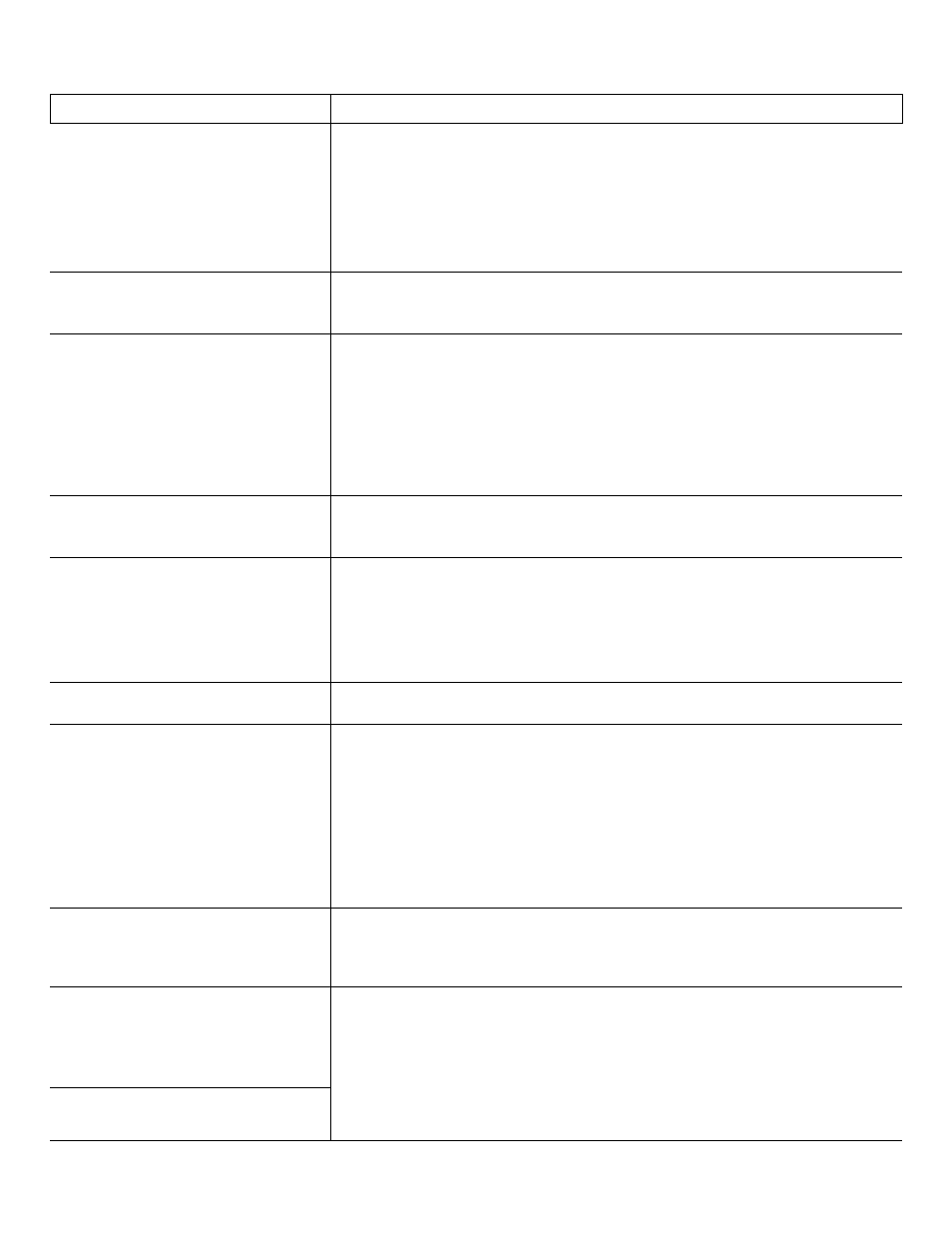
Itirouble i. . '
Oieclo;aitd AdiJostnieiits T ‘ ■; ,
Can’t select certain channel
• Channel may not be in Channel Memory. Try pressing number buttons.
• If using VCR, check to make sure
TVIVCR
switch on VCR is in correct
position.
• To select cable channels 100 thru 128, press number button 1 until 1—
appears. Then press other two number buttons.
CABLE/AIR
function must
be in
CABLE
mode to select channels higher than 69.
• Channel may be locked-out with Parental Control feature.
Noisy stereo reception
• May be a weak station. Change
STEREO/SAP
function to
MONO
setting
instead of
STEREO.
No picture, no sound but power light
is on
• Maybe someone changed
CABLE/AIR
function to wrong position.
• Maybe a vacant channel is tuned.
• For Channels 90, 91, and 92, make sure the component connected to those
INPUT
jacks is turned on in order to see the picture.
• If watching VCR (connected only through antenna input), make sure TV is
tuned to channel 3 or 4-same as
CH3/CH4
switch on VCR. Also check to
make sure
TV/VCR
switch on VCR is in correct position.
Sound okay, picture poor
• Check antenna connections.
• Try adjusting
SHARPNESS
function to improve weak signals.
Picture okay, sound poor
• Try another channel.
• Try adjusting
VOLUME, BASS,
and
TREBLE
controls.
• If station is sending stereo, tiy changing
STEREO/SAP
function to
MONO
setting for clearer sound.
• Try adjusting
SRS
(•) controls to turn
SRS
(•) off or on.
No stereo on known stereo station
• Make sure
STEREO/SAP
function is in
STEREO
mode.
Can’t get two channels in Pix-in-Pix
• One channel must come thru
ANT A o x B
jack and the other channel must
come thru the
INPUT
i or 2 jacks.
• If using the
VCRl
or
VCR2
button, make sure it is programmed to select the
proper video input channel as described on page 26.
• If using an S-VHS component, make sure its regular
VIDEO
cable is
connected to
INPUT 1 VIDEO
jack on the TV.
• If using a VCR, make sure
the AUDIO
and
VIDEO
Oi/T jacks on the VCR
are connected to the
TV’s AUDIO
and
VIDEO IN\acks.
No picture while using Pix-in-Pix,
with S-VHS VCR or camcorder
•
If you have an S-VHS VCR (or camcorder) connected, you must also
connect a cable from the VCR’s
VIDEO OUT
jack to the TV’s corresponding
VIDEO
/V jack in addition to the S-VHS cable.
Small picture does not have color.
• The small picture will not have color if the large picture signal does not have
the color burst reference. All color signals and some black-and-white signals
are sent with color burst information. Try changing channels of the large
picture.
Remote no longer controls cable box,
VCR or audio equipment
• Try not to press any buttons on the remote while changing its batteries. You
may have to reprogram the proper code into the remote.
50
continued on next page
