Setting closed captioning (with or without remote), I—ibrning captioning off, Éttià – RCA COLOR TV NCJ11 User Manual
Page 21
Attention! The text in this document has been recognized automatically. To view the original document, you can use the "Original mode".
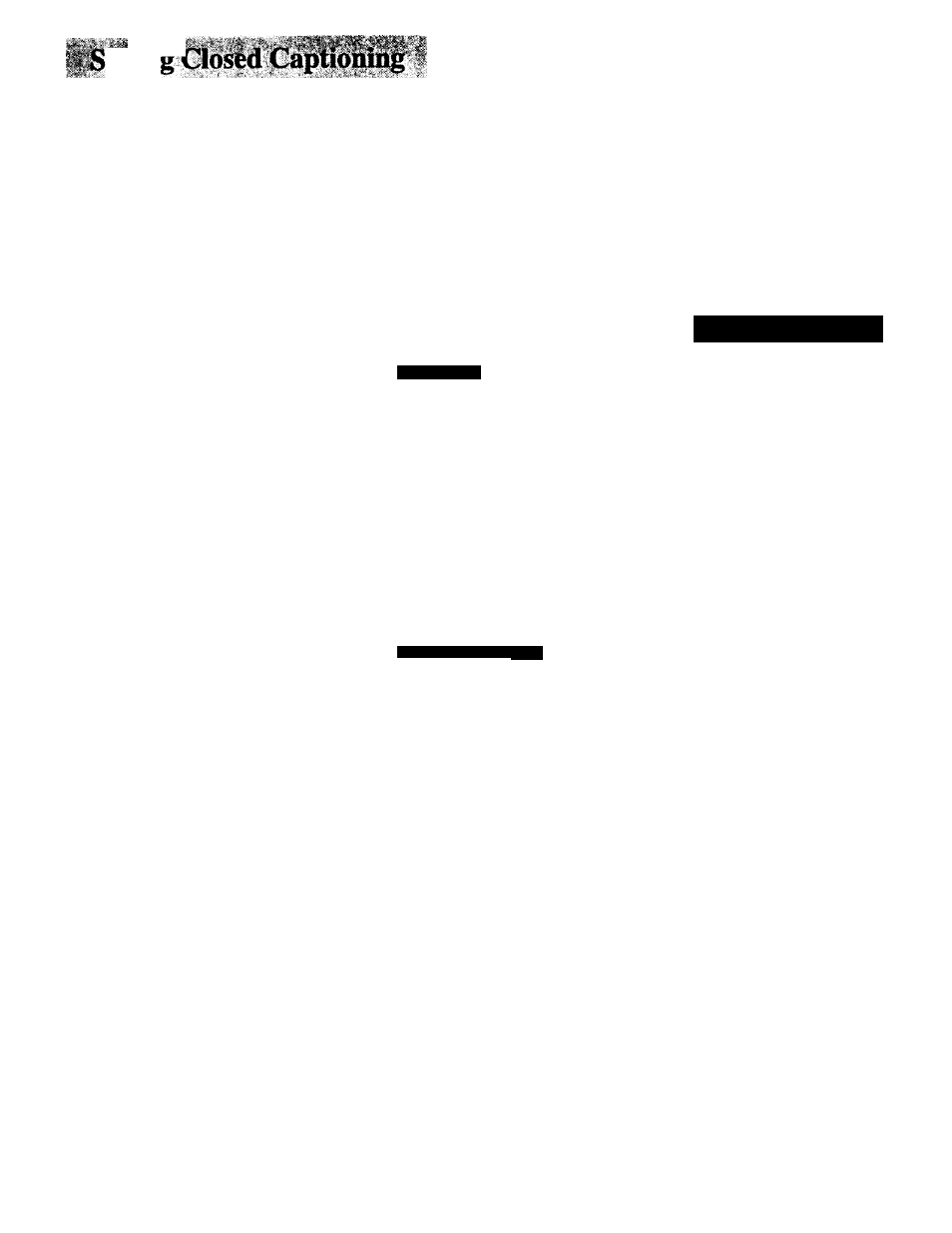
éttiÀ
The CAPTIONING feature lets
you display the audio portion of a
program as text on the TV screen.
This is useful to the hearing
impaired or anyone who wants to
watch a program without the
sound.
There are two types of closed
captioning transmissions
available: Captions 1 and
Captions 2. Captions 1 displays
the full translation of the primary
language in your area. Captions 2
may be used as a second source
for secondary languages,
simplified English, or other
translations transmitted in your
area.
The closed captioning feature in
this TV also supports a Text
Mode. Text mode is used to
display text sent directly from the
TV or cable station. Topically, this
information consists of program
information, weather bulletins,
local activities, etc. The two
inputs for Text Mode are Text 1
and Text 2.
Note: Closed Captioning is not available on
all channels or at all times. Only specific
programs encoded with Closed Captioning
information (CC) are applicable.
When Closed Captioning is available, the
word “Captioned” appears on the screen
when you change channels or press the
TV
or
D/SPLAVbutton on the remote.
Setting Closed Captioning (with or without remote)
1.
Repeatedly press
MENU
to select
SETUP MENU,
and then press + or - to
display setup functions.
CAPTIONING
will be highlighted since
it is the first function in the setup menu.
li Mute
; Video Menu
! Audio Menu
Solup Menu
9 Sieep Timer: 0:00
Set Aiarm
i Chan Label
f Parental Ctrl; Off
2.
Press the + or - button to select the type
of closed captioning: Off, Captions 1,
Captions 2, Text 1 or Text 2.
Cantioninq; Captions 1
Sleep Timer: 0:00
I
Set Alarm
Chan Label
^ Parental Ctrl- Off
4.
The screen will begin to display the
TV program's audio portion as text
if the program has captioning.
CITIZENS WERE PLEASANTLY
SURPRISED BY THE ARRIVAL OF
3.
When finished, the display will
automatically disappear from the screen
in a few seconds. To make it disappear
more quickly, press the
CLEAR
button.
I—Ibrning Captioning Off
To turn off the closed captioning
feature, enter the
CAPTIONING
function and press the + or - button
until the screen shows “Off."
19
