Iiitd^-lh-pidare (pip) (continned), Iiitd^-lh-pidare (pip), Continned) – RCA COLOR TV NCJ11 User Manual
Page 31
Attention! The text in this document has been recognized automatically. To view the original document, you can use the "Original mode".
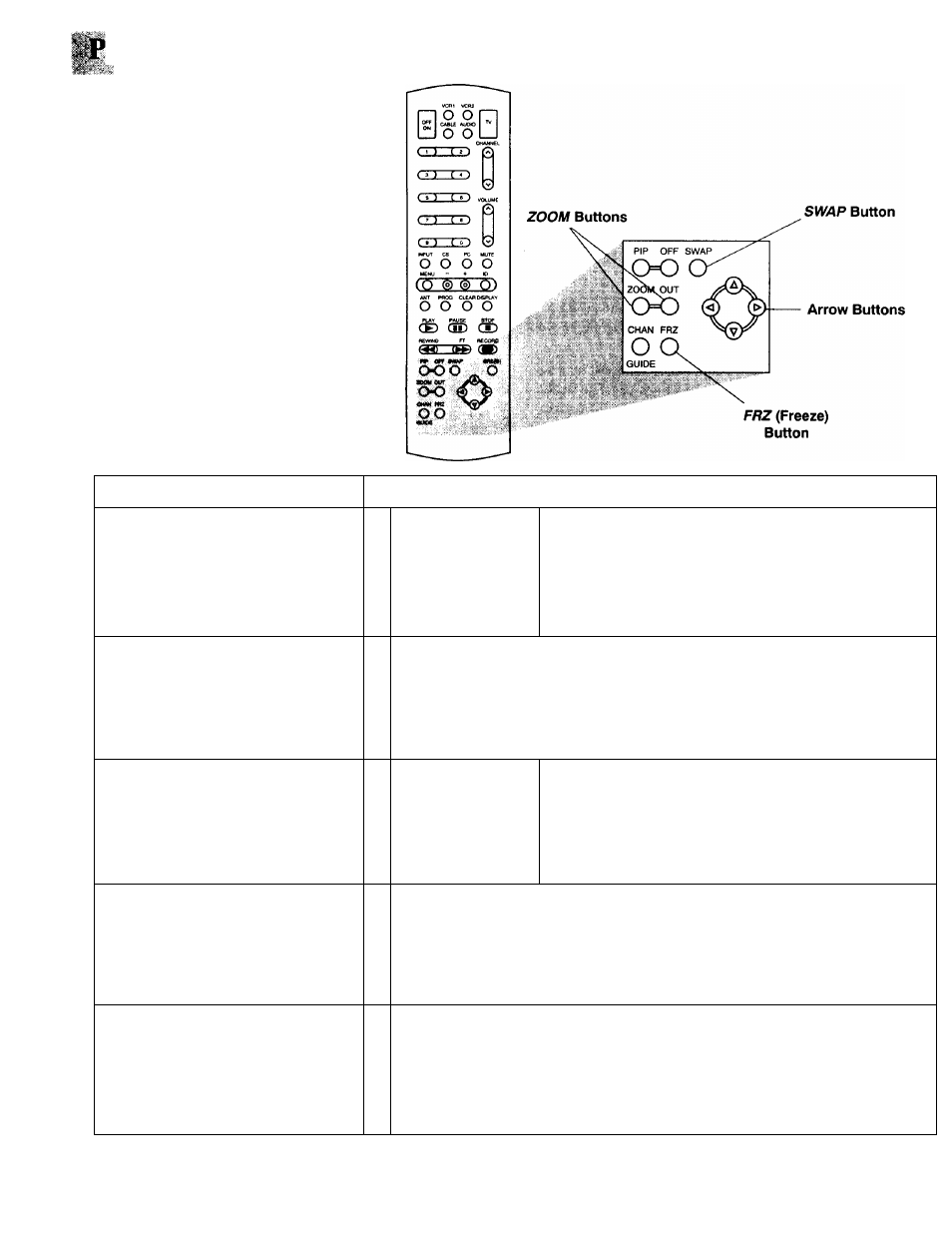
iiitd^-lh-Pidare (PIP)
(continned)
Whenever you have the picture-in-picture
feature activated as described on the
previous page, you can move, enlarge,
reduce, freeze, or switch the big and little
pictures as desired.
PIP Buttons
,
i
, ,
V. What they do when TV is in PIP mode
■ M -M-
-<
A
A
Press and hold one of the four arrow buttons to move
the small picture in that direction. You can move the
small picture anywhere on the screen by pressing and
holding the arrow buttons (one at a time).
ZOOM OUT
OO
J
Repeatedly press
ZOOM
to enlarge the small picture.
■■■■fvwTi'
1
sizes are available.
Repeatedly press
OUT
to reduce the size of the small
picture to the smallest size.
SWAP
O
.1
Press
SWAP
to switch the small picture with the
main picture.
FRZ
O
• -jffc,
.J
Press/^f?Z to freeze the small picture.
1 Press
FRZ
again to return to an action picture.
PIP OFF
OO
'Vbk 2
A
‘ 't/j
"'-il Press OFF (next to PIP) to cancel picture-in-
M picture and remove the little picture from the
screen.
:£L' 1
s iT'B
'mrnMM.Mmmmm
29
