RCA COLOR TV NCJ11 User Manual
Page 14
Attention! The text in this document has been recognized automatically. To view the original document, you can use the "Original mode".
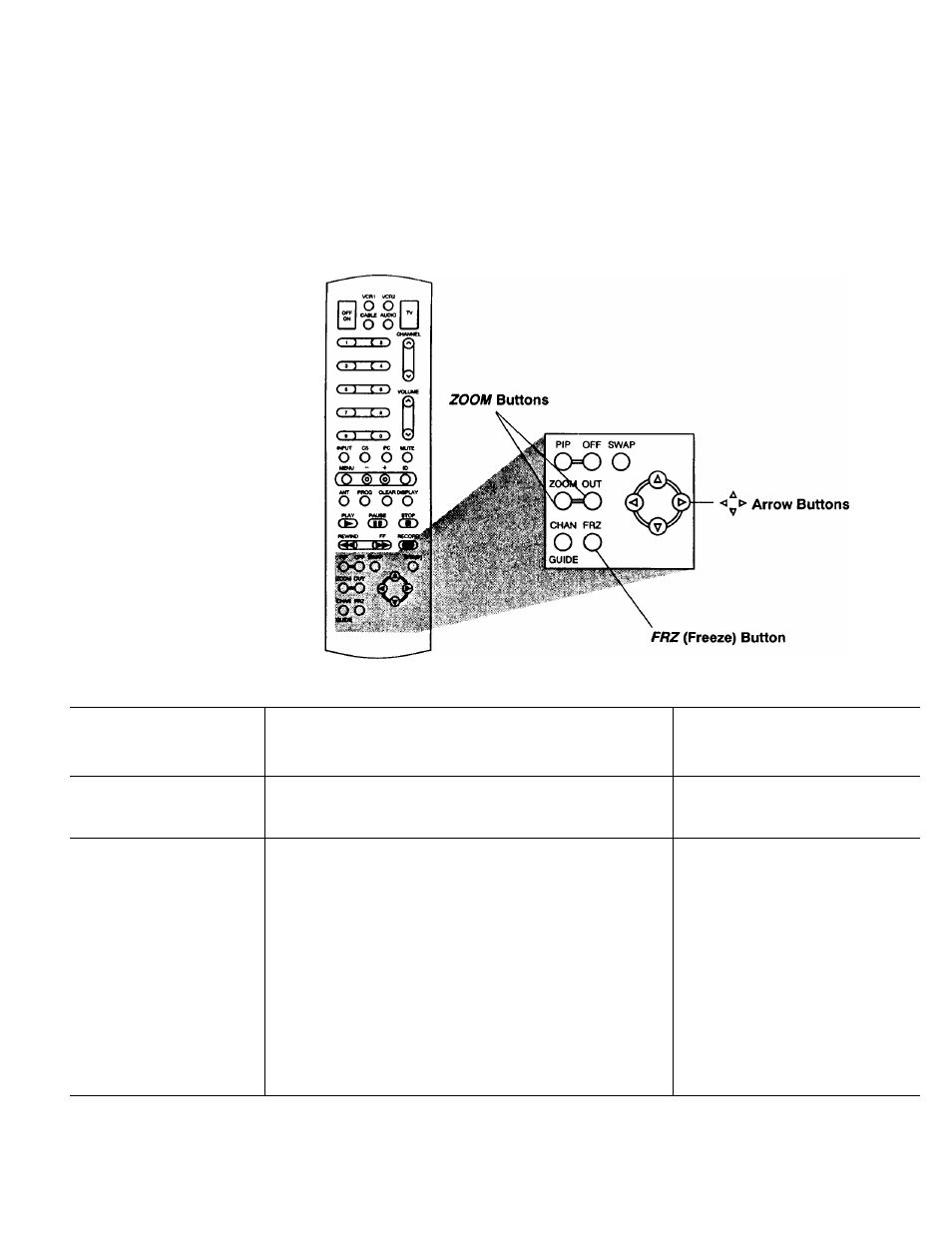
Any time you’re watching a TV program
(or a VCR tape through your TV), you’ll
be able to use the special features
described below.
Note: The remote must be in the “TV Mode”
before the
FRZ
and
ZOOM
buttons will
function. To put the remote in the “TV Mode”,
press the
TV
button.
Feature
(Buttons Used)
How to make
it work:
How to
stop it:
Freeze
frz
Press
FRZ
once to freeze the TV picture.
Press
FRZ
again.
o
The sound of the program will not be affected
Zoom ZOOM OUT
Press and hold
ZOOM
until desired zoom amount is
To quickly return the picture to
0=0
reached.
its normal size, press and hold
OUT
until the picture returns to
Press and hold
OUT
to reduce the zoom amount and return
to normal size.
normal size.
After you have zoomed in, you can press the arrow buttons
to move around the screen (pan).
Note: Sometimes you may want to freeze the picture first and then
zoom in, or you can zoom in and then freeze the picture.
12
