Toshiba MA-141 User Manual
Page 49
Attention! The text in this document has been recognized automatically. To view the original document, you can use the "Original mode".
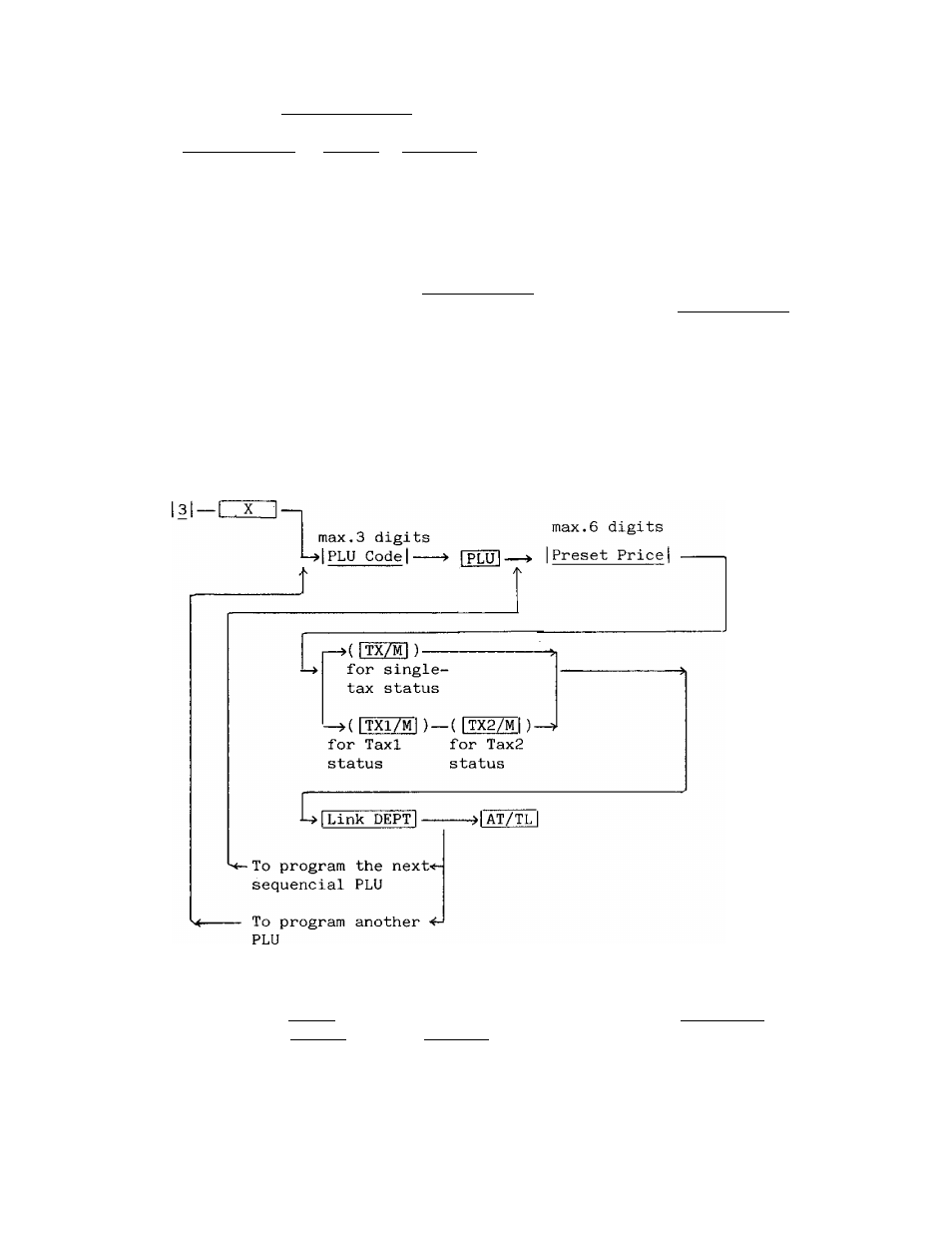
Mode Lock: SET Key Operation:
J Preset Pricel —fPEPTl-- lAiyTiTl
max.6 digits
Repeat for all the _
required departments.
NOTES: 1. To preset the price of "0", enter "O'* in place
of [Preset Price] in the above operation.
2. If no price is entered at the j Preset Price j ,
the department is set as an open department.
SETTING OR CHANGING DEPARTMENT PRESET PRICE
(Condition: anytime outside a sale.)
PROGRAMMING PLU TABLE (Condition: after a Z reset to renew the PLU table,
or anytime ouside a sale to program additional
plus
)
Mode Lock: SET
Key Operation:
NOTES: 1. As for the functions and operations of the j TXl/M j
([TX/M[), and ITX2/MI keys,
see the description in
the SETTING OR CHANGING DEPARTMENT STATUS.
2. When the link department has been programmed to be
negative, any PLU to be linked to it is automatically
set as a negative PLU. Reversing this negative status
is not possible unless the link department itself is re
programmed to be positive.
3. A maximon of 150 PLUs can be programmed.
