Toshiba MA-141 User Manual
Page 11
Attention! The text in this document has been recognized automatically. To view the original document, you can use the "Original mode".
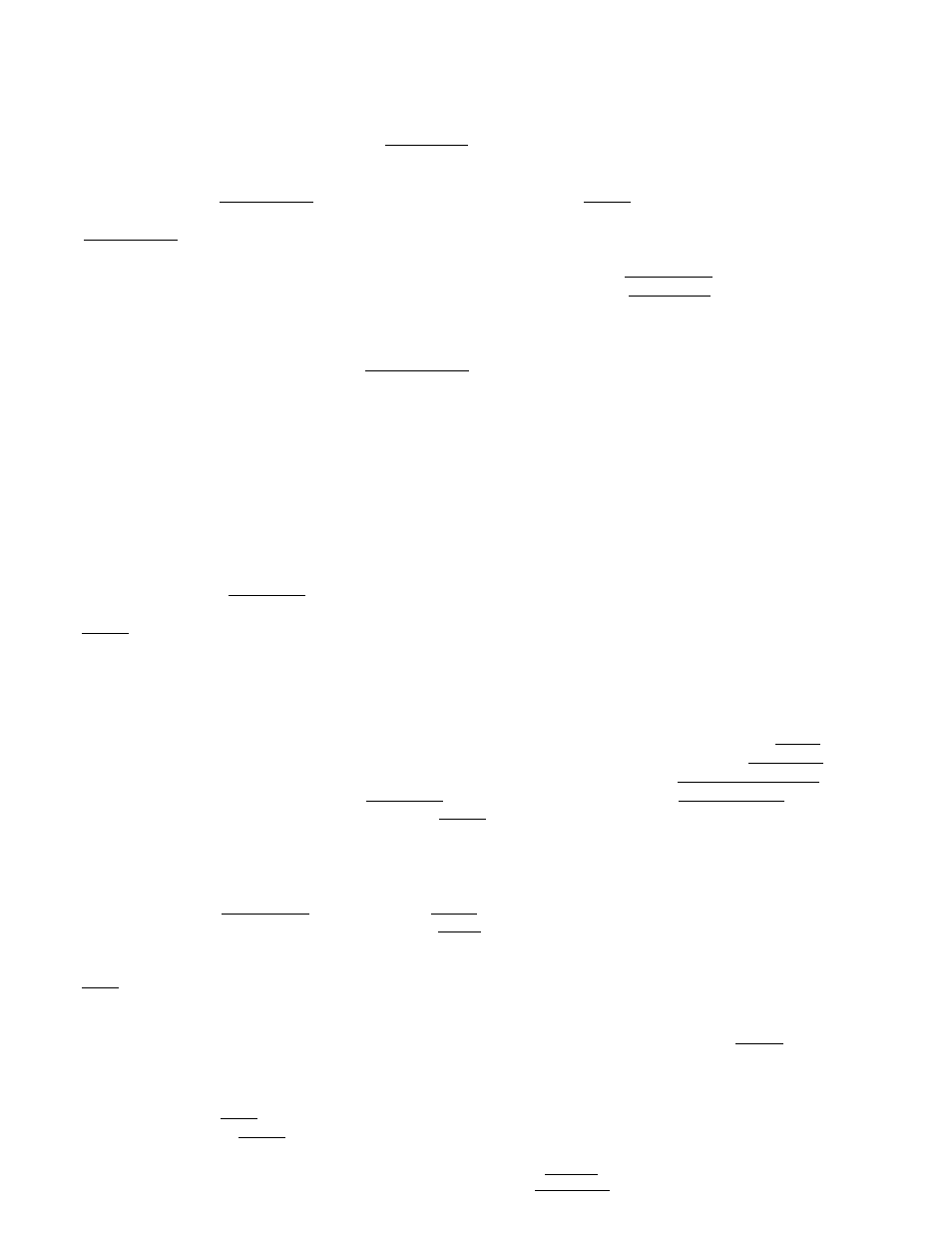
department key is reversed to non-preset and allows amount entry
through the numeric keyboard.
If a preset department is entered with a price through the numeric
keybaord using the ¡PR OP]^ key, no repeat operation is then
possible for that department key.
The
I
PR OPEN] key cannot be used with the 1PLU| key.
;LC OPEWTI Listing Capacity Open Key
This key is used to release the listing capacity on each Department
or finalizing key. To operate, depress the [Lc OPE^ key before
depressing the department or fianalizing key (either before or after
the numeric entry).
By depressing the j LC OPEN| key, the HALC (High Amount Listing
Capacity) will be released to allow a numeric entry with two further
digits, and the LALC (Low Amount Listing Capacity) will be 1-digit
less than the programmed value, as to the department keyá. As for
the finalizing keys, the HALC will be extended to allow one further
digit.
In order to allow a numeric entry outside the values defined above,
the Mode Lock must be turned to the 'MGR' position using the MA or
MGR Key.
Repeat operation will be possible on any department key even when
"the ILC
open
] key is depressed before the department key.
[R/A| Received on Account Key
A received on account transaction is used to identify money which
is in the drawer but not business. The amount entered is thus
included in the "Cash-in-drawer" total but not in the sales totals.
To operate, enter an amount of payment and then depress the [
r
/A¡
key. Repeat this operation if multiple payments are entered at a
time. The payments entered are usually finalized by the IAT/TLI
(if paid in cash), 1CHK Tt^ (if paid in check), or IMSC TEND 1 (if
paid in mise, media). The fcTi^ key may function to finalize pay
ments received on account if so programmed in the system option.
The above operation can only be done when the register is outside
a ^ale.
The I IC/VD~1 l^ey is effective to delete a payemnt just recorded
with the depression of the [
r
/
a
] key, if before finalized by a media
key.
|POl Paid Out Key
A paid out transaction is used when an amount
of money
is removed
from the cash drawer without relating to a sale. When the
I
PÒI
key
is used, the amount entered is subtracted from the "Cash-in-drawer"
total but does not affect the sales totals.
To operate, enter an amount taken from the cash drawer and depress
'*"he fpo'l key whilst the register is in an out-of-sale condition.
This operation may be carried out as many times as required if
multiple paid-out items are registered at a time. The paid-out
amounts recorded are finalized by the j AT/TL[ key only.
