I non-add number print / no-sale key – Toshiba MA-141 User Manual
Page 12
Attention! The text in this document has been recognized automatically. To view the original document, you can use the "Original mode".
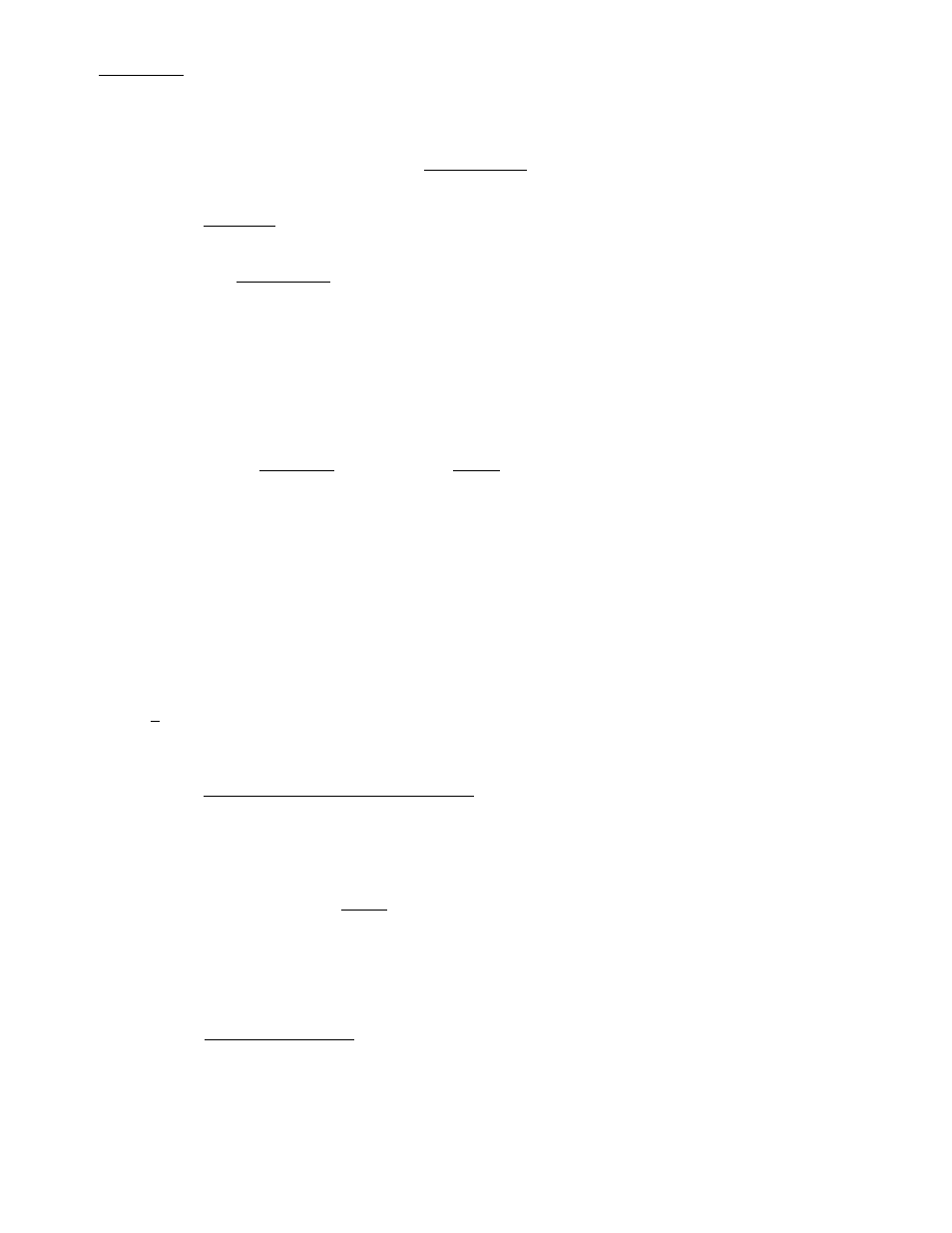
This is the Returned Merchandise Key which is used for refunding
money to a customer who has returned goods to the store.
F
r
TN MDS
e
I Returned Merchandise Key
m
To operate, depress the IRTN MDSE 1 key either before or after ringing
up the amount to be refunded, and then depress the appropriate depart
ment key (the department key may be replaced by a PLU code and the
i FLU I key combination). The amount is automatically printed and
deducted from the bill.
The 1RTN MDSFI key can be used outside as well as inside a sale.
Quantity Extension Key
This key is used to multiply a department or PLU item entry by a
quantity.
The basic order of multiplication is:
¡QUANTITY I-» (3
PRICE I
As for details of multiplication for various cases, refer to the
"REGISTERING PROCEDURE FOR SALES".
The quantity can be of maximum 3 integral digits and 3 digits below
the decimal point.
The price
can be of
maximum 6 digits. The
product must not exceed 7 digits.
Usually, the fraction below the least effective digit will be rounded
off. However, it may be programmed to be discarded or rounded up
by the system option.
I Non-add Number Print / No-sale Key
This is a dual-function key.
NON-ADD NUMBER PRINT FUNCTION
This key is used, when the Mode Lock is in the REG or Q position,
to print a non-adding number (such as Customer No., Check No,,
Credit Card No.,
etc.) on
the receipt and journal for future
reference. To operate, enter a maximum of 8-digit number and then
depress the l#/№[key. The number is then printed. This operation
may be done any time between items, before or after all the sale
items, if the sale has not been finalized yet. Usually, non-add
numbers may be entered as many times as required within a sale.
However, it is programmable to prohibit more than one number entry
within a sale.
NO-SALE FUNCTION
This key is used,
when the
Mode Lock is in the REG position, to
open the cash drawer while
the machine is outside a sale. To
operate, depress this key once. A non-add number may usually be
entered prior to a no-sale operation.
However, it can be
programmed to prohibit a non-add number when a no-sale is
operated.
