Programming of the register, O|o|oii|0|1|0|0 – Toshiba MA-141 User Manual
Page 43
Attention! The text in this document has been recognized automatically. To view the original document, you can use the "Original mode".
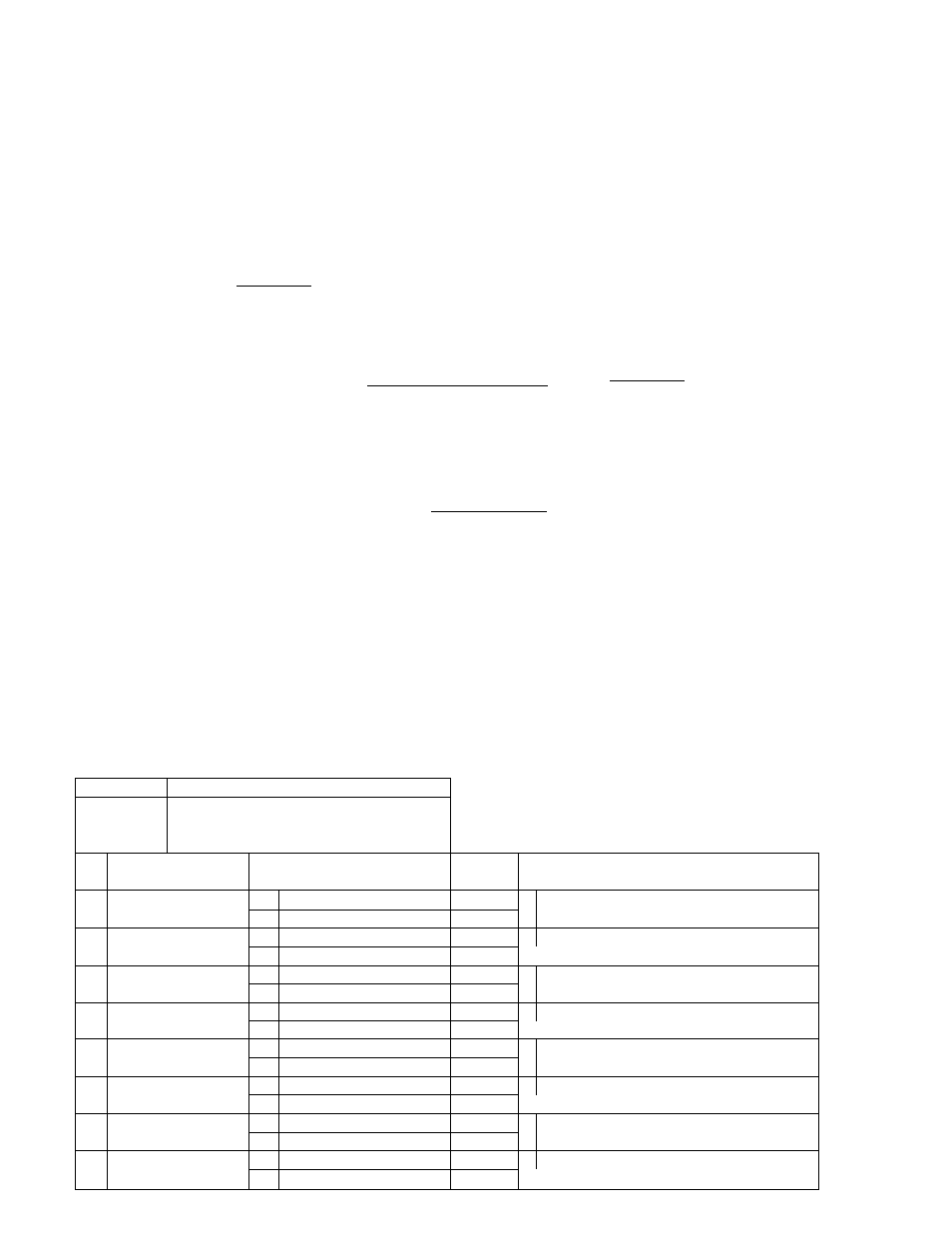
PROGRAMMING OF THE REGISTER
CUSTOMER'S SYSTEM OPTION PROGRAMMING (Condition; after a Z reset and a GTZ
reset)
To change or newly program various selections provided in the costomer
system option;
Mode Lock: SET Key Operation
IZl i
i I Address No.j
3
CBit No.— .8 7 6 5 if 3 2 1 )
----- -^1 I I I I I I I I S]
I AT/TLi
L
J
Enter a 8-digit number composed of "0" or "1”
on each digit as each Bit status selection.
|o|o|oii|
0
|
1
|
0
|
0
|
This indicates that Bit Nos 5 and 3
are selected to have "1" status, and
other Bit Nos are selected to have "0"
status. The top "0"s (the first three
"0"s in this case) may be omitted.
See the Address Nos and Bit Nos in the tables below and on the
following pagefe.
C U S T O M E R S Y S T E M O P T I O N T A B L E S
A d d r e s s N o .
Contents
1
M E D I A F U N C T I O N I
B i t
N o .
Itei
Selective Status
S t a n d a r d
Status
Renarks
1
C A S H M E D I A K E Y
0
*
I f b o t h " 0 " t i t f u n c t i o n s a s
T E N D E R a n d T O T A L K e y .
1
T O T A L K E Y o n l y
2
C A S H M E D I A K E Y
0
*
3
1
TENDER K E Y o n l y
3
C H E C K M E D I A K E Y
0
*
— 'I f b o t h " 0 ” , i t f u n c t i o n s a s
T E N D E R a n d T O T A L K e y .
i
T O T A L K E Y o n l y
A
C H E C K M E D I A K E Y
0
1
T E N D E R K E Y o n l y
•tt-
5
C H A R G E M E D I A K E Y
0
I f b o t h ” 0 ” , i t f u n c t i o n s a s
T E N D E R a n d T O T A L K e y .
1
T O T A L K E Y o n l y
6
C H A R G E M E D I A K E Y
0
*
l l
T E N D E R K E Y o n l y
1
M I S C . M E D I A K E Y
0
*
I f b o t h 0 " , i t f u n c t i o n s a s
T E N D E R a n d T O T A L K e y .
1
T O T A L K E Y o n l y
8
M I S C . M E D I A K E Y
0
1
T E N D E R K E Y o n l y
*
