Toshiba MA-141 User Manual
Page 24
Attention! The text in this document has been recognized automatically. To view the original document, you can use the "Original mode".
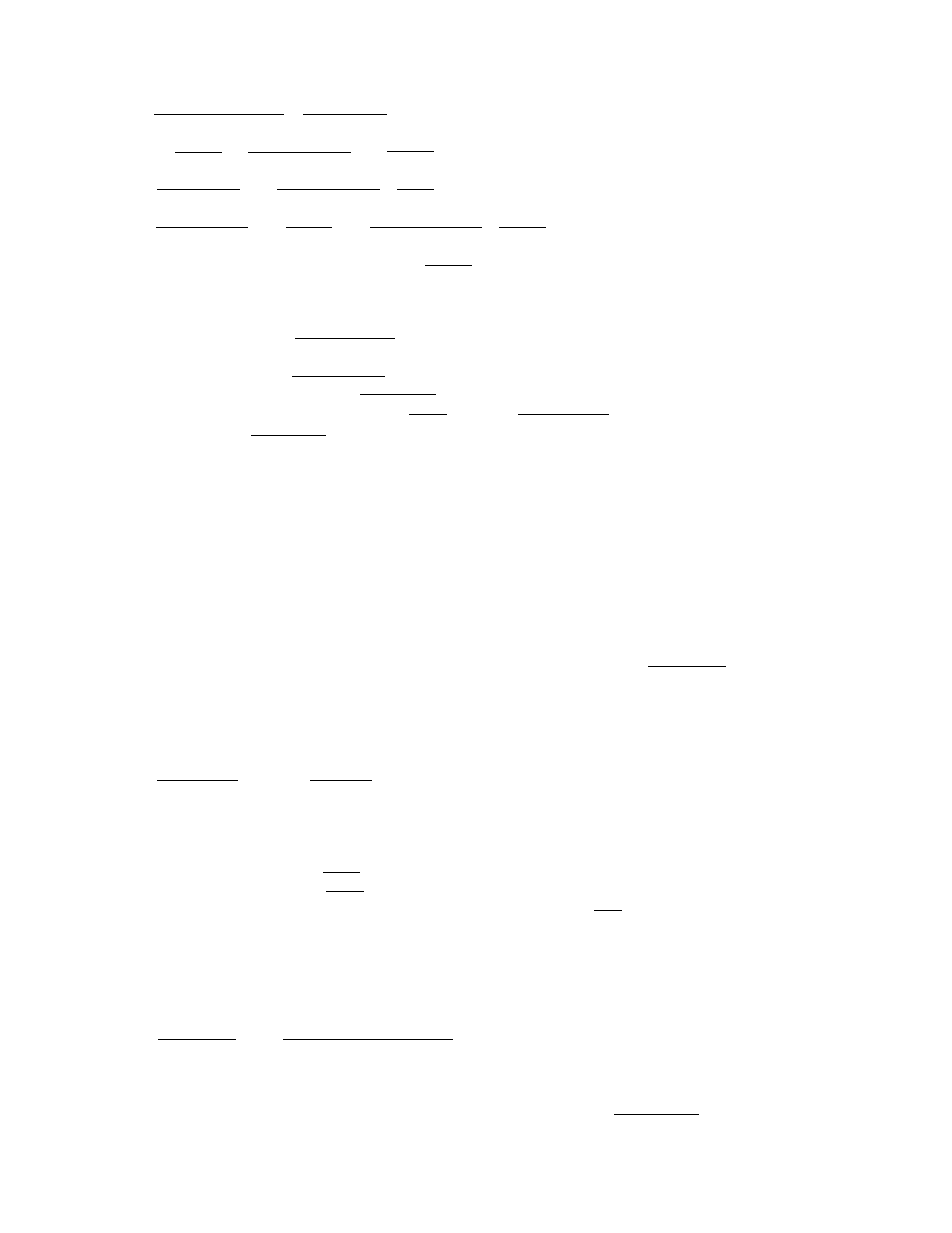
ITEM CORRECTION (LAST LINE VOIDING)
(Mode Lock: fiEG or Q)
1 PRESET DEPT]->r^C/VD ~1
, PRICE
1
I
OPEN DEPTH -
IRTN MDSE I-»I PR DEPT I
IC/VD
ic
7
vd
iRTN MDSEI-^I PRICE 1-^1 OPEN DEPT]
[PRESET PLU CODE I-> IPLUI
IC/VD
IC/VD
NOTES: 1.
The
j.
IC/VD
1
key depression will delete the last line item
already printed within a sale,
2. The 1 IC/VD
1
key functions to delete the last line item,
even if the | DEPT j keys in the above example are replaced by
the
[S
,
[%3
,
IW
a
I
,
Hg
,
I
DOLL "DISC"! ,
,
or
[BTL RT^(motorized key).
NON-ADD NUMBER PRINT
(Mode Lock: REG or Q)
I NUMBER
“TZ
{or
a])
(Check No., Customer No., Credit Card No., etc.)
NOTES:
1. If the "Non-add Number Print Allowed Only Once in a Sale" has
been selected in the system option, a second non-add number
entry will result in an error,
2. The
[7]
key cannot be used to enter a non-add number. Neither
can any other key be used along with the [ #/NS | to print a
non-add number.
SUB-TOTAL
(Mode Lock:
REG
or [3 )
I DEPT 1 . . . [ DE^I [S3 ----- .
The sale total without tax so far is
displayed and printed, but the sale is
not finalized.
NOTES:
1. If the [c] key is depressed after once obtaining a sub-total,
the sub-total amount will be displayed.
2. If the |ST[ key is depressed more than once consecutively,
the first depression only will print and display the sub-total;
further depression will only display but not print the sub
total .
TAXABLE TOTAL
(Mode Lock: REG or [3)
I
DEPT
I
... I DEPT
I
1TXBL TL! .
The sale total with tax so far is display
ed but not printed. The sale is not
finalized.
NOTES: 1.
If
the (3 key is depressed after' the
I TXBL
t
17| has once been
depressed, the sale total with tax is then displayed.
