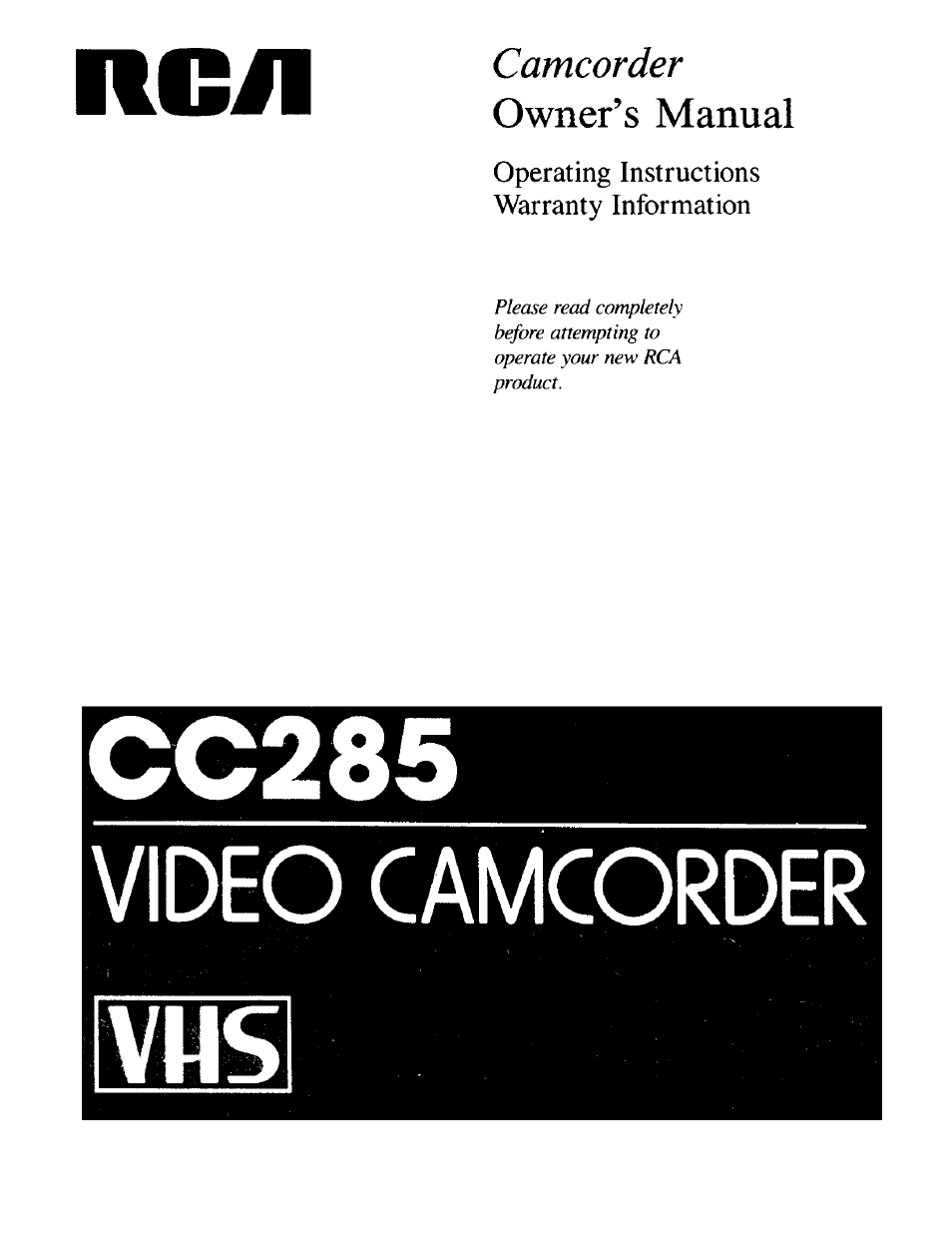RCA CC-285 User Manual
Rcil, Camcorder owner’s manual
Table of contents
Document Outline
- Safety Precautions
- Introduction
- Features
- Features (coni.)
- Unpacking Your Camcorder
- Quick Operation Steps
- RCA Video Cassettes
- Detailed Recording Steps
- Detailed Recording Steps (cont)
- Using Your Camcorder’s Recording Features
- r Electronic Viewfinder (EVF) ■
- Adjusting for Right or Left Eye
- Eyepiece Focus Control
- P Installing Battery for Time/Date Display
- ■ Setting Time/Date Display in Viewfinder '
- - Zooming
- Using Power Zoom Buttons
- Using Zoom Ring Manually
- r Quick Review
- -Adjusting A UTO IRIS For Unusual Lighting
- AUTO ims
- - Fading In and Out of Scenes
- Fading In
- Fading Out
- DISPLA Y Button Chart
- •Using Tape Counter Memory —
- ■Using Time-Remaining Display
- p- Using Variable Shutter Speeds
- r Self-Timer Recording-
- -Adjustable Time-Lapse- Recording
- Animation Recording
- - Electronic Indexing
- Editing Features
- - Flying Erase Head
- — Synchro Edit
- To Synchro Edit
- Audio Dubbing
- Vídeo Dubbing
- To Video Dub
- Quick-Reference Connection Diagrams
- Playback Connections
- Playback Connections (coni.)
- Making Better Videos
- Care and Maintenance
- Optional Accessories
- Trouble Checks
- Trouble Checks (coni.)
- Index
- Index (coni.)