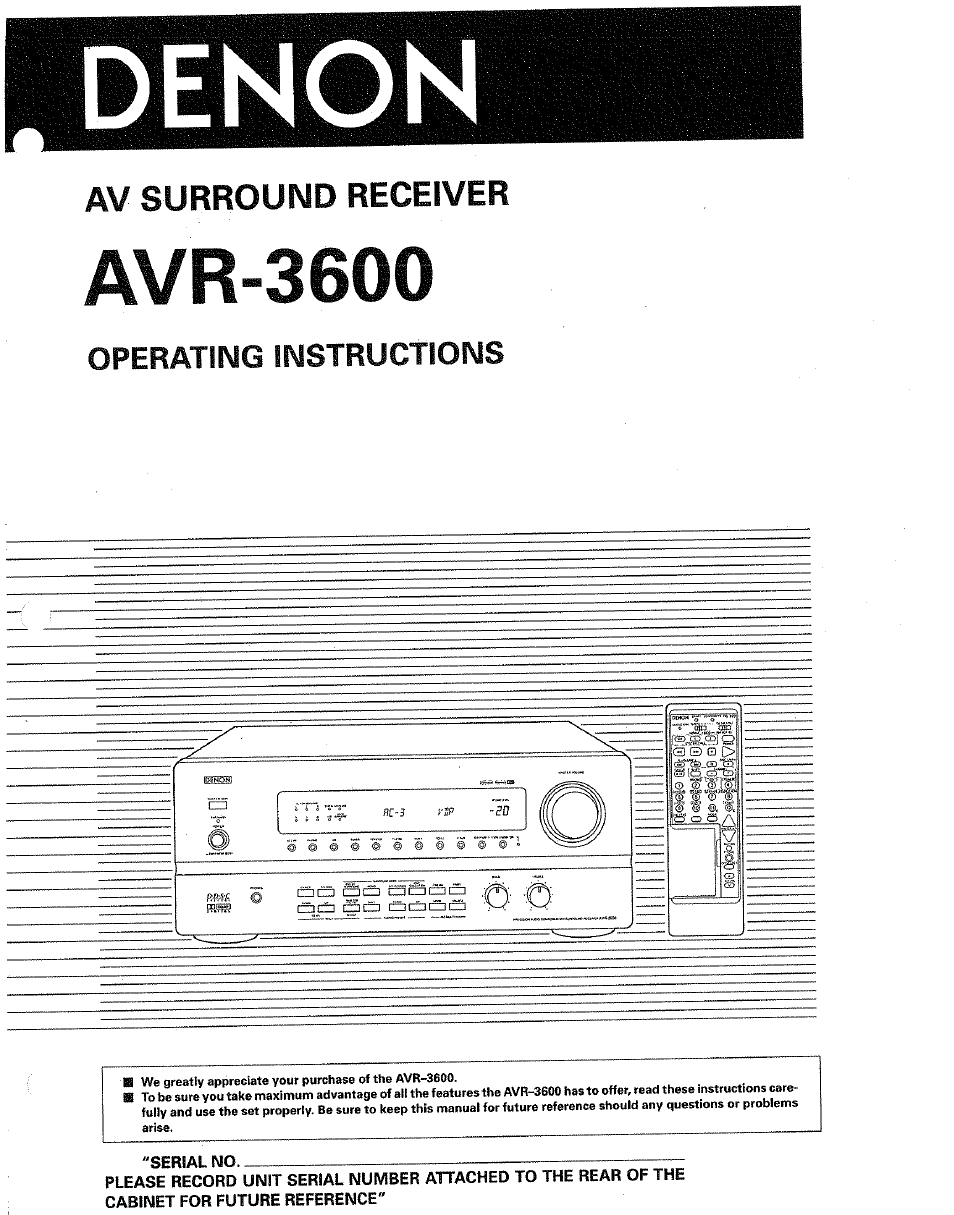Denon AVR-3600 User Manual
Demon, Avr-3600
Table of contents
Document Outline
- DEMON
- AVR-3600
- ACCESSORIES
- [Tj NOTE ON USE
- 2 BEFORE USING
- 3 CAUTIONS ON INSTALLATION
- 0 CAUTIONS ON HANDLING
- ® Switching the input function when input jacks are not connected
- ® Whenever the power switch is tn the OFF state, the apparatus is stilt connected on AC tine voltage.
- Muting of PRE OUT jacks
- 5-1 Connecting the audio components
- 5-2 Connecting the video equipments
- 5-3 Connecting the S-vIdeo terminals
- 5-4 Connecting the antenna terminals
- 5-5 Speaker system connections
- d] SYSTEM SETUP
- After connections with other components have been made, make the various settings on the monitor using this unit's on-screen display. These settings must be made in order to complete the AV system in your listening room.
- NOTES:
- Use the following buttons on the remote control unit to make the settings:
- 6-2 Setting the speaker configuration
- SYSTEM SETUP DEFAULT VALUE
- 0 REMOTE CONTROL UNIT
- 8 OPERATIONS
- 8“1 Preparations for playback
- 8-4 Adjusting the TONE control
- 8-5 Simulcast playback
- 8-6 Using the muting function
- 8-7 Listen with headphones
- 8-8 On screen display
- 8-9 Front panel display
- 8-10 Using the dimmer function.
- 8-11 Multi-source REC OUT recording / playback
- MULTI ROOM MUSIC ENTERTAINMENT SYSTEM
- 8-12 System call (remote control unit)
- [Fj USING THE SURROUND FUNCTION
- LISTENING TO THE RADIO
- ïi TROUBLESHOOTING
- 14 SPECIFICATIONS
- AVR-3600