8 on screen display, 6“9 operation after completing system setup, System setup default value – Denon AVR-3600 User Manual
Page 17: Default, System setup, Value
Attention! The text in this document has been recognized automatically. To view the original document, you can use the "Original mode".
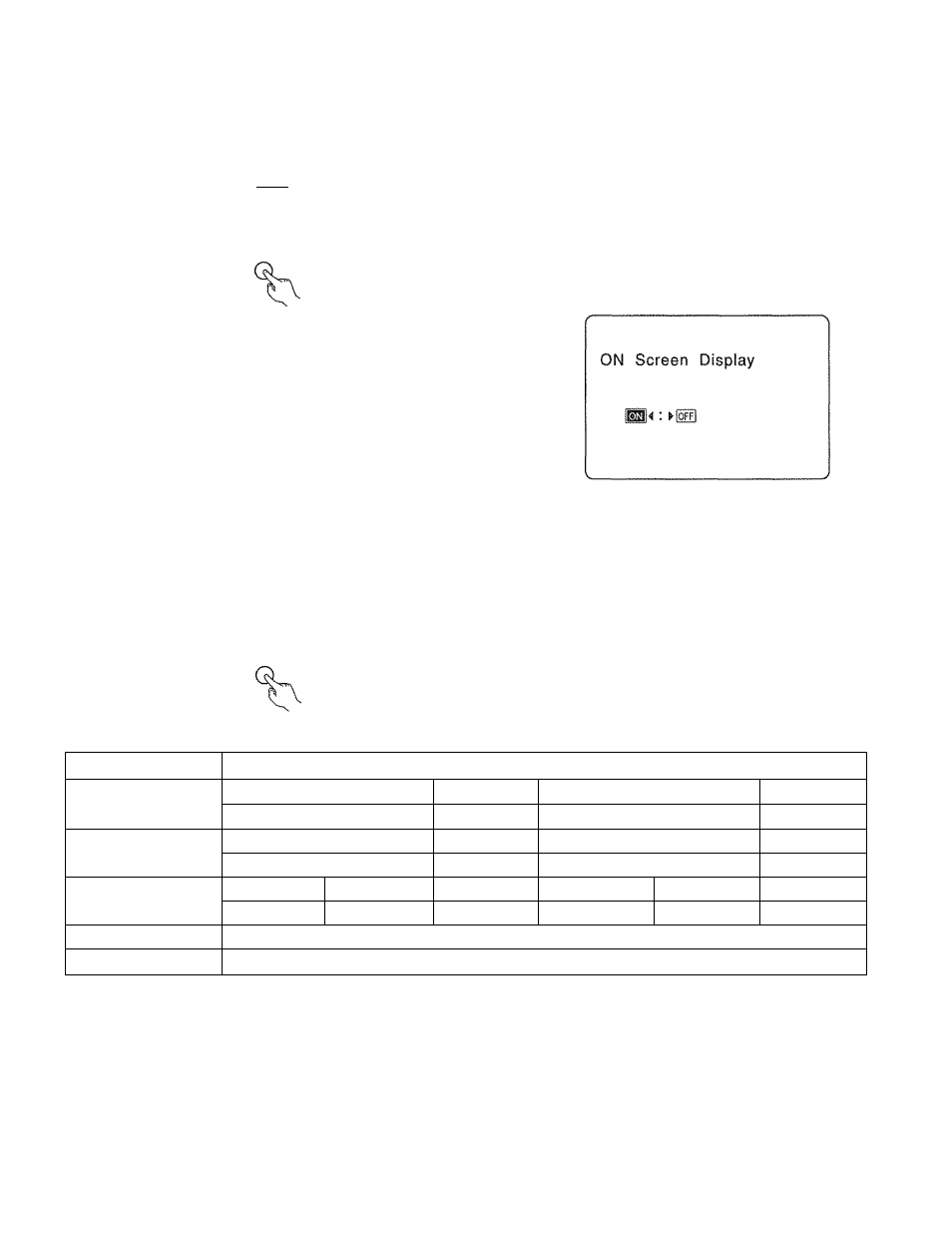
6-8 On Screen Display
"ON" or "OFF" can be selected for functions other than the ones on the nnenu screen.
1.
Use the CURSOR buttons to specify "On Screen Display" from the "System Setup
Menu" screen, (screen 20)
CU^OR
2.
Press the ENTER button.
The "On Screen Display" screen (screen 21) appears on the monitor.
3. Use the CURSOR buttons to select "ON" or "OFF",
CURSOR CURSOR
fK This completes the system setup operations. Once the system is set up, there is no
need to make the settings again unless other components or speakers are connected
or the speaker layout is changed.
6“9 Operation after completing system setup
1. Use the CURSOR buttons to specify "Setup Menu Off" from the "System Setup
Menu" screen, (screen 22)
2. Press the enter button twice to turn off the on screen display,
EMTSR
System Setup Menu
Speaker Configuration
Delay Time
Channel Level
Digital Inputs
AC-3
^Auto Tuner Presets
iTOn Screen Display
^Setup Menu
O f f
{ screen 20 )
i screen 21 )
System Setup Menu
Speaker Configuration
Delay Time
Channel Level
Digital Inputs
A C - 3
Auto Tuner Presets
AOn Screen Display
u’Setup Menu Off
{screen 22 )
SYSTEM SETUP
DEFAULT
VALUE
® SPEAKER CONFIGURATION
FRONT L Si Rch.
CENTER ch.
SURROUND L& Rch,
SUBWOOFER
SMALL
SMALL
YES
YES
© DELAY TIME
FRONT L& Rch.
CENTER ch.
SURROUND L& Rch,
SUB WOOFER
12 ft. (3,6 m)
12 ft. (3,6 m)
10 ft, (3.0 m)
12 ft. (3.6 m)
©CHANNEL LEVEL
FRONT Lch,
FRONT Rch.
CENTER ch.
SURROUND Lch.
SURROUND Rch.
SUBWOOFER
OdB
OdB
OdB
OdB
OdB
OdB
© DIGITAL INPUTS
COAXIAL: CD OPTICAL; VDP/DVD
©AC-3
DIALOG NORMALIZATION: ON
©AUTO TUNER PRESET
A1~A8
87.5/89,1/98.1/107.9/90,1/90.1/90.1/90,1 MHz
BÌ-B8
520/600/1000/1400/1500/1710 kHz/90.1/90,1 MHz
C1~C8
90,1 MHz
D1-D8
I
90,1 MHz
E1~E8
90,1 MHz
©ON SCREEN DISPLY
ON
Playback with the above setting is possible upon shipment from the factory and after initializing (refer to page 34).
17
