Keyboard layout, Function of each key – Toshiba TEC MA-1040-400 Series User Manual
Page 9
Attention! The text in this document has been recognized automatically. To view the original document, you can use the "Original mode".
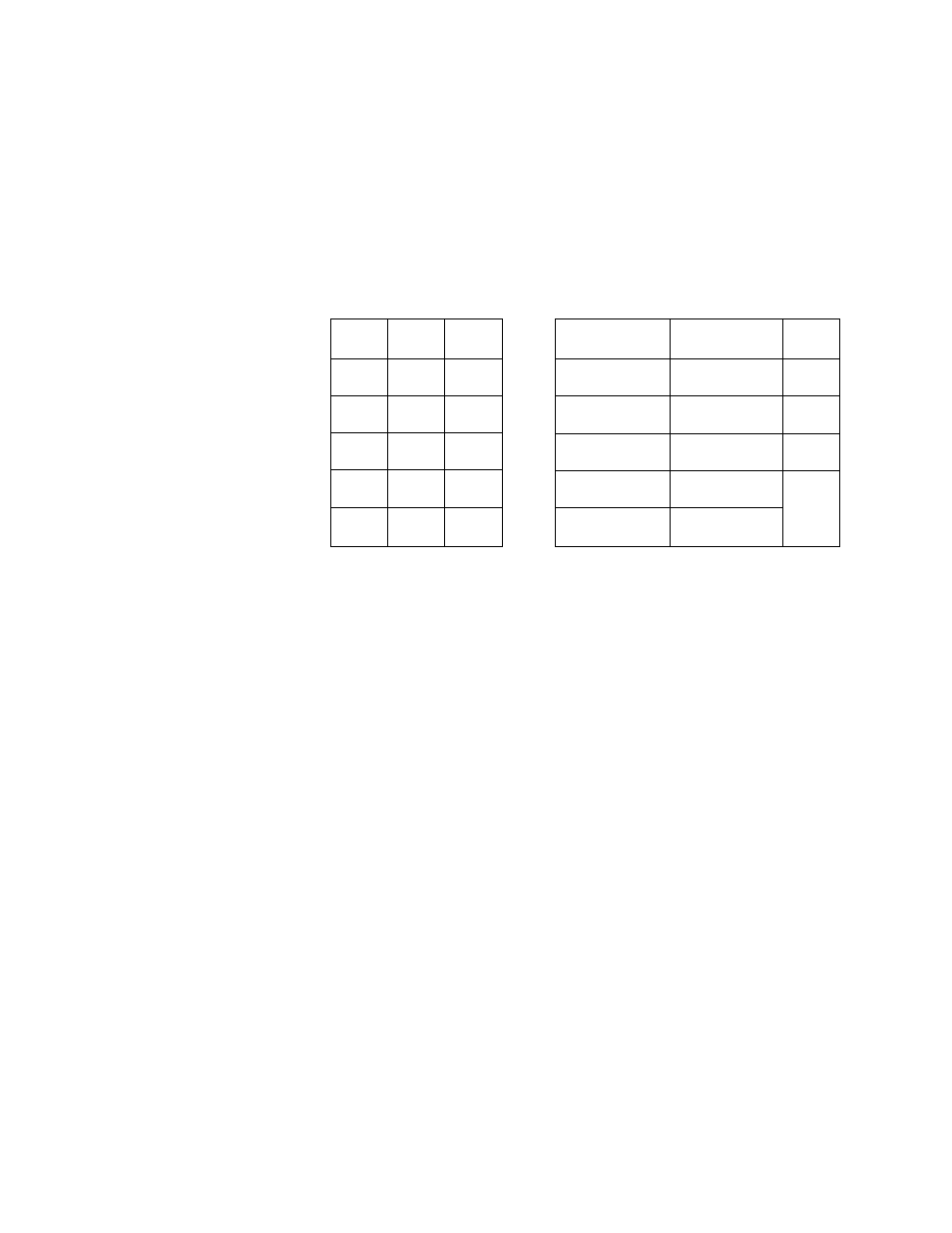
KEYBOARD LAYOUT
The following is a typical keyboard layout for the MA-1040-400 series. Since
this series is designed to be capable of progranming most of the keys in the
most desired location on the keyboard, this is merely an example. Please
contact your TEC representative if any other alternative or additional keys
must be installed, referring to the description of the "FUNCTION OF EACH KEY"
section in this manual.
ON
OFF
IC/,VD
STR
CPN
RTN
MDSE
(3/F0R
AMT
PLU
VALI
DATE
RF
JF
C
FS/M
TX/M
7
8
9
4
5
6
1
2
3
0
00
-
#/NS PO
R/A
CPN '
FSTL
TEND
1
6
Chg
2
7
CHK
TND
3
8
ST
4
9
AT/TL
5
10
FUNCTION OF EACH KEY
RECEIPT ON/OFF SWITCH ([RECEIPT ON/OFF])
OFF
RECEIPT
This switch has two positions available, 'OFF* and 'ON' positions.
When in the 'OFF' , no receipt is issued from the register and sales
are printed on the journal roll only. When the switch is slided to
the 'ON' position, sales are printed on both receipt roll and journal
roll, then a receipt is issued which is automatically cut off and then
given to the customer.
Alternating the switch position during a sale will not result in an
error. In this case, the position set at the starting will rule
whether a receipt is issued or not. When a reset (2) report is taken,
however, the data will be printed also on the receipt roll regardless
of the switch position.
RF
RECEIPT FEED KEY ([RF])
This key is used to advance the receipt roll. It is operated by
depressing the key and holding it in that position until the paper has
advanced to the required position.
- 5 -
