Toshiba TEC MA-1040-400 Series User Manual
Page 24
Attention! The text in this document has been recognized automatically. To view the original document, you can use the "Original mode".
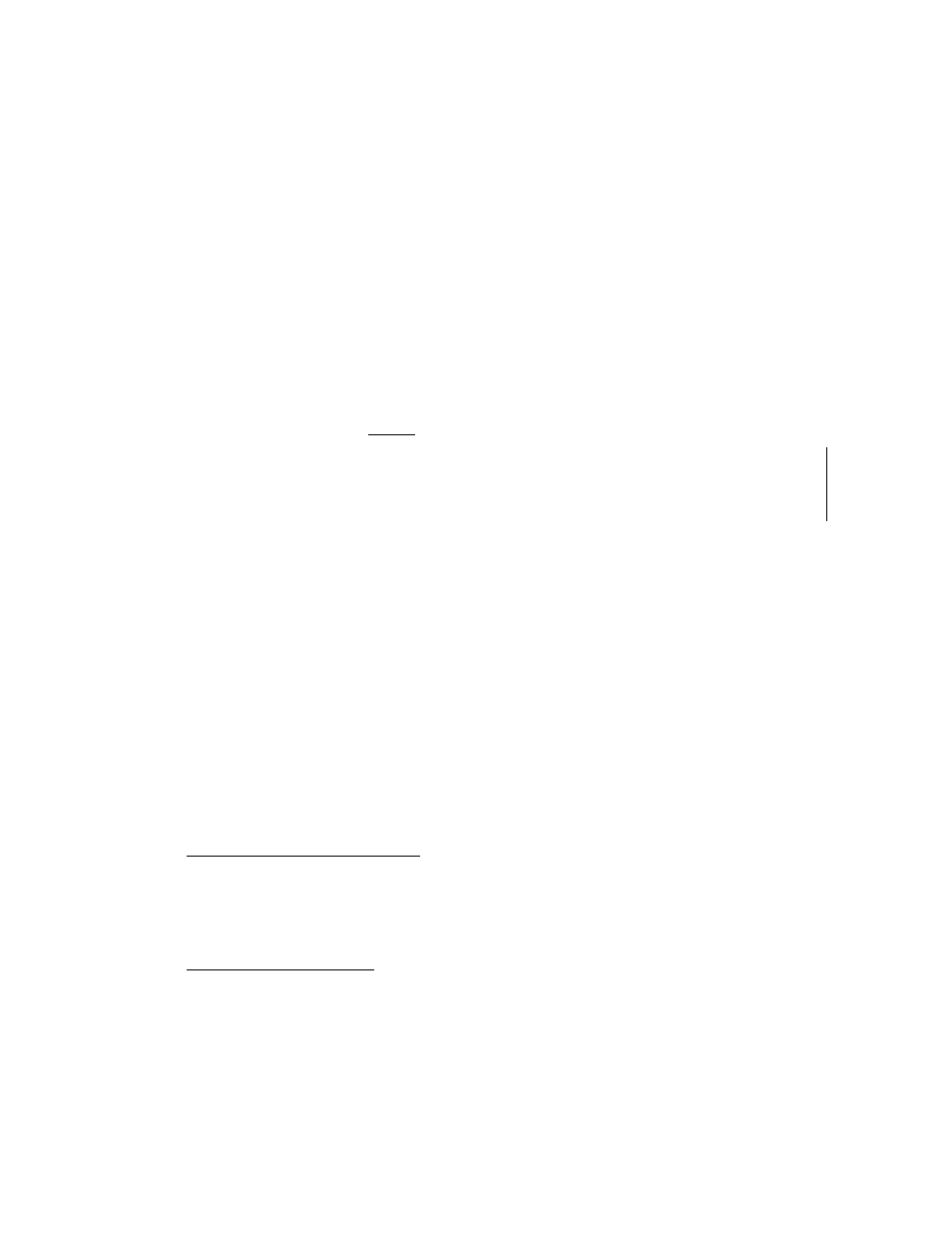
If depressed without a prior numeric entry after an item-correctable
entry, it functions as the [ITEM CORR] key.
If depressed with a prior numeric value (PLU Code, price, amount, or
quantity), it functions as the [VOID] key. In this case, it is
recommended to always enter a numeric value before this key
depression; otherwise, it will result in item-correct operation if the
last line item is item-correctable.
Print Form
ex.) [DEPT 1] ^ 12001[DEPT 2] ^ [IC/VD]
Preset
Dept.
( $ 1. 00)
[DEPT 1]
Price Open
Functions as
$2.00 Dept.
[ITEM CORR].
(Deletes Dept 2
item, the last
I
I
line item.)
j— 1 X Dept.1
1200 11DEPT 2] . LLI [IC/VD][DEPT 1]
I
Quantity
"1" for
multipli
cation
Functions
as [VOID] Key
DPOl
DPQ2-
1.00
-2«6Q
DPOl
1.00
DP02
2.00
VOID 1
X
1.00@
DP
1,00- y
FS/M
FOOD STAMP MODIFIER KEY ([FS/M])
This key has the same function as the TAX MODIFIER KEYS except that
this key reverses the food stampable/non-stampable status of a
Department, PLU, [%+], [%-], [DOLL DISC], or [VND CPN] item.
FSTL
TEND
FOOD STAMP TOTAL READ / TENDER KEY ([FSTL TEND])
This is a multi-purpose function key associated with the food stamp
- tender operation.
FOOD STAMPABLE TOTAL READ
The first depression of this key without a prior amount entry
displays the food-stampable tota, which indicates the maximum
amount the customer may pay in food stamp.
FOOD STAMP TENDERING
Next, the food stamp amount tendered by the customer is entered and
then the [FSTL TEND] key is depressed. If the food stamp amount
tendered is equal to or larger than the food-stampable total and if
there is no non-food-stampable amount is included in the sale
(accurately, a maximum non-food-stampable amount of 99c may be
included), the sale is finalized and a receipt is issued. If any
non-food-stampable amount is included or the tendered food stamp
- 20 -
