Control locks and mode selector keys – Toshiba TEC MA-1040-400 Series User Manual
Page 6
Attention! The text in this document has been recognized automatically. To view the original document, you can use the "Original mode".
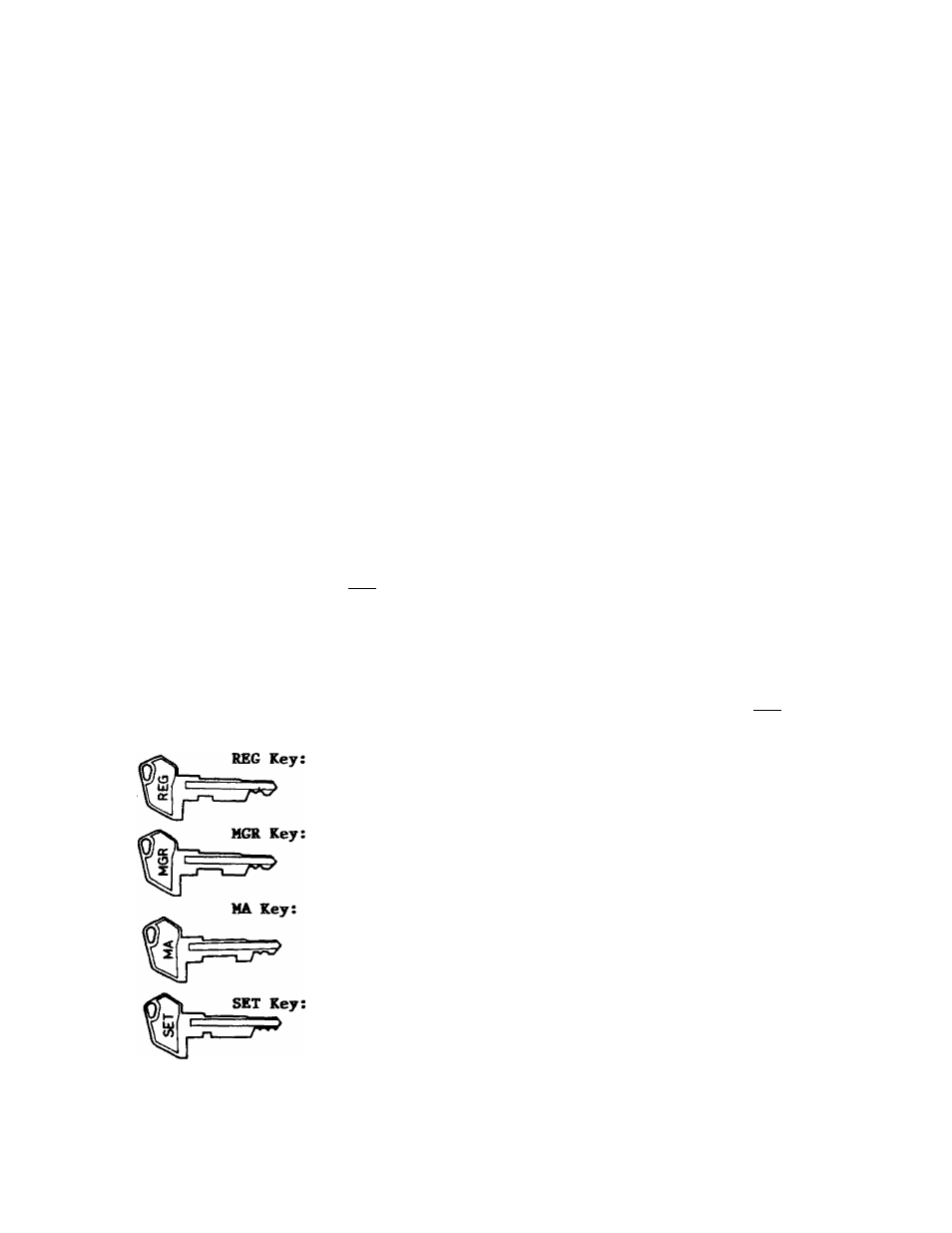
CONTROL LOCKS AND MODE SELECTOR KEYS
FODE LOCK
X MGB
LOCX-feVz
(POSITION)
SET ....
SET
LOCK ...
REG
Key
1
MGR Key
MA Key
(FUNCTION)
In this position, the register will allow
programming oprations.
Displays the current time. The register
operations are locked when the Mode Lock is
set to this position. Only paper feeding
(using [RF] or [JF] key) will be allowed.
REG .... Normal cash register operations are carried
out in this mode, requiring one of the Clerk
Keys to be set to ON.
The operations
programmed to require the "MGR" position
cannot be done in this mode.
X...... The sale total can be read and the
programmed data can be verified in this
position.
Tax
calculation
test
may
be
operated also in this position.
MGR .... This position allows to register all normal
cash register operations to be carried out
in
the
"REG"
mode
and
the
operations
programmed to require the "MGR" position, A
Clerk Key is required,
f~^ .... This is the "Negative Mode", which auto
matically processes all the entries in the
reverse way, i.e., positive items
into
negative, and the negative
items
into
positive. A Clerk Key is required.
Z...... All the resettable totals and their
respective counters will be read and reset
in this position.
The REG Key is used by the cashier who operates the
register. This key can access the positions of LOCK
and REG.
The MGR Key is used by the store manager or a person
authorized by the manager. This key can access the
positions of LOCK, REG, X, and MGR.
The MA Key is used by the store manager who will daily
supervise the collection of money and the printout of
transactions recorded by the register. This key can
access the positions of LOCK, REG, X, MGR, Q, and Z.
The SET Key is used by the programmer.
access the positions of LOCk and SET.
This key can
The keys may be inserted or pulled out at the "LOCK" or "REG" position.
- 2 -
