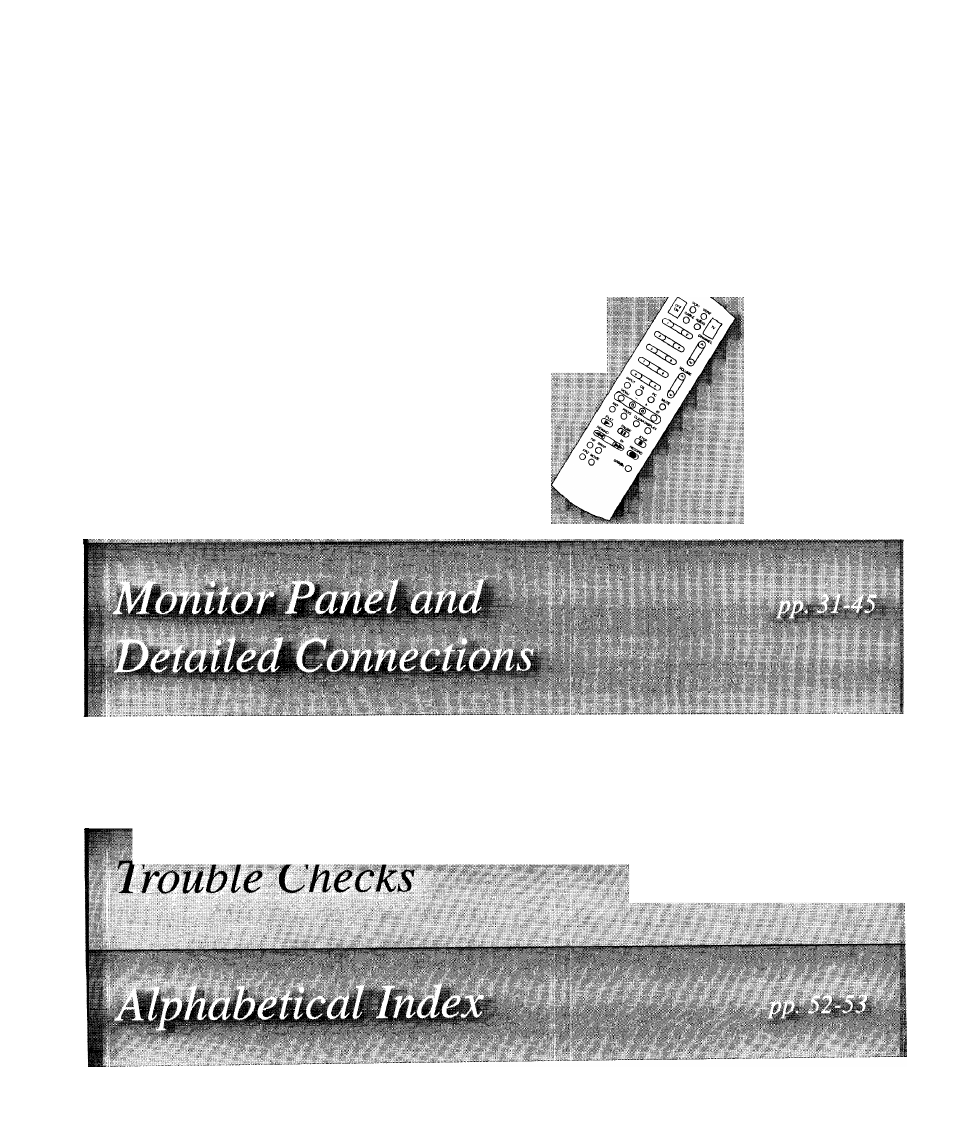RCA P46729 User Manual
Owner's manual first-time operation, Complete operator's guide and reference manual, Accessories and order form
Attention! The text in this document has been recognized automatically. To view the original document, you can use the "Original mode".
Table of contents
Document Outline
- Itc/I
- AC Adapter/Charger
- Optional Accessories
- Accessory Order Form
- Accessory Order Form (continued)
- 1. Unpack the camcorder and accessories.
- Caution:
- 2. Attach a Power Supply: Adapter/Charger or Charged Battery.
- 3. Attach the shoulder strap.
- 9
- 4. Attach lens cap to the lens cap holder.
- 5. Adjust the hand strap.
- 6. Insert a cassette in the camcorder.
- 7. Tiirn on the camcorder and place the ON/POWER SAVE lever ON*.
- 9. Adjust viewfinder and eyepiece focus control.
- 10. start and stop recording.
- 11. Play back what you have recorded.
- 12. Review the camcorder controls.
- 12. Review the camcorder controls, (continued)
- Remote Control
- Remote Control (contimied)
- RCA Video Cassettes
- Special Features
- Date and Time Display
- Viewfinder
- Displays in Viewfinder
- Preset Program Modes
- Camcorder Recording Tips
- Care and Maintenance
- yieWfindef Playback ^ 1^5 1 ■
- Playback on TV or VCR Using/117£>/0/V/Z)£’i)/V Jacks
- Playback on a TV without AudioA^ideoInputs
- Trouble Checks :
- Trouble Checks (continued)
- Design Specifications
- Compact Camcorder Limited Warranty
- Index
- ncil