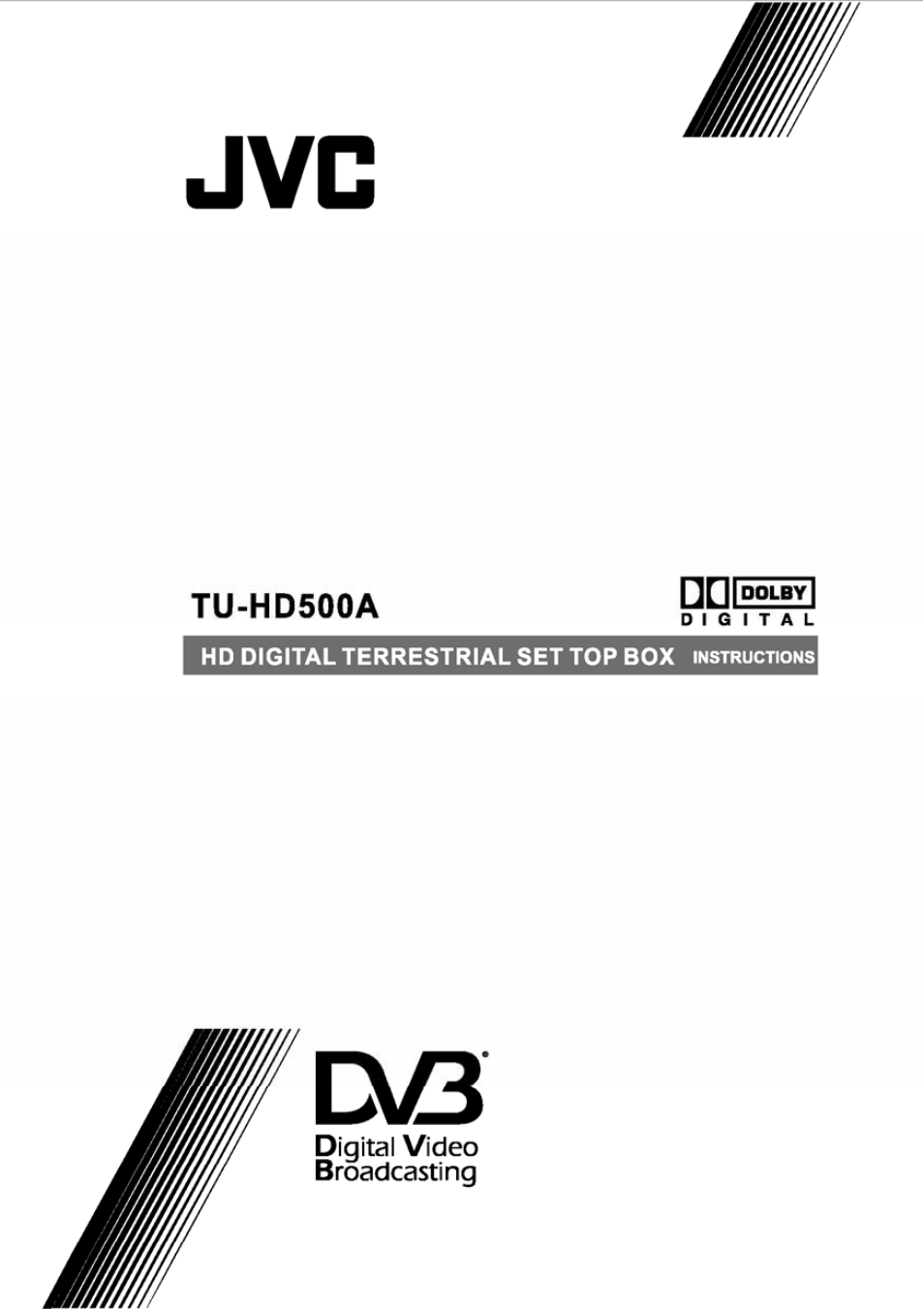JVC DVB TU-HD500A User Manual
JVC TV Accessories
Table of contents
Document Outline
- JVC
- Digital Video Broadcasting
- 1. Read and Retain these User's Guide
- 2. Use Correct Power
- 3. Install to Stable Place
- 4. Provide Antenna Ground
- 5. Provide Proper Ventilation
- 6. Keep Away from Heat
- 7. Keep Away from Moisture
- 8. Do Not Open
- 9. Unplug before Cleaning
- 10. Object and Liquid Entry
- 11. For Additional Protection
- Front Panel
- Rear Panel
- TV CONTROL SECTION
- Installing the remote control batteries.
- Using the remote control.
- Accessories.
- 1. Antenna Connection
- 2. Video Connection
- 3. Audio Connection
- 4. Setting up the Display Mode.
- DISPLAY MODE
- Auto CRT Mode
- Step 1. Check up the contents in the Corton box.
- Step 2. Connect ANT Coble.
- Step 3. Connecting the Video and Video Mode Setting.
- Step 4. Connecting the Audio.
- Step 5. Connecting the Power.
- Step 6. Install Remote Control battery and TV Control Section Code Setting.
- Step 7. Check up the On Screen Display.
- Step 8. Automatic Channel Search and Channel Change.
- 1. EPG Information Display
- 2. Channel Information Display
- 3. CH LIST Display
- 1. Audio/Video Setting
- 2. Time Setting
- a
- Digital Video Broadcasting
- JVC