Video connection, Connecting to a hdtv with hd ypbpr, Connecting to a hdtv with hd vga – JVC DVB TU-HD500A User Manual
Page 15: Connecting your hd-stb
Attention! The text in this document has been recognized automatically. To view the original document, you can use the "Original mode".
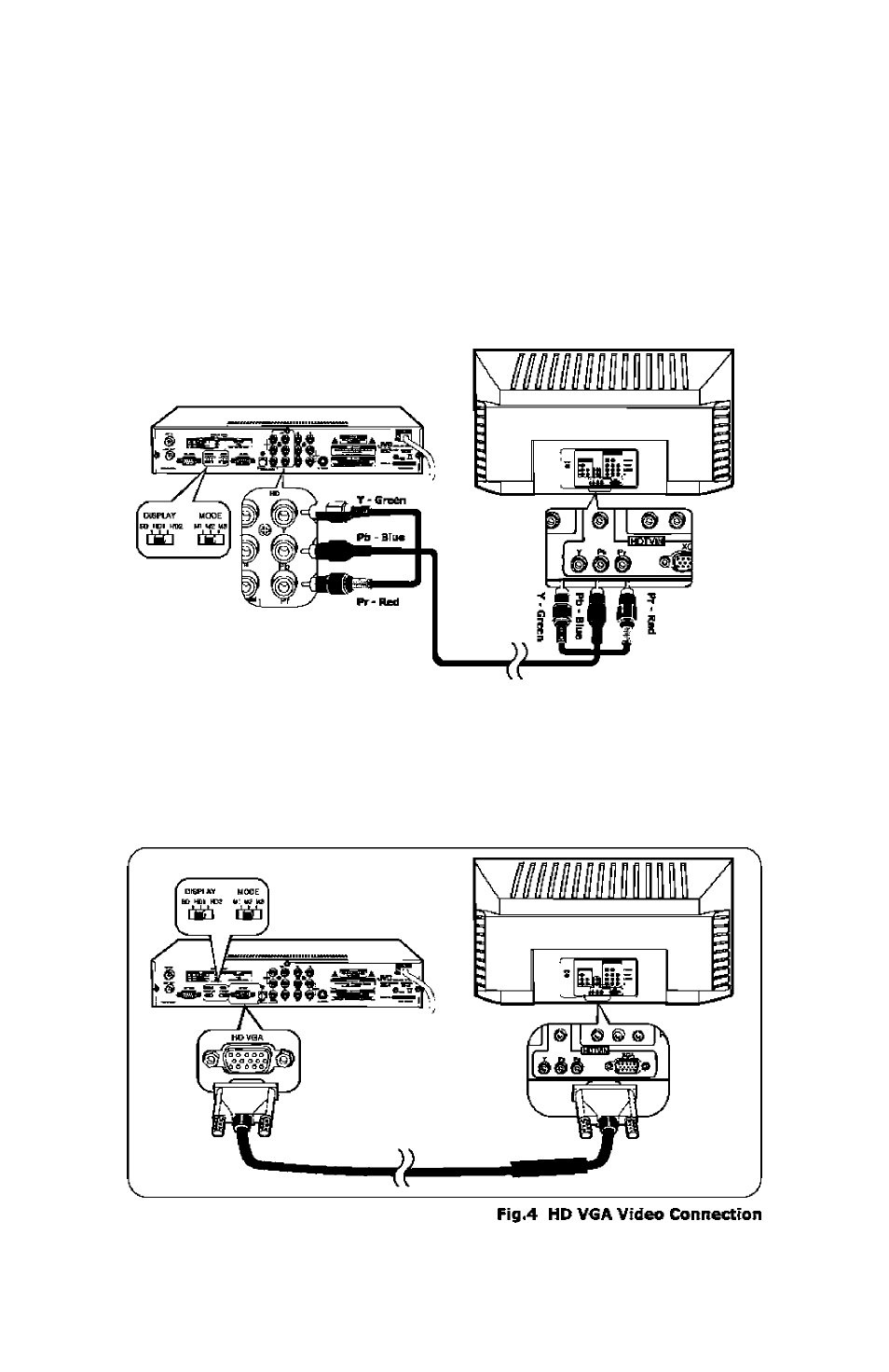
Connecting your HD-STB
2. Video Connection
Connecting to a HDTV with HD YPbPr
Connect YPbPr Video cable to the HD terminal on the rear of HD-STB.
Connect the other end of YPbPr Video cable to the HD YPbPr Input terminal on the HDTV,
Usually, the Y is Green, Pb is Blue and Pr is Red color assigned.
Setting Up the Display Switch to HD 1 ( Native Mode) or HD 2 ( CRT Display) and
Mode Switch to desired resolutions. (Refer to Fig.3)
Ftg.3 HD YPbPr Video Connection
Connecting to a HDTV with HD VGA
Connect HD VGA Video cable to the HD VGA terminal on the rear of HD-STB,
Connect theother end of HD VGAVideocabletotheHD VGA Input terminal on the HDTV.
Setting Up the Display Switch to HD 1 ( Native Mode) or HD 2 ( CRT Display) and
Mode Switch to desired resolutions. (Refer to Fig.4)
10
