Audio preference, Usinglhemenusyslem, Screen h position – JVC DVB TU-HD500A User Manual
Page 25: Screen v position
Attention! The text in this document has been recognized automatically. To view the original document, you can use the "Original mode".
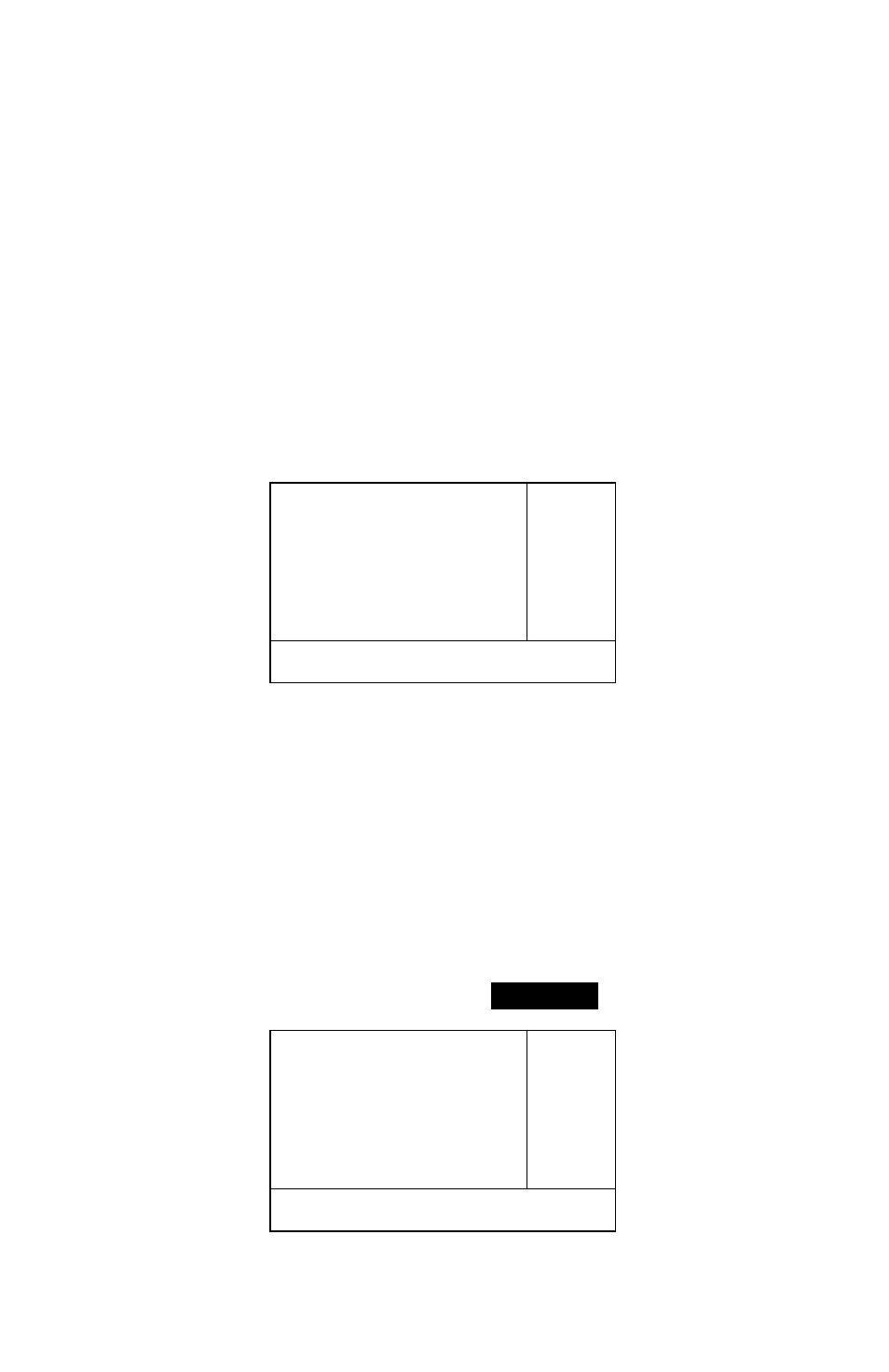
UsinglheMENUSyslem
Screen H Position
Select best titling Horizontal position tor your TV screen. The whole picture will
moved left or right. This function may not work on all TV's/displays.
Screen V Position
Select best fitting Vertical position for your TV screen. The whole picture will moved
up or down. This function may not work on all TV's/displays.
1) Press MENU button to display the menu.
Press ENTER or DOWN to select the Audio/Video Setting menu.
2) Press ENTER or RIGHT to select the Screen H Position/ Screen V Position Menu.
3) Press UP or DOWN to desired position.
4) Press ENTER or RIGHT to complete position adjustment.
_________________
AUDIO/VIDEO SETTING
TVDi^lay
4:3 PS
+40
Screen H Positkai
Center
+30
Screen V Position
Center
+20
Audio Preference
Dolby 0
+10
Stereo Downmix
Lt/Rt
i> Center
MPEQAudkiAdj.
On
-10
Sub Title
Off
-20
-30
-40
PrMS CUTER Or P 1« вя1«г P*'««» A «Г
*
Pr»»$ EXIT 1« *jit. Pr*«« 4
to
D*«k.
to ntPT«.
Audio Preference
You can select desired audio signal from broadcaster.
If you select Dolby D ( Dolby Digital) and broadcaster send Dolby Digital and
MPEG audio at the same time, then your HD-STB will check up the Dolby Digital
audio first and decode Dolby Digital audio.
If you select Dolby D (Dolby Digital ) and broadcaster send MPEG audio only, then
your HD STB will check up the Dolby Digital audio first and next select MPEG
audio automatically.
1) Press MENU button to display the menu.
Press ENTER or DOWN to select the Audio/Video Setting menu.
2) Press ENTER or RIGHT to select the Audio Preference menu.
3) Press UP or DOWN to desired audio mode.
4) Press ENTER or RIGHT to complete Audio Preference select.
AUDIO/VIDEO SETTING
ñ tri
TV Di^lay
4:3 PS
Dolby D
Screen H Positkai
Center
MPEG
Screen V Position
Center
Audio Preference
Dolby D
Stereo Downmix
LtfRt
MPEGAudioAdj.
On
Sub Title
Off
Proli CNTCR er P 1o ifllar, Рн» л or ^
Prill EXIT Id lilt. Proli
Щ
la ¿d buk.
to man,
20
