Front panel, Overview of the equipment – JVC DVB TU-HD500A User Manual
Page 8
Attention! The text in this document has been recognized automatically. To view the original document, you can use the "Original mode".
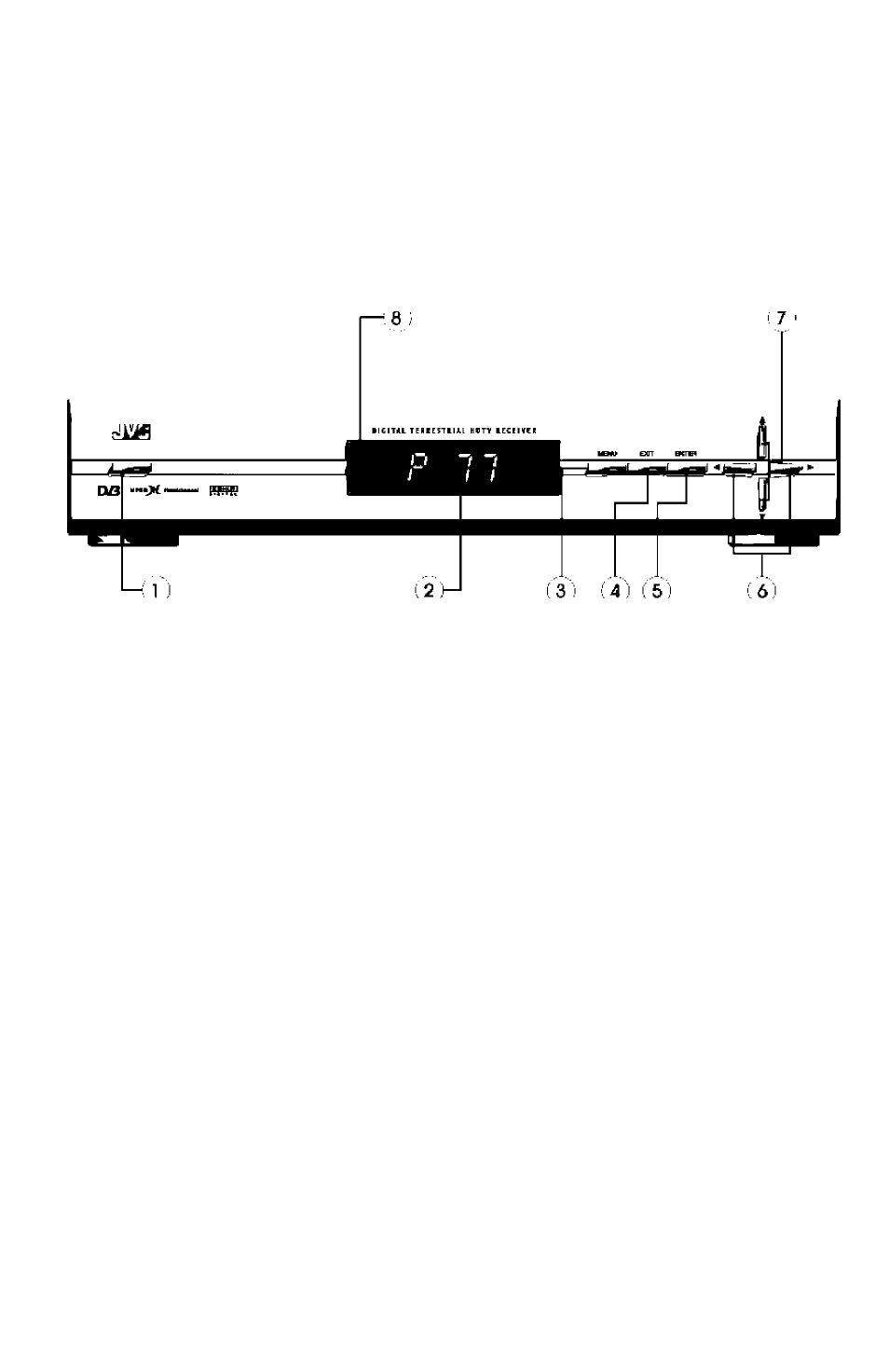
Overview of the equipment
This section summarizes the buttons, controls, and terminals that you will use with
your HD-STB.
Front Panel
1.
POWER
Press to turn the HD-STB on or off.
2.
Display Panel
Display information to assist you in operating the HD-STB successfully.
3.
MENU
Activate the menu system,
4.
EXIT
Quit the menu system
5.
ENTER
Select the items in the menu system.
6.
PROGRAM Up/ Down
"Press to change the program (This action changes the programs stored in the favorite
channels memory blocks).'
'Left or Right movement in the menu system,'
7.
CHANNEL Up/Down
'Press to change the channels (This action changes the memorized channels in sequence).'
'Up or Down movement in the menu system,'
8.
Remote Sensor
This HD-STB receives infrared remote signal from your remote control. Do not block it.
