Trouble shooting – JVC DVB TU-HD500A User Manual
Page 41
Attention! The text in this document has been recognized automatically. To view the original document, you can use the "Original mode".
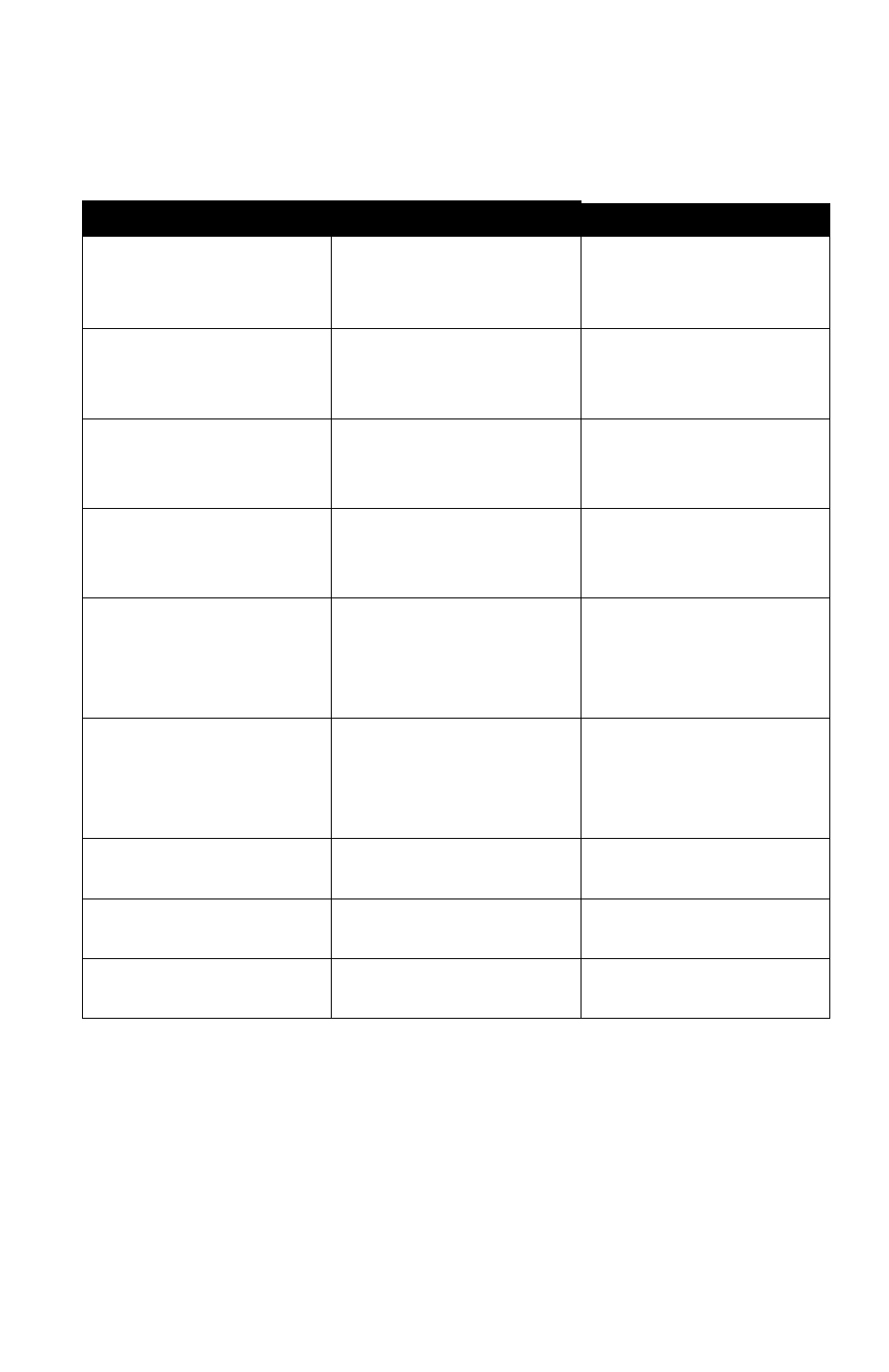
Trouble Shooting
Your HD-STB is designed to give you troubie free performance for many years,
if you have a problem with your HD-STB, try the soiutions listed beiow.
^
Problem
T
Possible causes ^
'' What to do
''
The display on the front panei
does not light up.
Power cabie is not connected.
Check up the Power cabie which
is plugged in to the AC wall
mounted socked.
No Sound or Picture,
but the frorrt
panei shows the time or "
The HD STB is not powered ON
Press the power button on the
front or remote corrtroller to
powered ON status.
Picture stop or squared picture
Signal to weak or No antenna
connect.
Check the antenna or antenna
connection. Simply check the
analog reception of TV
The Sound is OK, but the
Picture is coliapse
The HDTV does not support
selected Video Resoiution.
Simply change the DISPLAY
switch and MODE switch to
different video resolution.
The Sound is OK, but the
Picture is Biank.
The Picture is OK, but the
Sound is Biank.
Audio or Video Connection is
not good.
Check up the Audio/ Video
cable or connection.
The remote controi is
not working
Battery exhausted.
Remote control is incorrectly
aimed.
Blocked the HD STB front panel
Change the batteries.
Aim the remote corrtrol at HD STB.
Check that nothing blocks the
front panel
The universai TV key is
not working
Universai remote setting is
initiaiiaed.
Resetting the Universal TV Code
followed by manual.
You have forgotten your secret
PiN number.
Contact Customer support,
dial 1300 728 225 .
They will help you set it up again.
The Parent Lock is
not Setting up.
Please make sure the default
code is " OOCM ’
36
