Troubleshot, Ating, Integrated amplifier – Kenwood SPECTRUM 850 AV User Manual
Page 49
Attention! The text in this document has been recognized automatically. To view the original document, you can use the "Original mode".
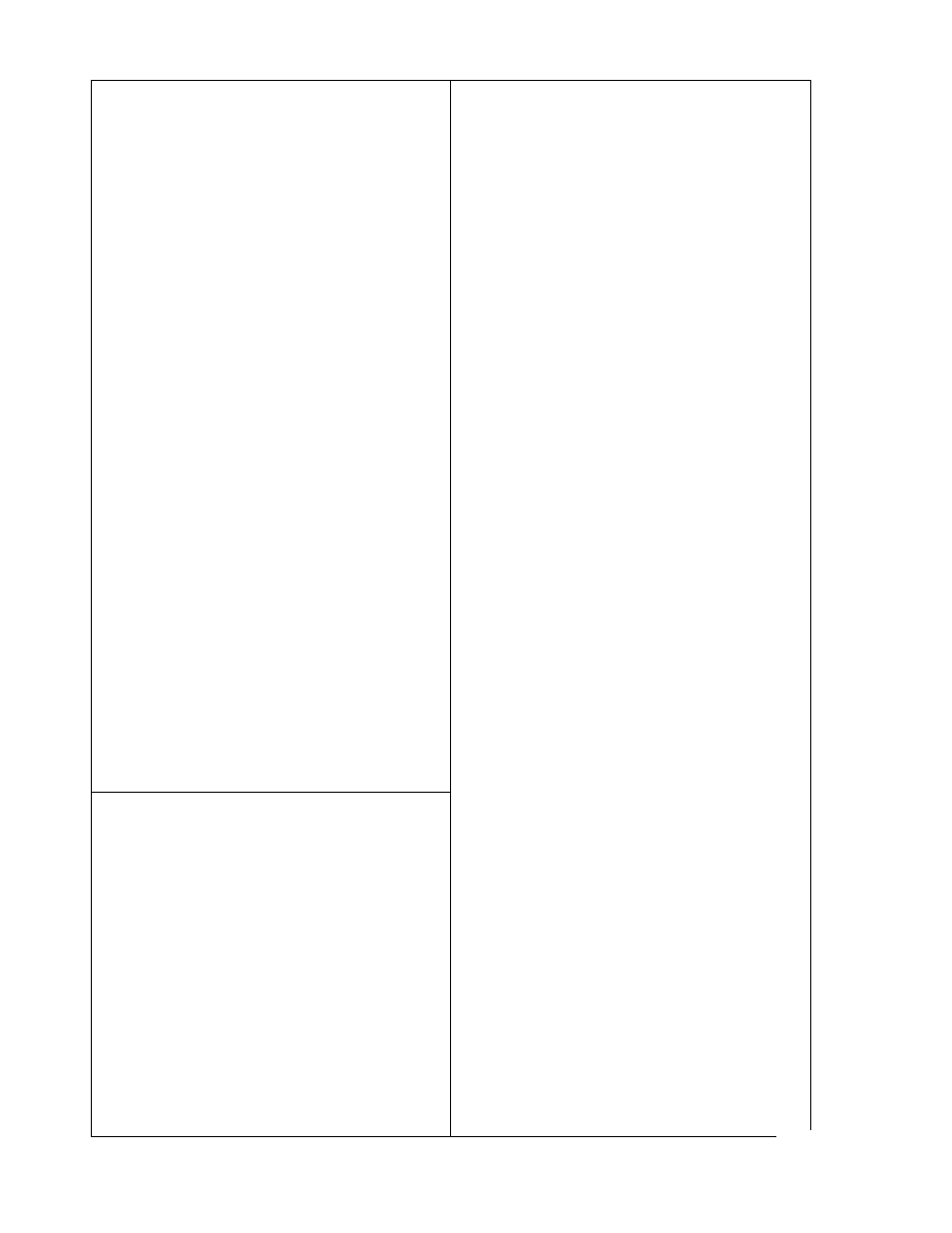
Troubleshot
Sometimes.things just don't seem to be.working right
ating
• Check that the speakers are turned ON. If the .speak
ers are .ON, the.SPEAKERS light is ON.
When this happens:
• First look back over this’manual to find the instrucr .
• Check that.al.1 your power cords are connected
tons for what you’re trying to do. Yoa may.find the
properly.
solution to-your problem right there. .' . . ' - '
• Check that the speaker cables are connected.
• If that doesn’t work, look for the problem in this .. .
properly. .,
Troubleshooting guide.. . . .............
• Check that the input cable from the_source compo
• If you have a problem with .another component
nent is connected properly,
check the' manual for that unit
• Check.that the shorting plugs have not been remo.ved
• If you still, can't so.lve the problem, call the store '
from the ADAPTER loop jacks.
where your purchased your system, or call, a
Kenwood Authorised Service Center'' ’ '.
No sound from one of the speakers
• Check that the balance between the left and.right
speakers isn't set too- far to one side. -. - .
Integrated Amplifier
• Check that the audio and speaker, cables are '
connected properly.
The remote doesn’t work
No sound from the surround speaker(s) and/or
* Check the batteries, and nsplace them if needed.
center speaker, or the sound is abnormally low
• Check that one of the surround modes is.ON.
• Check.that .the rem.QteJs close enough to the system;
that the controlling angle is small enough; that there’s
• Checkthat the center.speaker'Isn’t set to . . . . .
no obstacle in between., .......................... ................
PHANTOM.
• Check that you've, placed your CD, videotape, laser .
• Check that the speaker cables are connected
disc, or other source, in .the proper player.
properly. ...
• If you’re recording a.tape, wait until.the recording rs
• Check that the center speaker input cable is ... . ' _ _ . . .
completed. . . . .
connected properly to the power amplifier center
input jack . .
• Check to make sure that the audio cables and system.-
control cables are connected properly.. ...
• Check that the CENTER and SURROUND Speakers '
are calibrated properly.
No sound from the system
• Check that the volume is' set at a proper level
Sound only from the center speaker when
Dolby Pro Logic is selected
• Checkthat the„m,ute is.OFR ' T
• Check that the program is recorded in stereo (mono
programs will only play thro.ugh the center speaker in
49.
