Using a timer to record from the tuner, A / i, I pisr – Kenwood SPECTRUM 850 AV User Manual
Page 46
Attention! The text in this document has been recognized automatically. To view the original document, you can use the "Original mode".
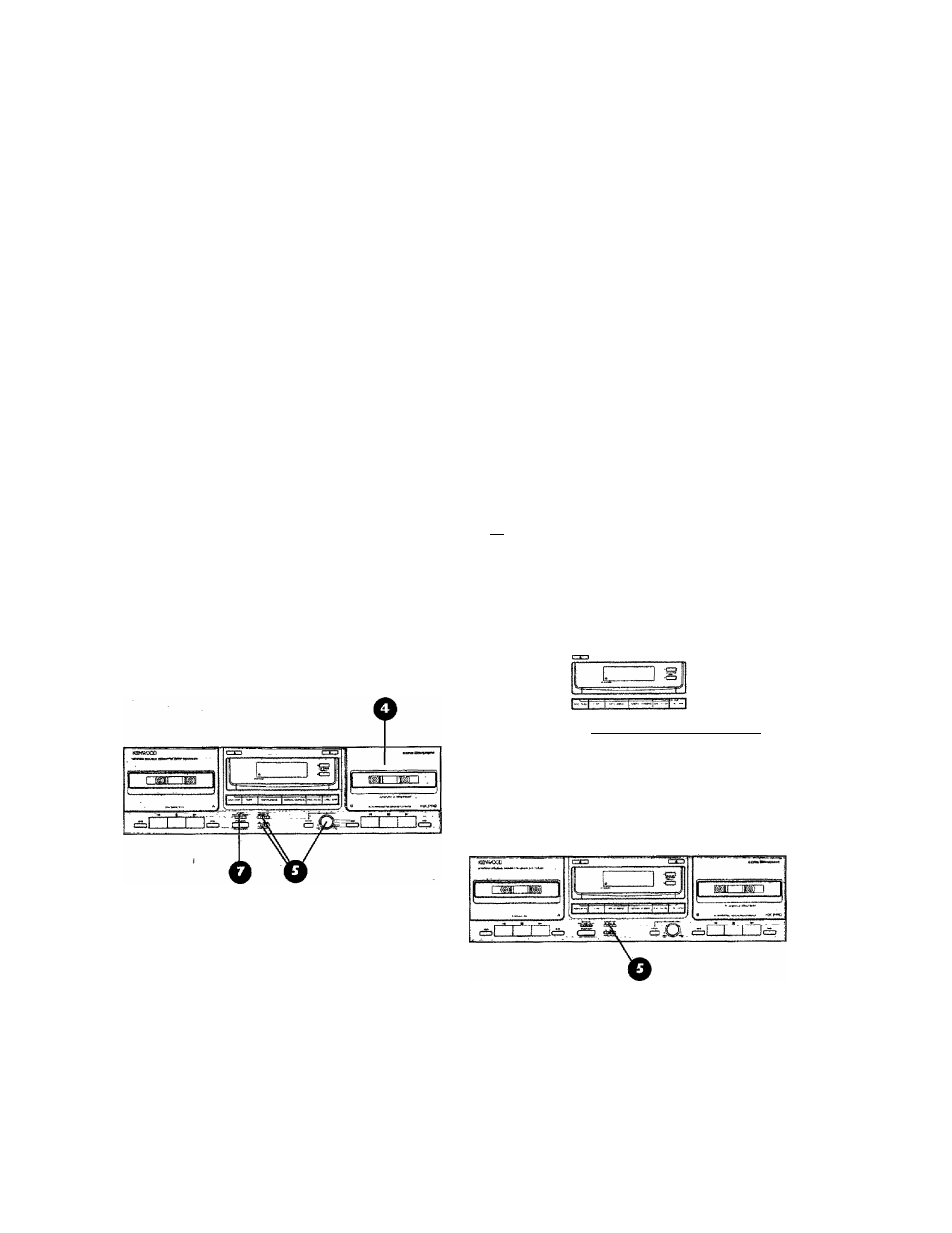
Using a timer to record from
the tuner
You can 5et thexassete.d.e^ck to record'from the tuner _
at a pnsset time (to recprd .a. specific radio show, for
example).
1 Connect the power cords of the Spectrum 'systern to
the audio timer SOL that the.timer.turns,the systern .
ON. Follow the iostruqtions includec] with the tjmjgr "
2 Turn the system ON,. .. i . .
3 Tune in the radio station.
4 insert a blank tape in tape well B, . ..
5 Set the recording mode/. Dolby. Noise Reduction,' and
adjust the recojnding level. Make sure you’re ieLected ...
TUNER on ’the integrated amplifier..
6
Set.the. .
t
i
m
e
r
.
\
7 Set the TIMER switch po the cassette_.deck tp .REC..
To ensure that tfjexassette. deck's .automatic shutoff,
works properly, set the timer to operate fpr 'a little ,.
longer than the length of the tape. '
' ,
Recording from a record
(wiih automatic start and stop)
You can make tapes from yo.ur records if you have a r
Kenwood turntable connected to.your Spectrum system,
with a system control cable. The.record andTape deck .
will start an.d_stop simultaaeoirsly.
1 Pufa blank tape in tape well B. _
.
.
2
Select the tape direction or ►.
3 Immediately press, the STOP button.
■
4 Select the recording mode:
^ } records on both sides of the tap.e.
records on one .side of the tape.
I
E
csCUZE
;
a
/ I
I
I pisr
¿ o o o
5 Selectithe. Dolby Noise Reduction mode.
6
Adjust the recording level according to the irist_ru.c-
tions in ‘Setting the recording level and balance'on
page 40. .
-'
. .
46.
