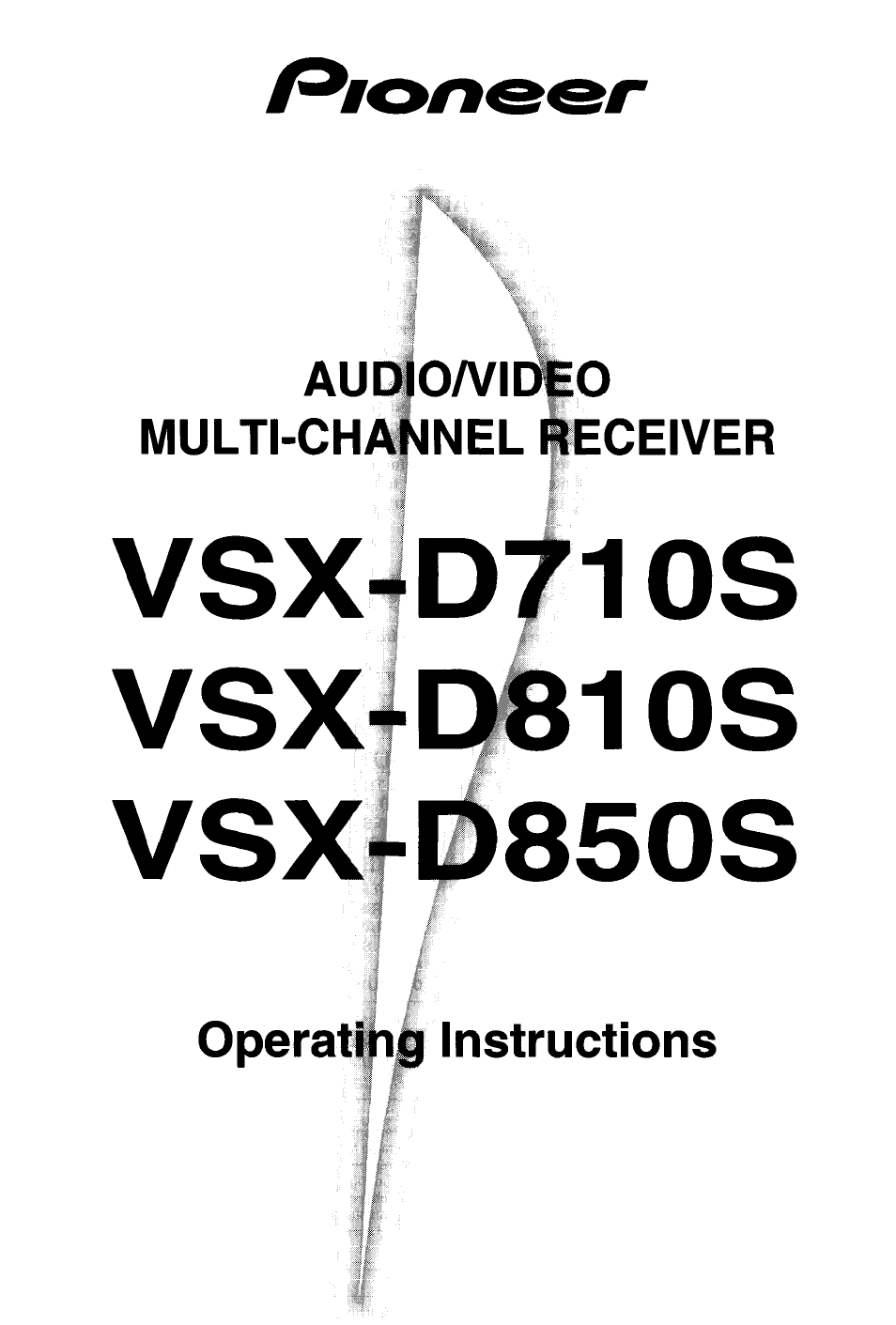Pioneer VSX-D710S User Manual
Pioneer Receivers and Amplifiers
Table of contents
Document Outline
- IMPORTANT NOTICE
- [For Canadian model]
- IMPORTAI\rT SAFETY INSTRUCTIONS
- Introductory^ Information
- Checking the Supplied Accessories
- Using this Manual
- Installing the Receiver
- When Making Cable Connections
- Loading the Batteries
- Operating Range of Remote Control Unit
- AudioA^ideo Cords
- Digital Audio Cords/Optical Cables
- Connecting Digital Components
- Example Connection for a DVD/LD or LD Player
- Connecting Audio Components
- Connecting DVD 7.1 Channel (5.1 ch for VSX-D710S) Components
- Connecting Video Components
- Connecting Antennas
- Using External Antennas
- Connecting Speakers (VSX-D710S)
- Connecting Speakers (VSX-D810S/D850S)
- Hints on Speaker Placement
- Connecting Additional Amplifiers (VSX-D810S/D850S only)
- AC Outlet [switched 100 W (0.8 A) max]
- Preparations
- Setting Up for Surround Sound
- LFE attenuator setting mode (page 18)
- 19)
- MEMO:
- DTS-ES ON/OFF setting mode (VSX- D810S/D850S only)
- SPEAKERS (Front, Center, Surround) setting mode
- SPEAKERS (Surround Back) setting mode (VSX-D810S/D850S only)
- SUBWOOFER ON/PLUS/OFF setting mode
- Crossover frequency setting mode
- LFE attenuator setting mode
- Low cut filter ON/OFF setting mode
- FRONT speakers distance setting mode
- CENTER speaker distance setting mode
- SURROUND speakers distance setting mode
- Dynamic range control setting mode
- SURROUND BACK speaker distance setting mode (VSX-D810S/D850S only)
- Dual mono setting
- Component input 1 setting
- Optical digital input 1 setting
- Component input 2 setting
- Multi Channel External Decoder Surround Back 1ch/2ch setting (VSX- D810S/VSX-D850S only)
- Coaxial digital input setting
- Optical digital input 2 setting
- Optical digital input 3 setting (VSX- D810S/VSX-D850S only)
- Optical digital input 4 setting (VSX- D850S only)
- Setting the Volume Level of Each Channel (adjusting the speaker volume balance)
- Setting Up for Surround Sound
- Introductory^ Information
- Z]
- dt«
- Remote Control (VSX-D710S/D810S)
- Remote Control (VSX-D850S)
- LCD Display (VSX-D850S only)
- Learning about the Sound Modes
- Switching ANALOG/DIGITAL Signal Input
- Playing Sources with Dolby Digital or DTS Sound
- Selecting a Sound Mode
- Playing other Sources
- MIDNIGHT Listening Mode
- Using the Tuner
- Making a Recording
- Making an Audio or a Video Recording
- Record MONITOR
- Making a Digital Recording
- Recalling Preset Codes
- Setting Up Using Preset Code Search (VSX-D710S/D810S)
- Setting Up Using Full Library Search (VSX-D850S)
- Setting Up Using Brand Name Search (VSX-D850S only)
- Learning Mode: Programming Signals from other Remote Controls
- Erasing One of the Remote Control Button Settings
- Clearing All the Remote Control Settings
- Direct Function
- Checking Preset Codes
- Operating other Pioneer Components
- CD/MD/CD-R/YCR/DVD/LD/DVR Player/Cassette Deck Controls
- Cable TV/SatelliteTY/TY/DTY Controls
- Preset Code List
- Troubleshooting
- The power does not turn ON
- The unit does not respond when the buttons are
- No image is output when a function is selected
- Considerable noise in radio broadcasts
- Broadcast stations cannot be selected automatically
- No sound from surround or center speakers
- Sound is produced from other components, but not
- No audio is output when software with DTS is
- When a search is performed by a DTS compatible
- Cannot be remote controlled
- The display is dark or off
- Specifications