Brother Fax-170 User Manual
Brother Faxes
Attention! The text in this document has been recognized automatically. To view the original document, you can use the "Original mode".
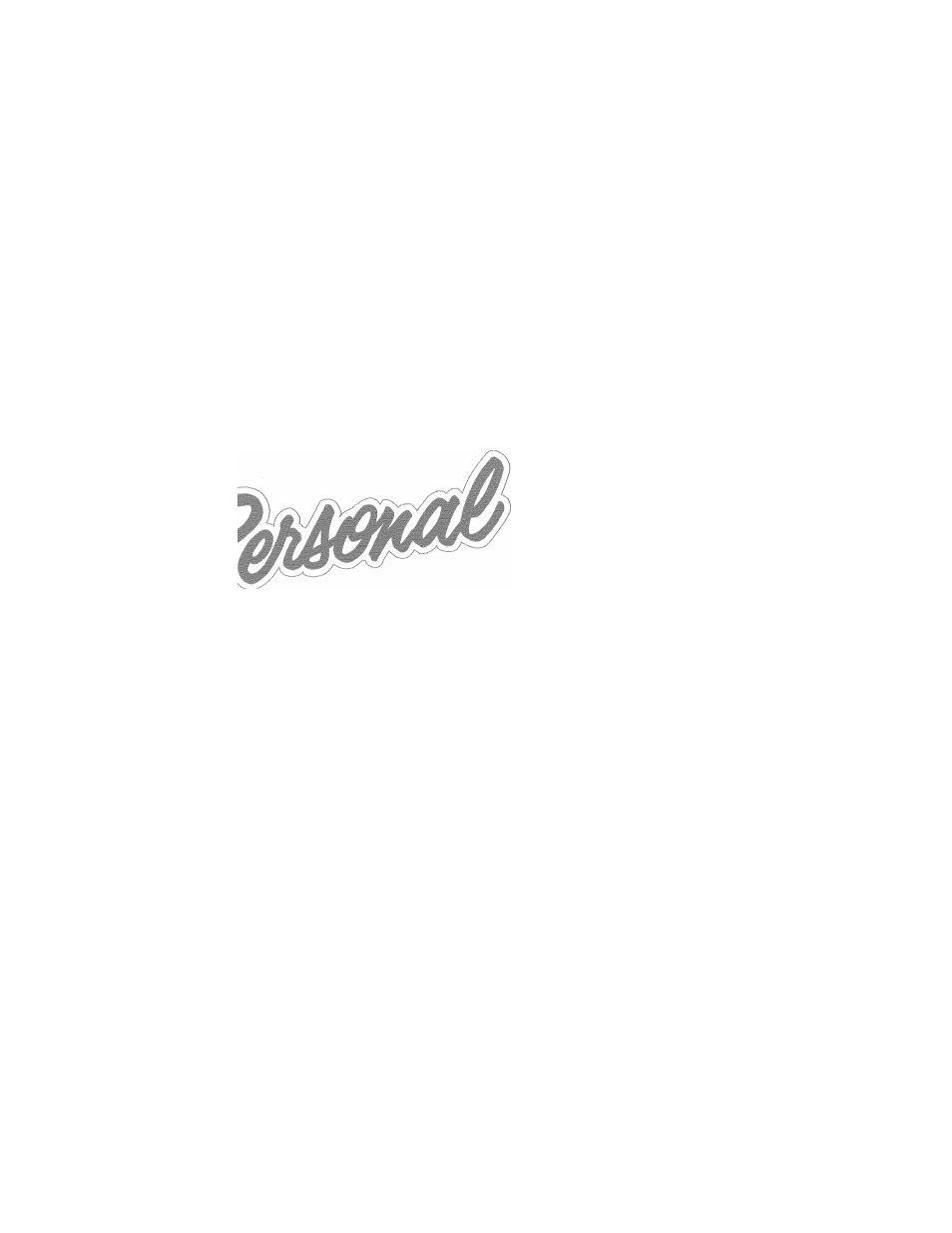
CONTENTS
Chapter 1
Chapter 2
Chapter 3
Chapter 4
Chapter 5
Chapter 6
Chapter 7
Cliapfsr 8
Chapter 9
INTRODUCTION
INSTALLATION
FAX SETTiN(3S
OM-SCREEiN FFROGRAft/’M'MG
BASIC FAX
'ERATION
TELEPHOME (VOiCE) OPERATION
ADVANCED FAX OPERATION
PPiNTiNG REPORTS AND
LISTS
IMPORTANT íNFORMATION
Chaptesi 0 MAINTENANCE
AND ITIOIjERJESHCtOTING
INDEX
SPECIFICATIONS
This manual is related to the following products:
Table of contents
Document Outline
- Index
- Finding Information
- Test Sheet Procedures
- About Fax Machines
- Fax Tones and Handshake
- Section of Control Panel Detailed on this Page
- o
- Speed Dial
- Number Keys
- Set
- Section of Control Panel Detailed on this Page
- Load the recording paper
- Connect the handset
- Connect the power cord
- Custom Features on Your Phone Line
- Connecting a Telephone Answering Device (TAD)
- Connecting an External Telephone
- Setting Station ID
- Entering Text
- Storing One Touch Dial Numbers
- storing Speed Dial Numbers
- Changing One Touch and Speed Dial Numbers
- Setting Beeper Level
- Temporary Memory Backup Storage
- Function Selection Table
- Before you begin:
- Contrast Setting
- Manual TVansmission
- Automatic Tkransmission
- Manual and Automatic Fax Redial
- Select Answer Mode
- Easy Receive
- Setting Ring Delay
- Setting F/T Ring Time
- Manual Dialing
- One Touch Dialing
- Speed Dialing
- Hoid
- Pause
- Tone/Pulse
- Searching Telephone Index
- Daily Timer
- Delayed TV'ansmissioii
- Canceling a Delayed Fax
- Overseas Mode
- Gray Scale
- Sending Electronic Cover Page
- Always Send Cover Page
- Temporary Page
- Call Reservation
- Print Call Back Message
- Next-Fax Reservation (FAX 190 only)
- Remote Operation
- Distinctive Ringing
- Caller ID
- Polling
- )
- gliSiiifiltjiMiiMiiii
- i~Fm: N0.1
- Copy Functions
- To print a report
- Activity Report Interval
- TVansmission Verification (Xmit) Report
- These notices are in effect on models sold and used in the United States.
- WARNING
- Important Safety Instructions
- Fax-Back^*” System
- Brother Home Page
- Brother Bulletin Board
- iCQUER OPEN
- [riRCHIHE ERROR X~K~)
- 1 PRESS STOP KEY ~]
- rpRPER ROLL EN.PTV |
- [SCRHHER ERROR 1
- Condensed Print and Horizontal Streaks;
- Top and Bottom of Sentences Cut Off
- Copies and Received Faxes are Blank Pages
- Cover Page Comment Always Prints “Please Call”
- When Printing Report
- Dialing Does Not Work
- Enabling/Disabling Anti-Curl Check Sheet (ACS)
- Fax Machine Does Not Answer When Called
- No Dial Tone on the Handset
- Poor Transmitting Quality
- Vertical Black Lines When Receiving
- Vertical Black Lines When Sending
- Ring Change in F/TMode
- Transmission Verification Report Prints “Result: NG”
- Sending a Call to the Fax Machine
- Fax Machine Doesn’t Have Dial Tone
- Fax “Hears” Voice as CNG Tone
- For Customer Service
