Care and cleaning (continued), Oven lamp replacement, Surface light and starter – Kenmore 73511 User Manual
Page 35: Care and cleaning
Attention! The text in this document has been recognized automatically. To view the original document, you can use the "Original mode".
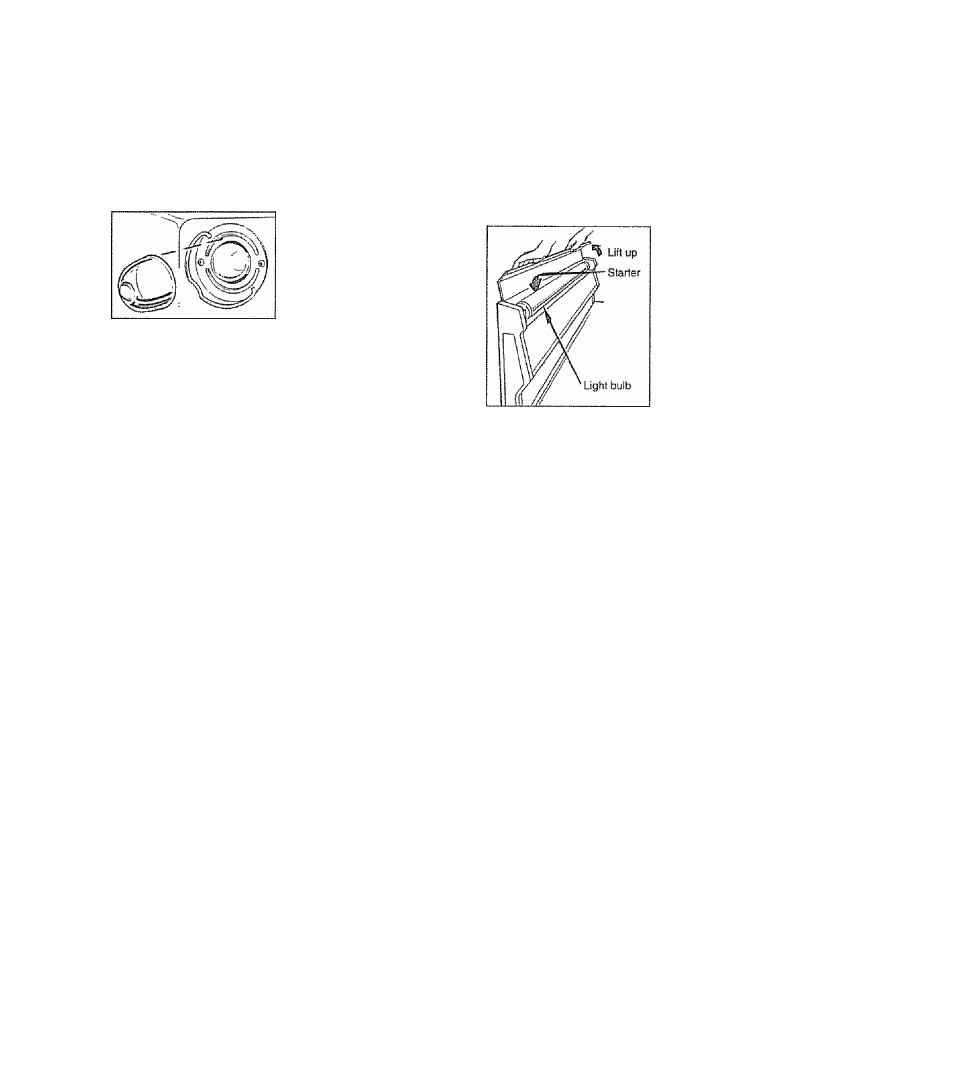
Care and Cleaning
(continued)
Oven Lamp Replacement
CAUTION; Before replacing your oven bulbj dis
connect electrical power to the range at the main
fuse or circuit breaker panel. Be sure to let the
lamp cover and bulb coo! completely.
The oven lam p (bulb) is
covered with a rem ovable
glass cover that Is held in
place with a bail-shaped
wire. Rem ove oven door,
if desired, to reach cover
easily.
To remove:
1, Hold hand under cover so it doesn't fall when
reteased, W ith fingers of sam e hand, firmly push back
wire ball until it clears cover. Lift off cover. DO NOT
REMOVE ANY SCREW S TO REMOVE COVER.
2. Replace bulb with a 40-watt household appliance
bulb.
To replace cover:
1. Place it into groove of lamp receptacle. Pull wire bail
forward to center of cover until it snaps into place.
W hen in place, wire holds cover firmly. Be certain wire
baii is in depression in center of cover
2. Connect electrical power to the range
Surface Light and Starter
(On m odels so equipped)
CAUTION: Do not touch the bulb with wet hands
or when bulb Is hot. Never wipe the light area with
a wet cloth. Electrical power must be shut off if
you have to replace a buib.
To replace bulb:
1. Flip front of the hinged
canopy up
2.
Remove fluorescent
light
bulb.
Replace
the
bulb with one of the sam e
length and wattage.
3. Lower the canopy.
To replace starter:
1. Open canopy and rem ove bulb as explained above,
2. Grasp starter, turn it counterclockwise about one-
quarter turn and lift out Replace with one of the sam e
wattage.
3. Reposition bulb and lower the canopy
34
