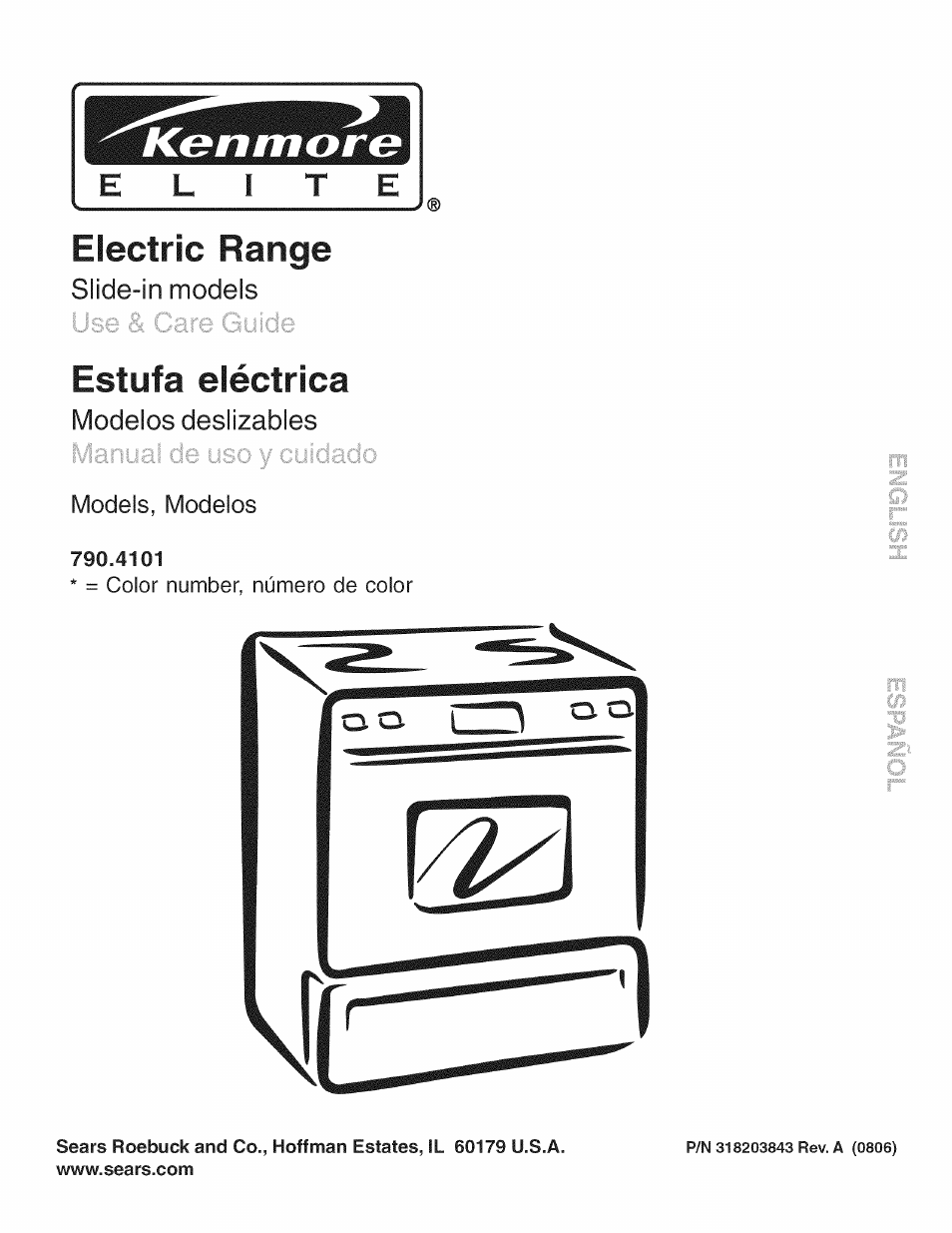Kenmore 790.4101 User Manual
Electric range, Estufa eléctrica
Table of contents
Document Outline
- Table of Contents
- Kenmore Elite Warranty
- Read all instructions before using this appliance.
- Save these instroctions for future reference.
- IMPORTANT INSTRUCTIONS FOR USING YOUR COOKTOP
- FOR COOKTOPS WITH COIL ELEMENTS ONLY
- FOR GLASS COOKTOPS ONLY
- IMPORTANT INSTRUCTIONS FOR USING YOUR OVEN
- IMPORTANT INSTRUCTIONS FOR CLEANING YOUR RANGE
- SELF-CLEANING OVENS
- IMPORTANT SAFETY NOTICE
- Please carefully read and save these instructions
- About the Ceramic Glass Cooktop
- Operating Single Radiant Surface Elements
- To Set the Cooktop Lockout Feature Qcooktop
- Surface Cooking
- Before Setting Oven Controls
- |This range has afan that will turn “ON” and “OFF” by itself to keepthe electronics cool. It may continue to run after the range has been turned “OFF”, but may also stop immediately and then turn “ON” after a while.
- Oven Vent Location
- Removing and Replacing Oven Racks
- Arranging Oven Racks
- Air Circulation in the Oven
- Control Pad Features
- Setting Oven Controls
- Setting the Clock
- INSTRUCTIONS
- To set the clock (example below for 1:30)
- Changing between 12 or 24 hour time of day display
- PRESS
- DISPLAY
- INSTRUCTIONS
- To set the control for Continuous Bake or 12 Hour Energy Saving features
- PRESS
- DISPLAY
- Setting Kitchen Timer Figure 4
- INSTRUCTIONS
- To set the Kitchen Timer (example for 5 minutes)
- To cancel the Kitchen Timer before the set time has run out
- PRESS
- DISPLAY
- To Set Add 1 Minute Feature
- Setting the Clock
- Consumer Defined Control
- Setting Oven Lockout Feature
- INSTRUCTIONS
- To activate the Oven Lockout feature
- To reactivate normal oven operation:
- PRESS
- DISPLAY
- LOC
- Setting Silent Control Operation
- INSTRUCTIONS PRESS DISPLAY
- To change control from normal sound operation to silent control operation
- INSTRUCTIONS
- To change display from Fahrenheit to Celsius or Celsius to Fahrenheit
- PRESS
- DISPLAY
- Important Things to Know Before Setting any Basic Oven Cooking Function
- Temperature Visual Display
- INSTRUCTIONS
- To set the Preheat temperature for 375°F
- To change Preheat temperature while oven is preheating (example: changing from 375°F to 425°F)
- PRESS
- DISPLAY
- INSTRUCTIONS
- PRESS
- To set the Bake Temperature to 375°F
- To change the Bake Temperature (example: changing
- from 375°F to 425°F)
- Oven Baking
- Setting Convection Bake
- ' u u
- Setting Convection Roast
- INSTRUCTIONS PRESS DISPLAY
- To Set the oven to Convection Roast at 375°F
- To Change the Convection Roast temperature (example: changing from 375°F to 425°F)
- Setting Convection Convert
- To change from a normal bake recipe to a convection bake recipe (example: changing a 400°F normal bake recipe to a convection bake recipe)
- INSTRUCTIONS
- To Program the Oven to begin baking with the Slow Cook feature
- PRESS
- DISPLAY
- Setting Oven Controls
- Setting Oven Controls
- Setting Oven Controls (cont’d)
- Setting Oven Controls
- Setting Broil
- INSTRUCTIONS PRESS DISPLAY
- To set the oven to broil at 500°F
- BroilingTimes and Searing Grill (if equipped)
- INSTRUCTIONS
- PRESS
- To Program the Oven to Begin Baking Immediately & activate the Sabbath feature (example: baking at 350°F)
- DISPLAY
- To Set the Recipe Recall Feature
- INSTRUCTIONS
- To Program the Oven to Begin Baking Immediately and record a Recipe (example: for a Bake mode at
- To Program the Oven to Begin Baking with a stored Recipe
- To Quickly Erase all Stored Recipes:
- PRESS
- Seif-Cleaning
- Seif-Cleaning
- Seif-Cleaning
- Seif-Cleaning
- Before you call
- Get it fixed, at your home or ours!