Warning, Primary filter, Filter changing/cleaning warning – Kenmore 116.31722 User Manual
Page 15
Attention! The text in this document has been recognized automatically. To view the original document, you can use the "Original mode".
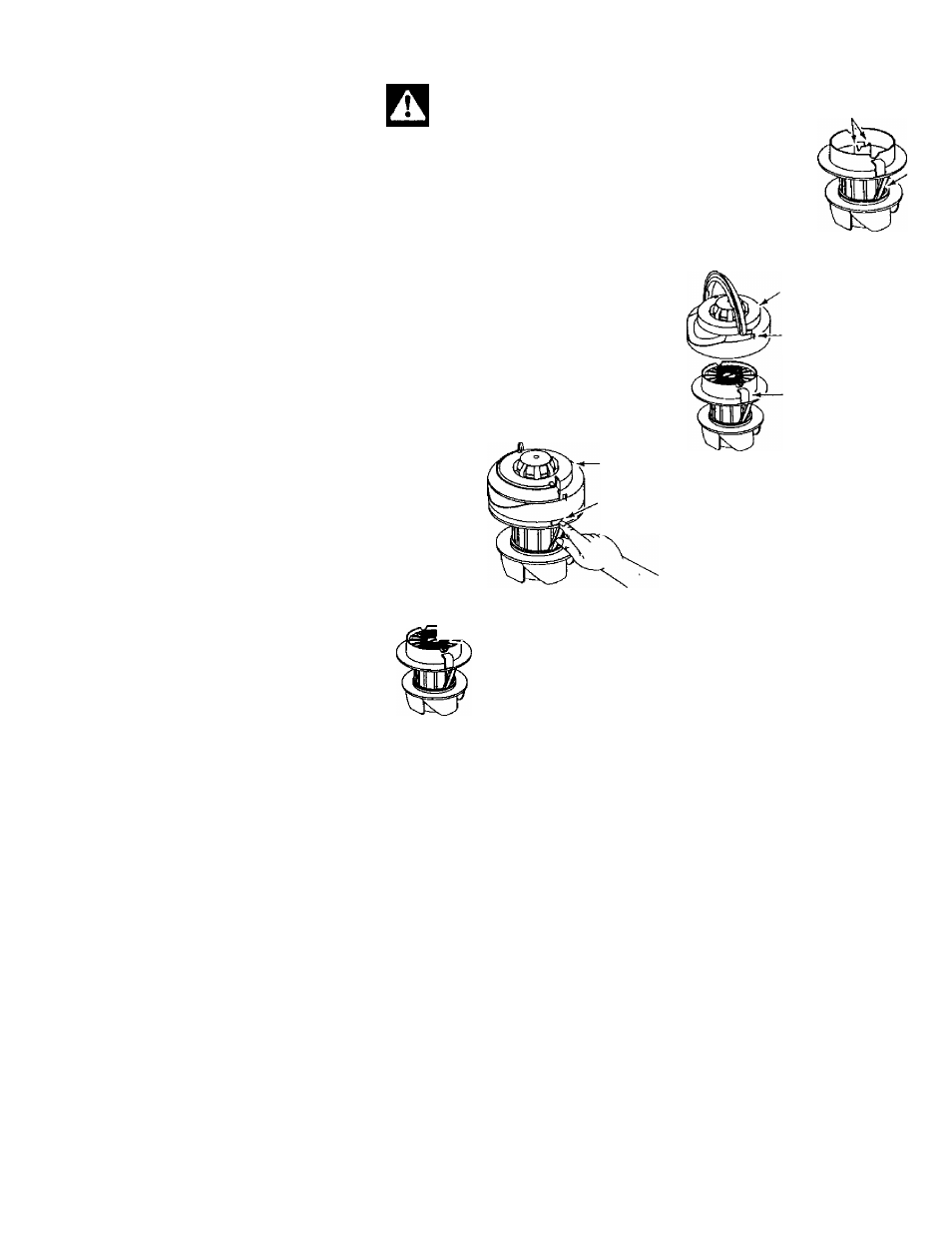
FILTER CHANGING/CLEANING
WARNING
Electrical Shock Hazard
Unplug power cord from electrical
outlet. Do not operate the cleaner
without the primary filter. Be sure
the filter is properly installed to pre
vent motor failure and/or electrical
shock.
PRIMARY FILTER
The filter CANNOT be washed as it will
lose Its dust trapping ability.
Check primary lilter frequently and clean
when dirty.
TO REMOVE PRIMARY FILTER;
Remove the dust bin and dust bin lid as out
lined in the DUST BIN CLEANING section.
Remove filter
cover by
pushing in at
tabs located
beneath han
dle hinges,
and lifting off.
-
Filter
Cover
Tab
(Opposite
Side Also)
Filter
Handle
— 'Primary
Filter
Grasp filter handle
and lift out.
Clean primary filter by gently tapping over a
trash container.
TO REPLACE PRIMARY FILTER:
Replace filler and
rotate it until han
dle drops into the
slots.
Check sliders and
remove any
obstructions
Slots
Slider
Filter
Cover
Handle
Hinge
Tab
Replace dust bin
lid by snapping
into place with
handle hinges
aligned to tabs.
Replace the dust bin as outined in the
DUST BIN CLEANING SGcUon.
