English, Attaching the multiconnector to the camera, Connecting to the multiconnector – Canon VC-C50iR User Manual
Page 53
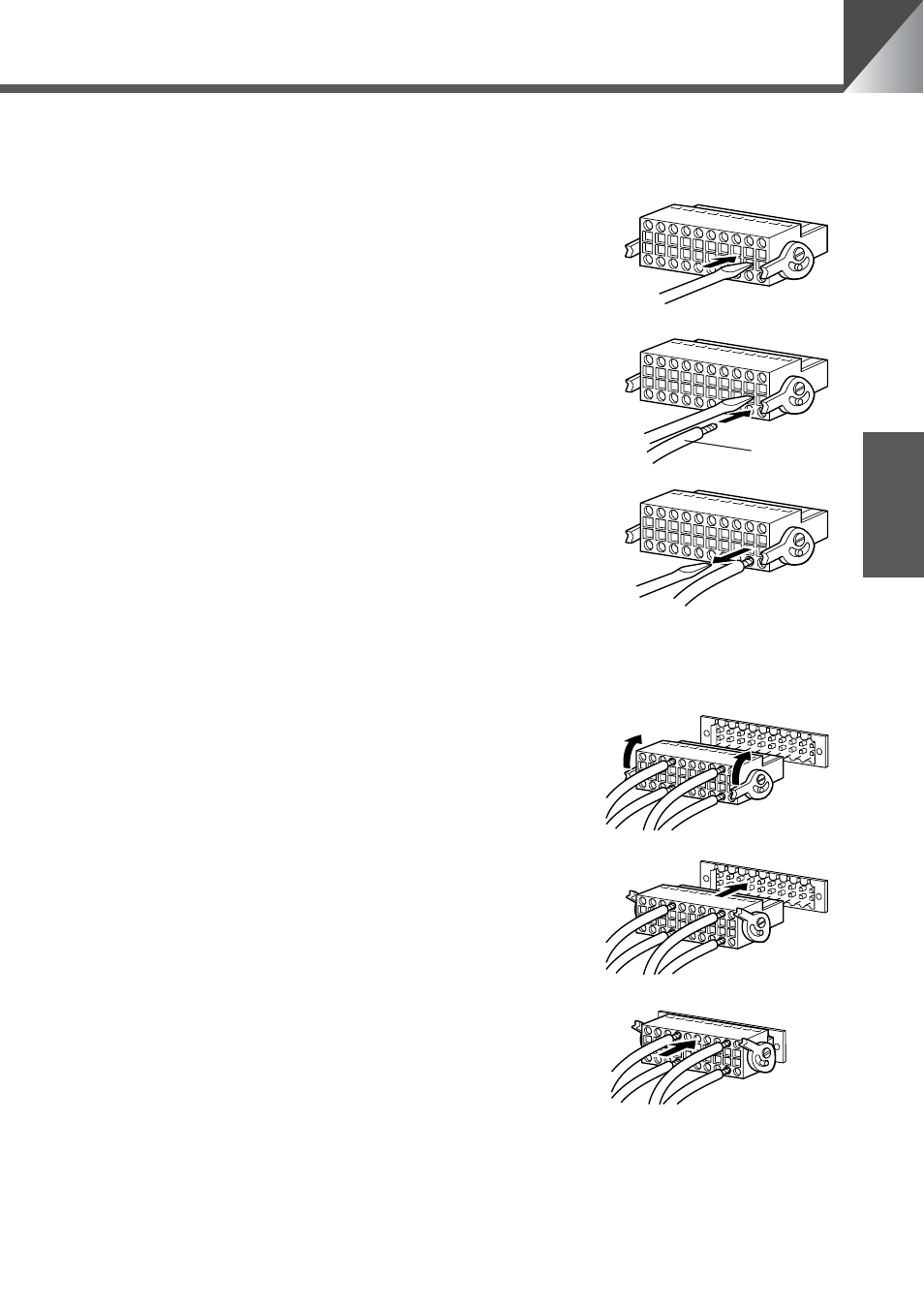
Before You Use the Product
15
ENGLISH
Attaching the Multiconnector to the Camera
1.
Raise the levers on each side of the
multiconnector plug.
2.
Push the multiconnector plug into the
multiconnector socket.
3.
Push the multiconnector plug in fully.
■ The multiconnector plug is locked into the
socket on the rear of the camera.
Connecting to the Multiconnector
Use the procedure below to plug leads (AWG No.28-18) into
the multiconnector plug.
1.
Insert a flat-bladed screwdriver all the way into
the slot next to the lead fastening hole.
■ The inside of the lead fastening hole opens.
2.
With the screwdriver still inserted, push the end
of the lead into the lead fastening hole.
3.
Holding the lead securely so that it does not
come out of the lead fastening hole, pull out the
screwdriver.
■ The lead is secured inside the lead fastening hole.
Use the same procedure to connect all the required leads.
Lead
To remove the multiconnector, push the levers on both sides
downwards at the same time.
A10
B1
B10
A10
B1
B10
A10
B1
B10
