Multi-stage cooking, Delay start cooking, J i'~^ i j – Kenmore 88329 User Manual
Page 27
Attention! The text in this document has been recognized automatically. To view the original document, you can use the "Original mode".
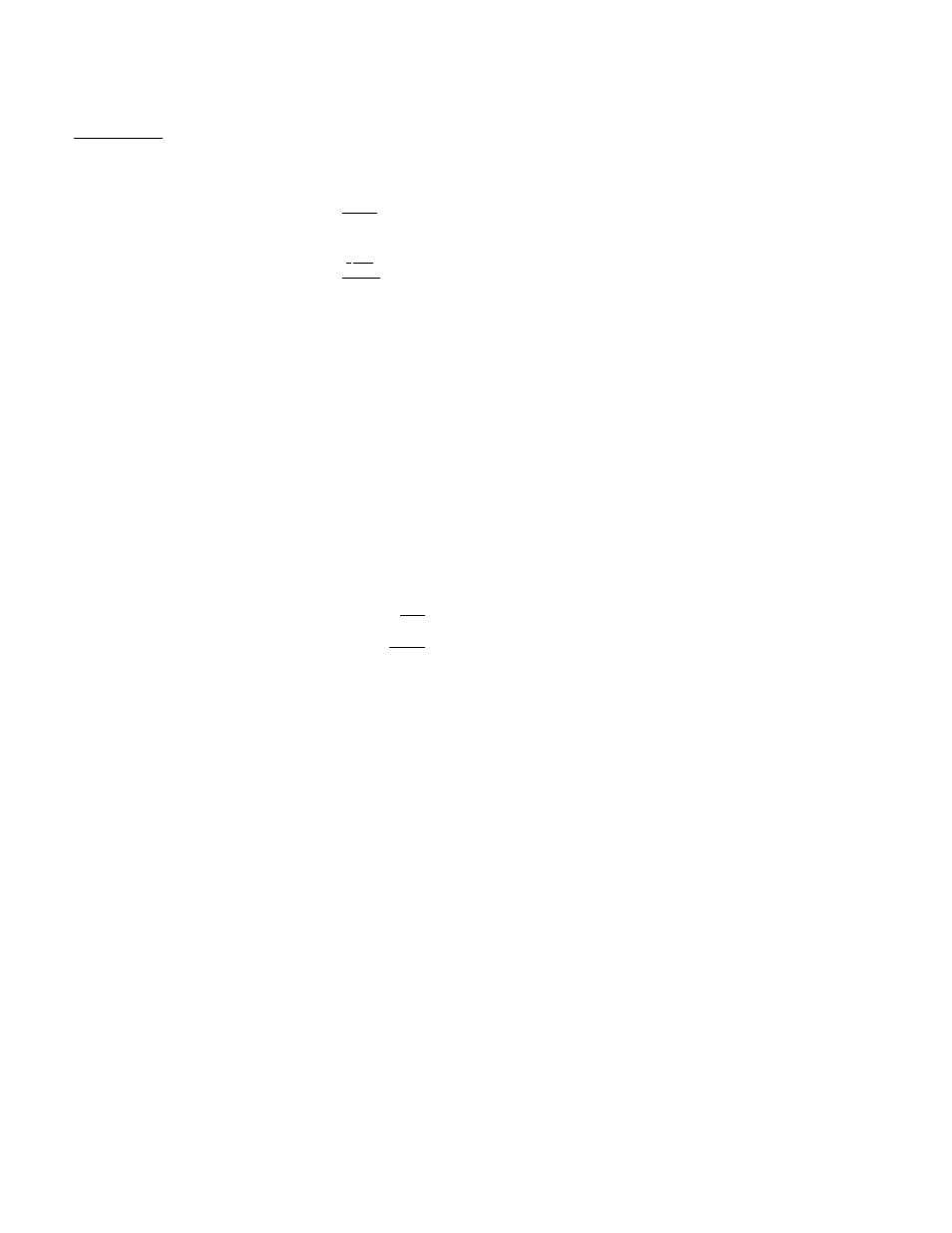
MULTI-STAGE COOKING
(Cont’d)
Second Stage
(2 minutes; Power level “HI”)
6. Touch MEMORY/RECALL.
The display window will show
“
0
” .
7. Touch TIME.
8. Set 2 minutes by touching “2”,
“0” and “0”. “200” will show in
the display window, (Power is
on “HI”.)
The second stage has been set.
Kenmore
IjjggJI
mmm
rrimnn
ryimm
ncofl ne.ea.'se
o
mmi^
rumm
[X1C1DC3:]
j i'~^ I j
[^CEiE]E3
:ww BFLEt'f
o
DELAY START COOKING
Delayed cooking can be done by using the MULTI
STAGE COOKING feature. After counting down the
preset delay time, the oven will cook for the chosen
cooking time.
1
.
Touch CLEAR-.
2. Touch TIME.
3. Touch the correct numbers for the required delay
time,
4. Touch POWER CONTROL.
5. Touch “0” (power level 0).
6. Touch MEMORY/RECALL.
7. Touch TIME or TEMP CONTROL.
8. Touch the correct numbers for the required cooking
time or food temperature.
9. Touch POWER CONTROL.
10. Touch the correct numbers for desired cooking
power level.
11. Touch START,
NOTE: A preset delay time must be no more than 99
minutes and 99 seconds.
KeniTiorw
LIZICEIICE
9. Touch START. The first stage
will begin. “800” will show in the
display window. The oven will
begin to cook at 50 (SIMMER)
and the time will begin to
counting down in the display
window. When the 8 minutes
are over, a tone will sound and
the oven will proceed into the
second stage. The oven will
begin to cook at “HI” power.
When the 2 minutes are over,
a tone will sound and the word
“End” will show in the display
window and the oven will
automatically shut off.
The oven will have finished both
stages.
NOTE: If you want to keep the food warm after finishing
the cooking cycle, you can use “Hold Warm” feature. For
detailed instructions on using “Hold Warm” feature, see
page 12.
(
