Connect the long telephone line cord, Connect the power cord, 5 plug in the power supply – GE 29831 User Manual
Page 14
Attention! The text in this document has been recognized automatically. To view the original document, you can use the "Original mode".
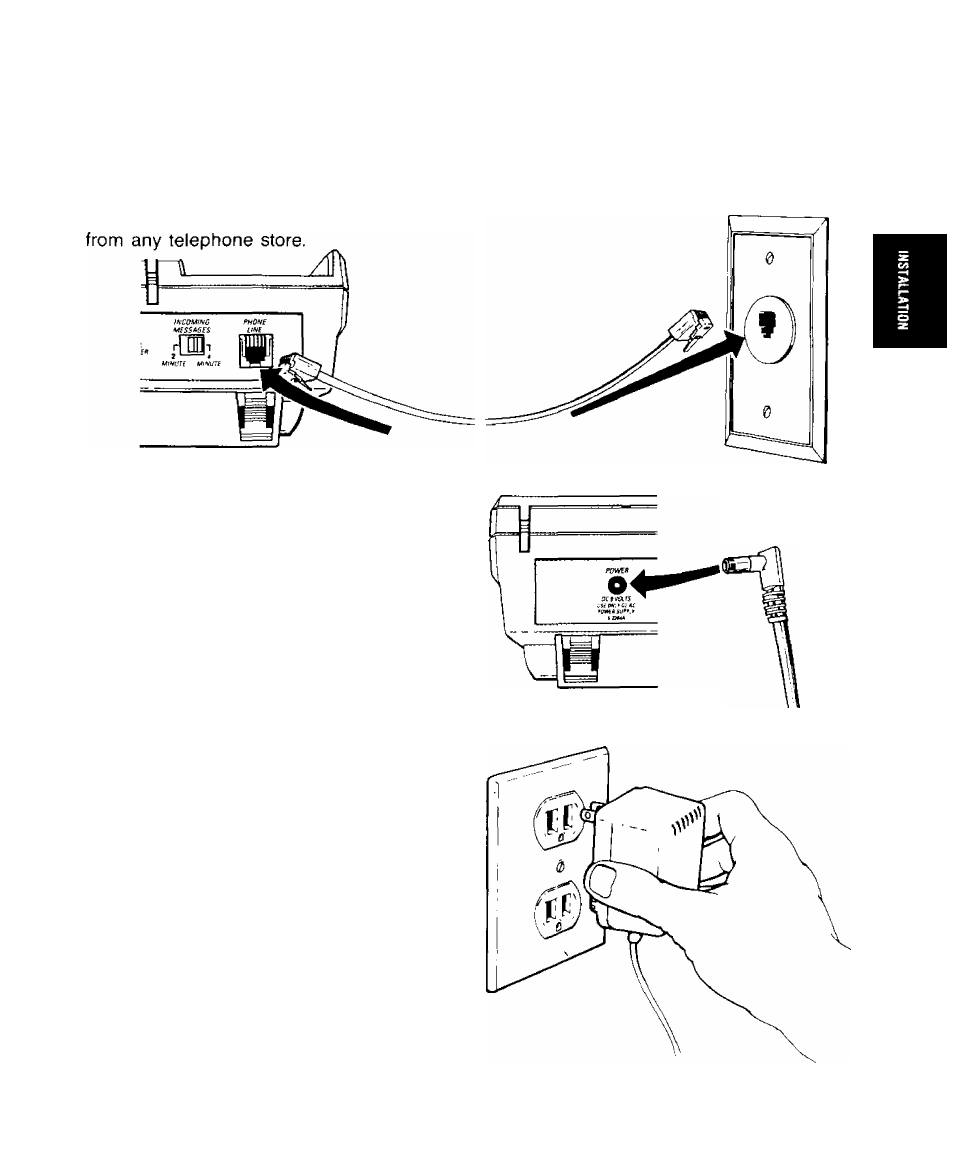
INSTALLATION - DESK OR TABLE TOP
3.
Connect the Long Telephone Line Cord
Plug one end of the line cord into the
PHONE LINE
plug on the unit. Plug the
other end into the telephone outlet. A RJ11C
outlet jack is required. If you don’t have a
RJ11C outlet, an adapter can be purchased
4.
Connect the Power Cord
Plug the right angle plug on the power cord
into the Answer-Phone™ power jack.
5
Plug in the Power Supply
Plug the Power Supply into the 110 V AC
power outlet. A tone signal will be heard and
the
MESSAGES INDICATOR
will read “00”.
Lift the
HANDSET
to check for dial tone. The
LINE IN USE
indicator will turn
RED
while
the handset is off the hook. Your installation
is completed.
Note: During power outages the Answering
system will not function even though batteries
are installed. The telephone, however, will
remain operational. The backup batteries will
retain your announcement, messages, and
clock for over 24 hours.
11
