GE 29831 User Manual
GE Phones
Attention! The text in this document has been recognized automatically. To view the original document, you can use the "Original mode".
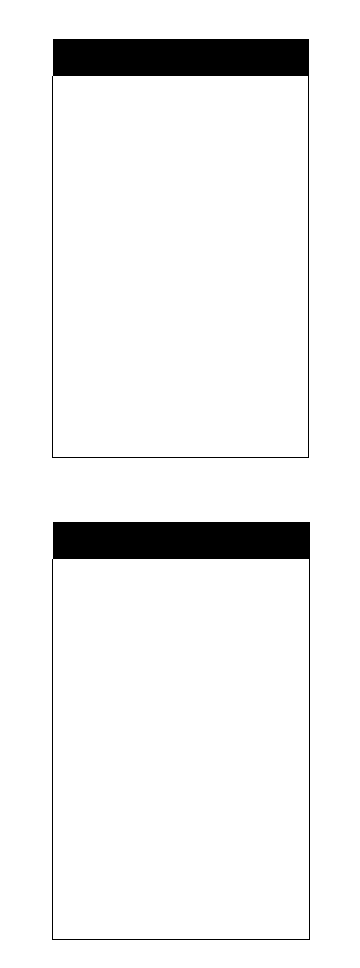
OPTIONS
AFTER
3 BEEP SIGNAL
TOUCH
TONE
COMMAND
Bypass Annomcament
ANYKEY 1
Ptay Messages
S
Play Announcement
(D
Advance to Next Menu
Stop
□
Delete Message
a
Ptay Previous Message
m
Repeat Message
m
Skip Message
d]
start
Stop
Record Announcement
E 0
start
stop
Record Memo
[1 E
Turn System On
E
Turn System Oft
i____________________
0
OPTIONS AFTER
TOUCH TONE
3 BEEP SIGNAL
COMMAND
Bypass Announcement ANYKEY 1
Ptay Messages
m
Play Announcement
E
Advance to Next Menu
E
Stop
B
Delete Message
E
Ptay Previous Message
B
Repeat Message
E
Skip Message
E
start
■lop
Record Announcement
B B
Start
Stop
Record Memo
E E
Turn System On
E
Turn System Oft
B
.
Table of contents
Document Outline
- QUICK SET-UP
- 1. Install the Batteries
- 2. Connect the Coiled Cord
- 3. Connect the Long Telephone Line Cord
- 4. Connect the Power Cord
- 5 Plug in the Power Supply
- 1 Install the Batteries
- 2. Reverse the Handset Hook
- 3. Remove the Base Plate
- 4. Connect the Power Cord
- 5. Install the Base Plate so that the Arrows Face Upward
- 6. Connect the Short Telephone Line Cord
- 7 Mount the Telephone to the Wall Plate
- 8. Connect the Coiled Cord
- 9. Plug in the Power Supply
- 1. Pulse/Tone Switch
- 2. Ringer Volume
- To Make A Call:
- (O O O)
- I
