Install the batteries, Connect the coiled cord – GE 29831 User Manual
Page 13
Attention! The text in this document has been recognized automatically. To view the original document, you can use the "Original mode".
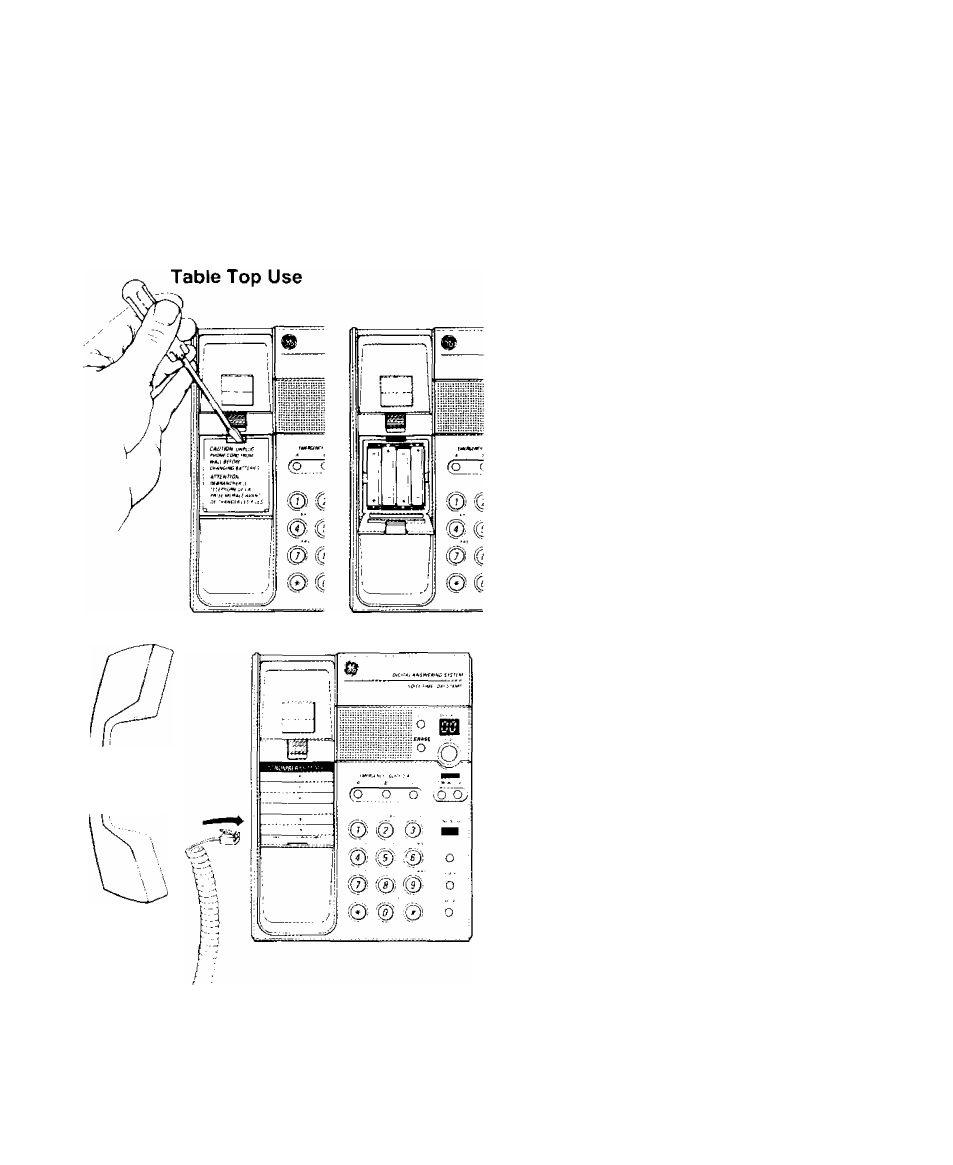
INSTALLATION - DESK OR TABLE TOP
A.
Introduction
Follow these steps to connect your new
Answerphone for proper operation. Make sure you
have a modular telephone jack and a standard 110
V AC electrical outlet near the place you have
chosen to install your Answerphone.
B.
Installation for Desk or
1.
Install the Batteries
Open the battery cover, located under the
handset and number directory, with a
screwdriver.
Insert 4 AAA Alkaline Batteries, paying attention
to the polarity in the holder, and replace the
cover. The black ribbon goes under the
batteries. Leave the end exposed to allow easy
removal when batteries need to the replaced.
2.
Connect the Coiled Cord
Plug one end of the coiled cord to the handset
and plug the other into the handset jack. Place
the handset in the cradle.
- 2-9420 (1 page)
- DECT 28861xx3 (44 pages)
- 29480 (2 pages)
- 2-9130 (2 pages)
- 2-9451 (30 pages)
- 26110 (1 page)
- 28118 (104 pages)
- 25630 MGCP (14 pages)
- TRUE 21905 (2 pages)
- 2-9435 (29 pages)
- 28111 (2 pages)
- 29385 (2 pages)
- 21015 (108 pages)
- 2-9410 (2 pages)
- 2-9180 (2 pages)
- 25932 (2 pages)
- 598 (48 pages)
- 21008 (88 pages)
- 0001957 (96 pages)
- Trimline 00007057 (2 pages)
- 25952 (2 pages)
- 16017970 (60 pages)
- 15381860 (24 pages)
- BedroomPhone 29298 (2 pages)
- 29322 (2 pages)
- 29490GE2 (2 pages)
- 2-9230 (16 pages)
- 29579 (96 pages)
- 16332130 (2 pages)
- 55927860 (2 pages)
- 00000740 (4 pages)
- 00019577 (96 pages)
- 29893 (68 pages)
- 2-9315 (18 pages)
- 00005381 (2 pages)
- 00018558 (56 pages)
- TRIMLINE PHONE 29253 (2 pages)
- Trimline 55927840 (2 pages)
- 00019317 (72 pages)
- SoundStation2 (22 pages)
- Trimline 16017170 (2 pages)
- 29580 (2 pages)
- 25983xx2 (50 pages)
- Slimline 29280 (2 pages)
- 2-9200 (16 pages)
