Step 5: tune the tv, Step 6: turn on the vcr, Step 7: use the quickset guide for initial setup – GE VG4275 User Manual
Page 7: First tfflngs first
Attention! The text in this document has been recognized automatically. To view the original document, you can use the "Original mode".
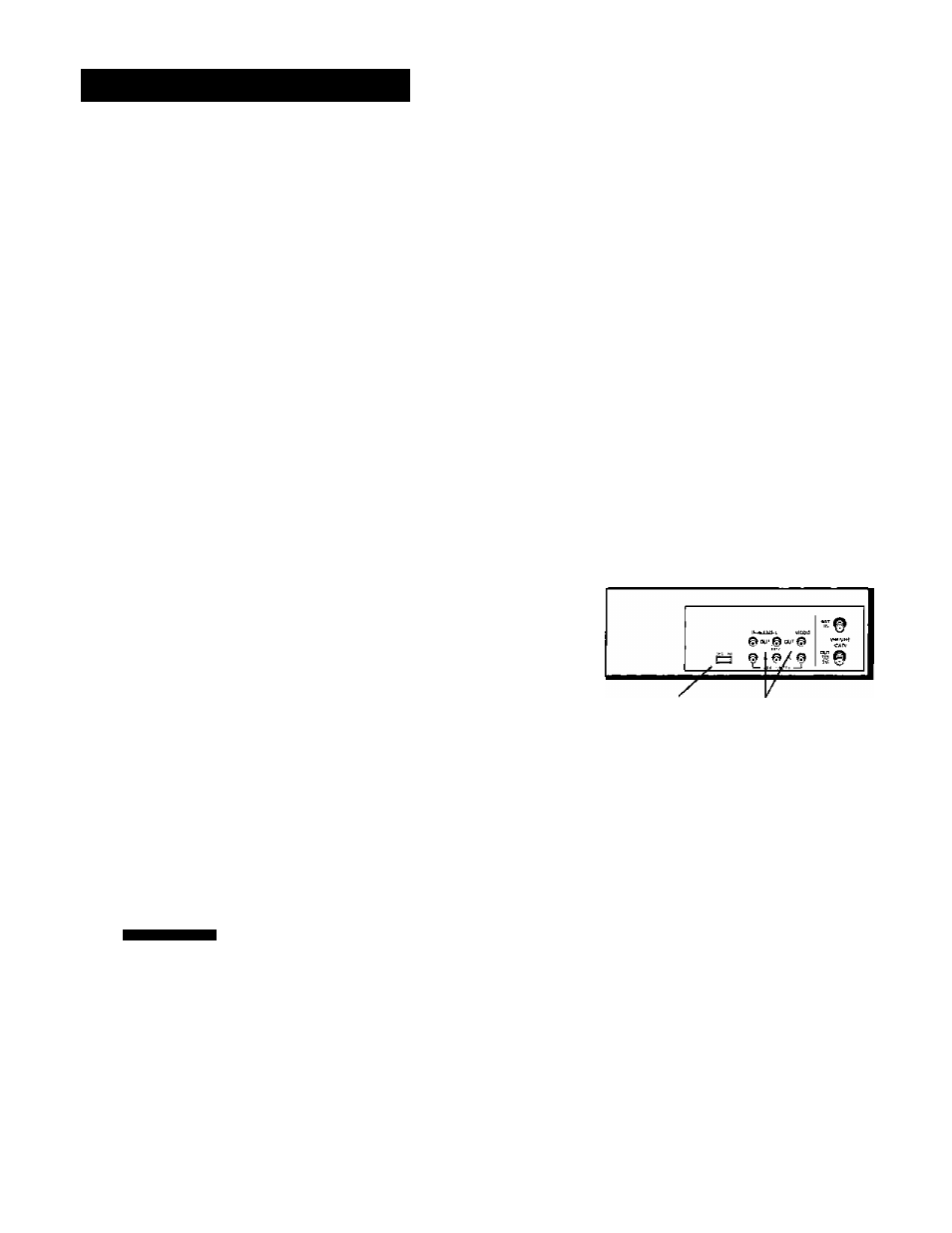
FIRST TfflNGS FIRST
Step 5: Tune the TV
Tune the TV to the VCR viewing channel. The VCR viewing
channel is channel 3 or 4 or the TV's video input.
•
If you connect your VCR using the ANT. IN and OUT TO
TV jacks with RF coaxial cable, set the CHS CH4 switch
to channel 3 or channel 4 — the channel you want to
use on your TV.
•
If you connect your VCR using the AUDIOA/IDEO jacks
with audio/video cables, select the TV's video input
with the remote's TV and INPUT buttons to see the
signal. See "How to Find Your TV's Video Input
Channel" in the References section of this manual for
more information about video line input.
Step 6: Turn on the VCR
Press POWER on the VCR's front panel or VCR on the
remote to turn on the VCR. The first time you turn the VCR
on, a menu screen appears. This is the start of an initial
setup which helps you set different options for your VCR.
Step 7: Use the QuickSet Guide for
Initial Setup
The first on-screen menu during the initial set up asks
which language you prefer to use for your VCR. Use the
remote control's number buttons to select options.
S e l e c t a l a n g u a g e .
S e l e c c i o n e u n i d i o m a .
C h o i s i s s e z u n e L a n g u e .
1 E n g l i s h
2 E s p a ñ o l
3 F r a n ç a i s
1. Press 1 for English, 2 for Español (Spanish), or 3 for
Français (French).
The remaining menus throughout the set up will appear in
the chosen language. Just follow the step-by-step
questions until the setup is complete.
Continued on Next Page
VCR Viewing Channel
CH3 CH4 switch
A/V input/output jacks
When using the AIMT.IN and OUT TO
TV jacks to connect the VCR, tune
the TV to channel 3 or 4 (whichever
isn't used for local broadcasting).
The CHS CH4 switch on the back of
the VCR determines which TV
channel is used to see the VCR's
output. Use the same channel that
the TV is tuned to.
When using the Audio/Video jacks
to connect the VCR, tune the TV to
its video input channel using the
INPUT button on the VCR's remote
control (make sure you have
selected "TV" on the remote first).
For more information about the TV's
video line input, see, 'How to Find
the TV's Video Input Channel" in the
R eference
section of this manual.
