Vcr channels list, Setting up the vcr, Auto channel search – GE VG4275 User Manual
Page 12
Attention! The text in this document has been recognized automatically. To view the original document, you can use the "Original mode".
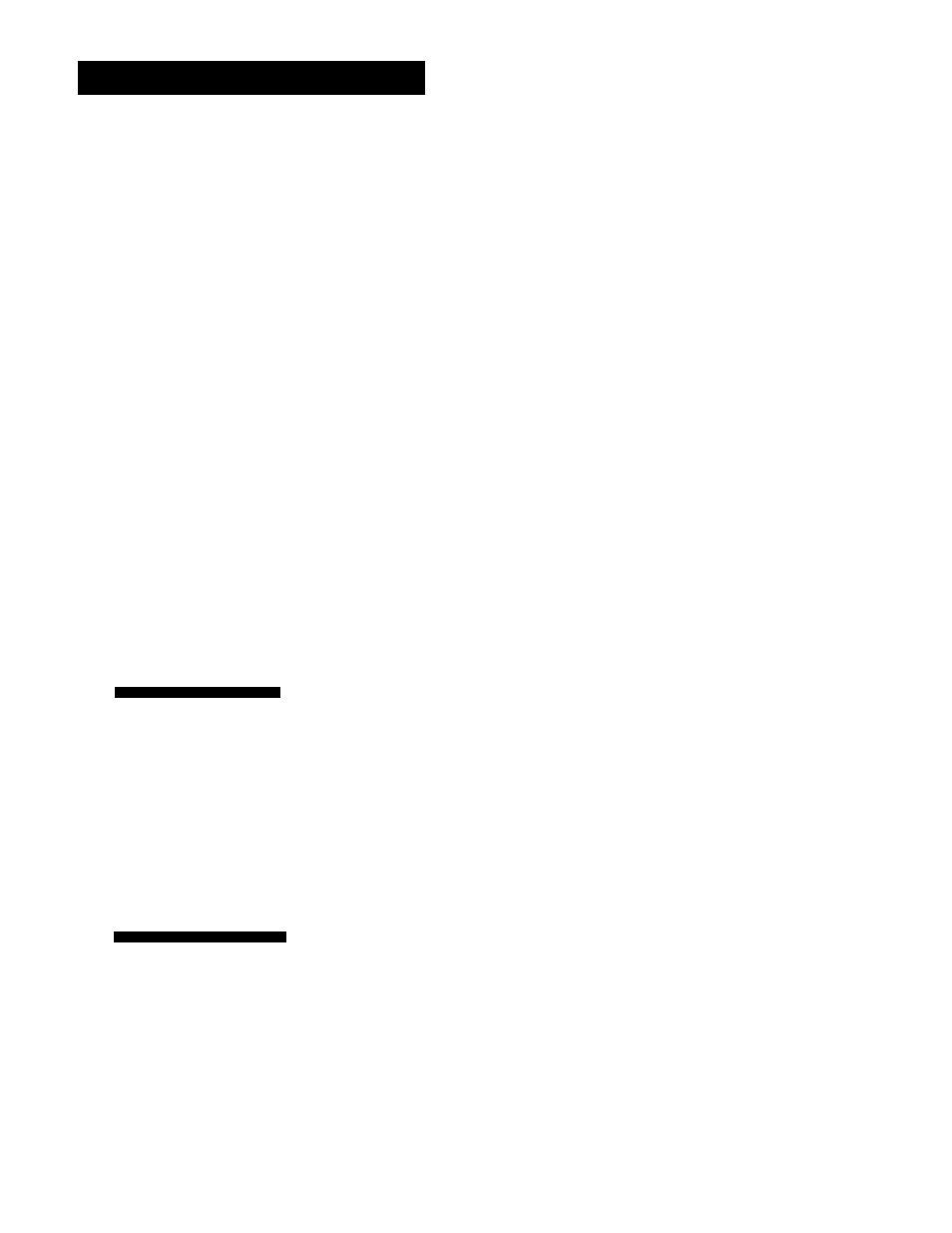
SETTING UP THE VCR
5. Once you complete the setup, the VCR confirms that
the VCR will now receive all signals on the designated
channel.
C A B L E B O X S E T U P
T h e C a b l e B o x S e t u p
i s c o m p l e t e .
T h e V C R w i l l N O T c o n t r o l
t h e c a b l e b o x c h a n n e l
d u r i n g t i m e r r e c o r d i n g s .
P r e s s M E N U t o c o n t i n u e
VCR Channels List
If you use a cable box for
all channels,
this step is not
necessary. Your VCR may come with a channel list preset
at the factory, but you may want to add or delete some
channels depending on whether they are active.
Auto Channel Search
1. Press MENU to display the VCR MAIN MENU.
2. Press 4 to display the CHANNELS menu.
C H A N N E L S
1 A u t o C h a n n e l S e a r c h
2 A d d / R e m o v e C h a n n e l s
3 S i g n a l T y p e :
C A B L E
4 V C R P l u s + C h a n n e l L i s t
5 C a b l e B o x S e t u p
0 E x i t
3. Press 1 to display the AUTO CHANNEL SEARCH menu.
A U T O C H A N N E L S E A R C H
W h a t t y p e o f s i g n a l
a r e y o u u s i n g ?
1 C a b l e T V
2 A n t e n n a
3 > D e t e c t A u t o m a t i c a l l y
0 C a n c e l
4. Select one of the three AUTO CHANNEL SEARCH
options. The current choice is highlighted with an
arrow symbol at the left.
•
Cable
Tl/searches for cable stations broadcast from a
single channel.
•
Antenna
searches for local broadcast stations on all
channels.
10
