First things first, 2 setting up the vcr, 3 vcr basics – GE VG4275 User Manual
Page 41: 4 recording, 5 program the remote, 7 connections, G reference, Recording, Program the remote, Connections
Attention! The text in this document has been recognized automatically. To view the original document, you can use the "Original mode".
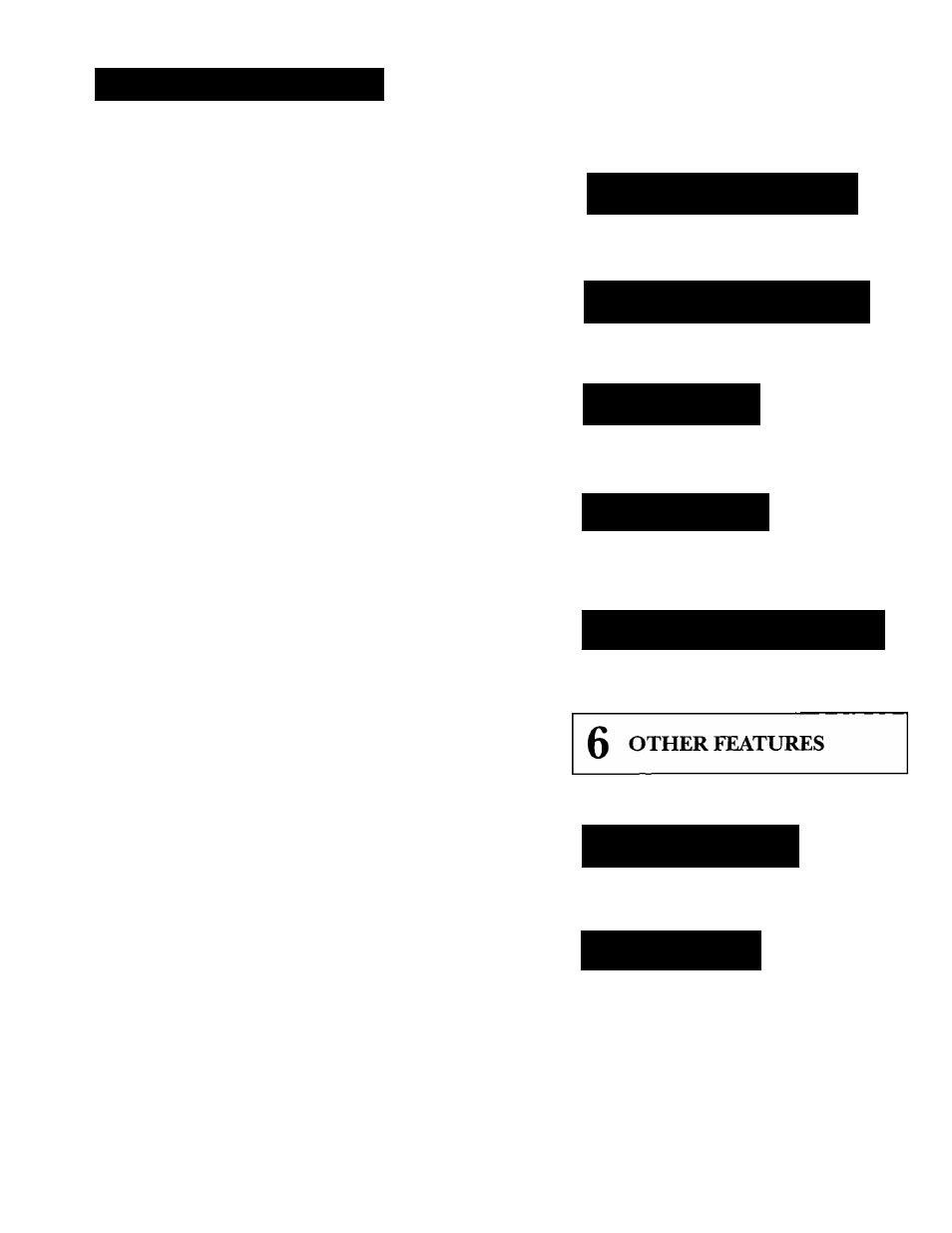
OTHER FEATURES
Features to Enhance
VCR Operation
•
Picture Search Options
•
Commercial Scan
•
Tracking
•
Pro-Tect Plus™ Locking
•
Time Counter
•
On-Screen Displays
•
Audio Reception
•
Audio Playback
\
FIRST THINGS FIRST
V
2
SETTING UP THE VCR
V
3
VCR BASICS
Y
4
RECORDING
Y
5
PROGRAM THE REMOTE
Y
Y
7 CONNECTIONS
Y
g REFERENCE
39
