Monitoring redundancy, Monitoring redundancy -6 – Cabletron Systems EMM-E6 User Manual
Page 74
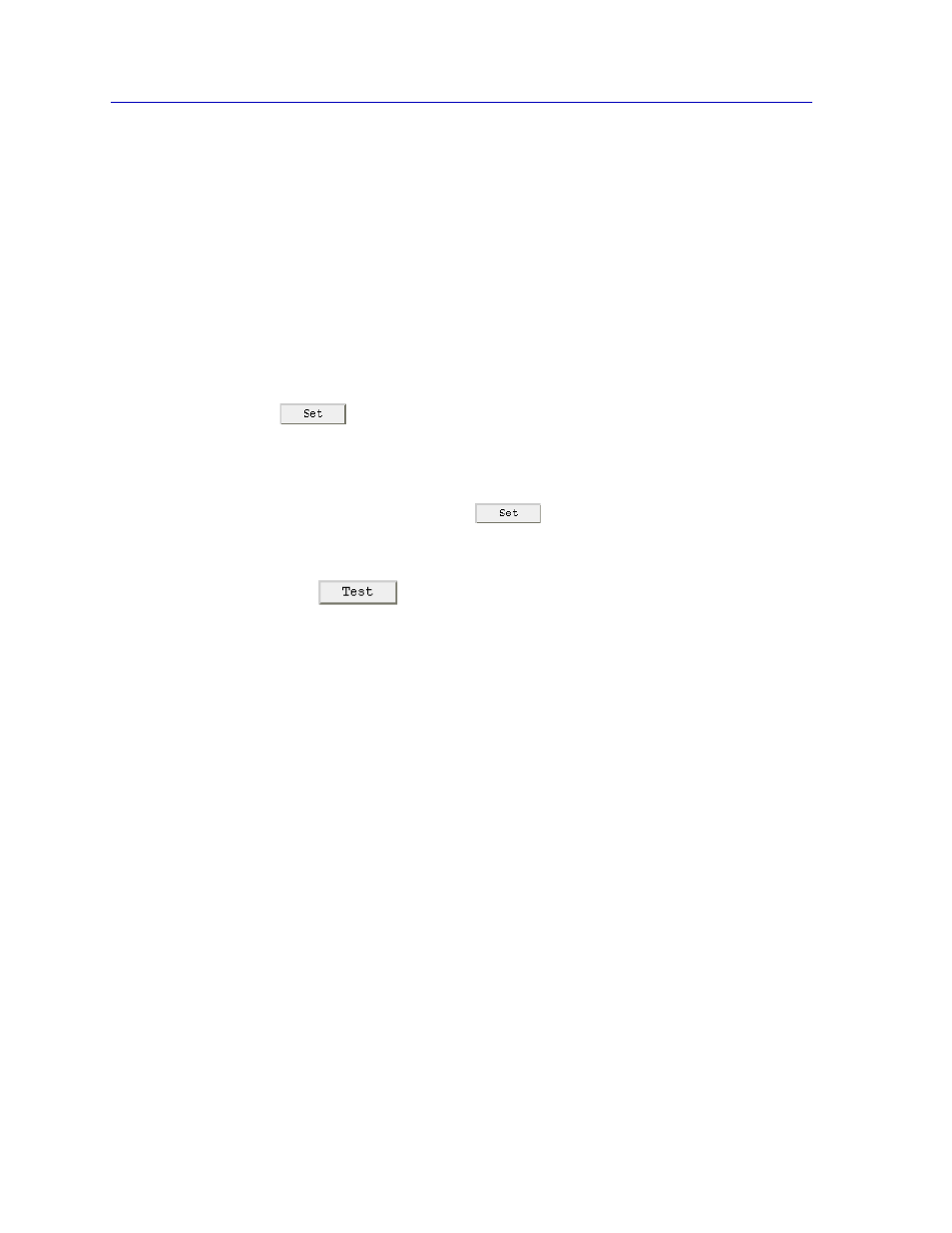
Repeater Redundancy
5-6
Monitoring Redundancy
Monitoring Redundancy
Once you have configured your redundant circuits, you can use the fields in the
All Circuits box to set the parameters that the EMM-E6 uses to periodically test
each of the circuits. The EMM-E6 automatically polls all enabled circuits through
the Primary port and all Backup ports at the time specified in the Test Time box. If
the first poll fails (results in a no link condition with all of the circuit IP addresses),
the EMM-E6 checks the circuit’s Retries field. If Retries is greater than 0, the
EMM-E6 waits the number of seconds specified in the Poll Interval field, and
then polls the circuit again.
To set the Poll Interval:
1.
In the
All Circuits
box, type in a new value in the Poll Interval field and click
. Poll Interval is the time in seconds between retries (if the first
attempt is unsuccessful).
To set the Test Time:
1.
In the
All Circuits
box, type a new test time in the Test Time field in a 24-hour
HH:MM:SS format and click
. The Test Time is the time of day when
the EMM-E6 polls the addresses listed in each of the enabled circuits.
To immediately test all enabled circuits:
1.
Click
in the
All Circuits
box.
