Button displays the device menu, Figure 2-2 – Cabletron Systems EMM-E6 User Manual
Page 20
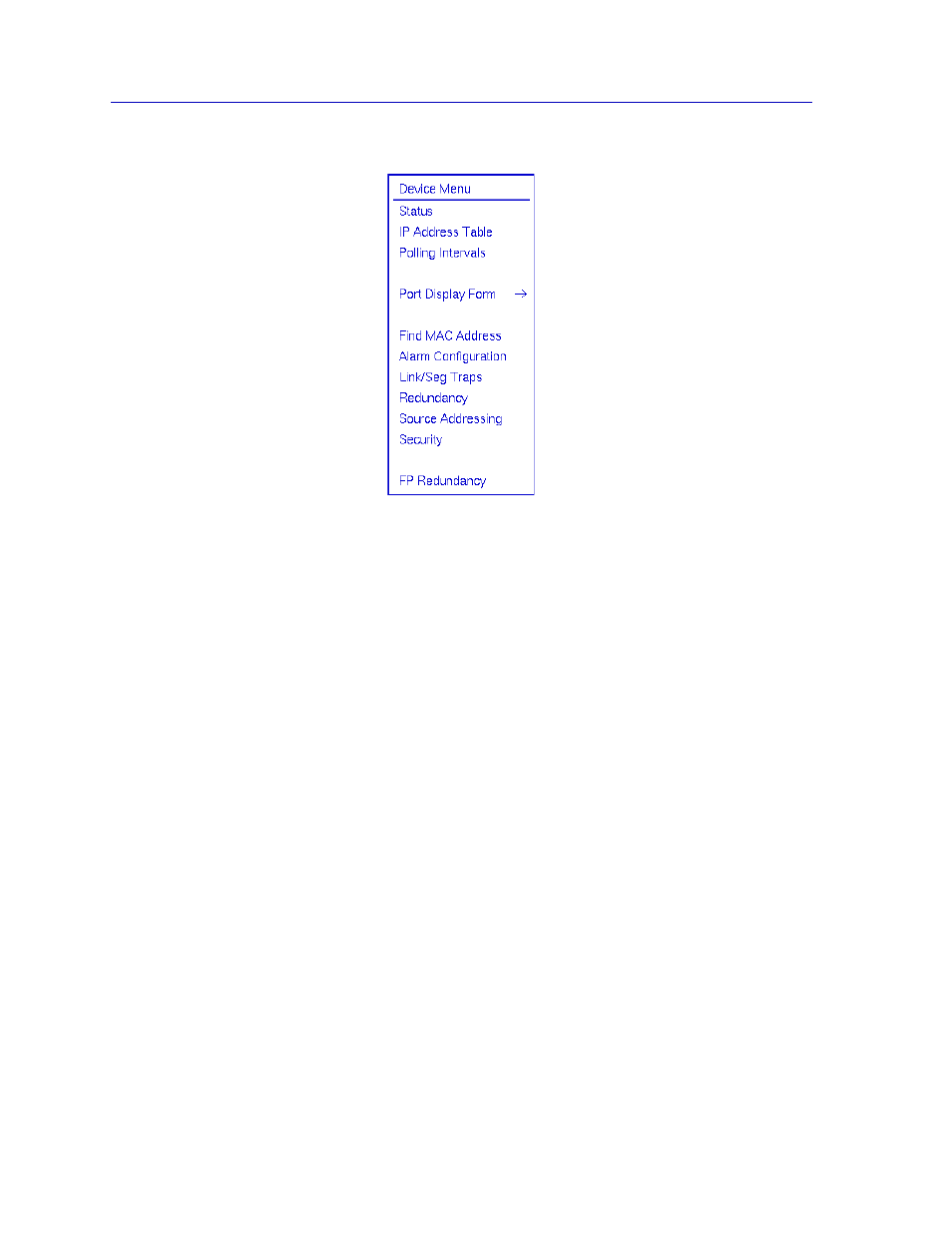
Using the EMM-E6 Hub View
2-4
Using the Hub View
Figure 2-2. EMM-E6 Hub View Device Menu
The Device menu lets you perform the following:
•
Open the Device Status window
•
Access the IP Address Table
•
Open the Polling Intervals window
•
Change the Port Display Form
•
Launch the Global Find MAC Address Tool
•
Start the Alarm Configuration application
•
Start the Link/Seg Traps application
•
Start the Repeater Redundancy application
•
View the Source Address List
•
Access the Security application
•
Start the Front Panel Redundancy application
Note that the Device menu does not provide access to every application available
to the EMM-E6. Some information is only available from the Network, Module,
and/or Port menus, and several applications can only be accessed either from the
icon menu (if you are running under a network management platform) or from
the command line (if you are running in stand-alone mode). See Chapter 1,
Introduction
, for a complete list of applications available to the EMM-E6 and how
to access each one.
