3 setting your program schedule – Braeburn 5220 User Manual User Manual
Page 12
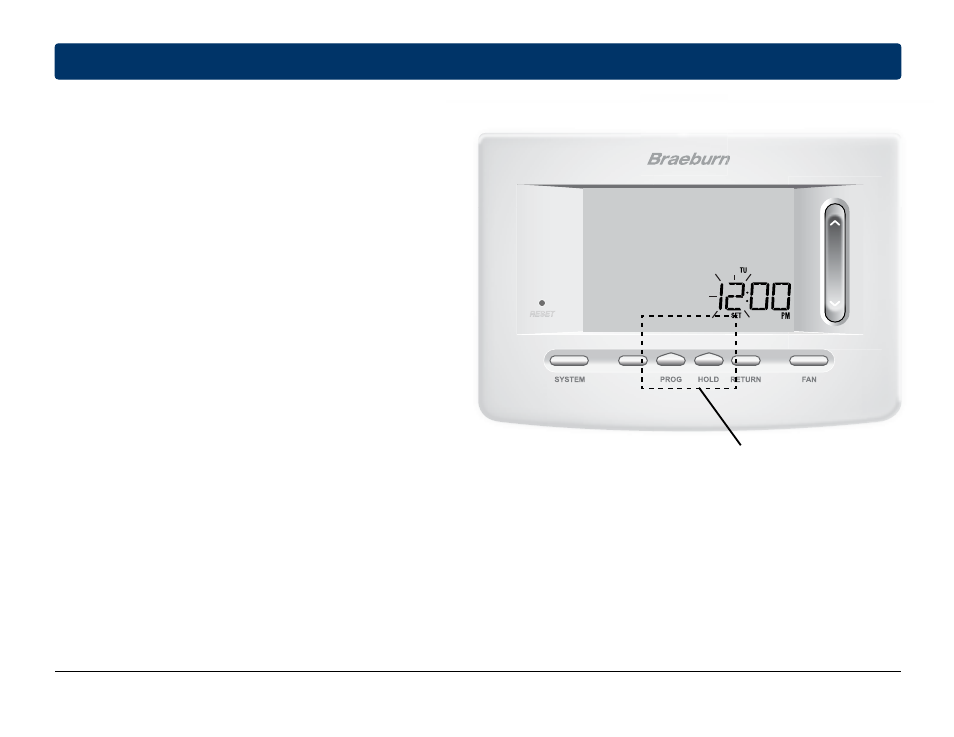
DAY/TIME
BACK
NEXT
User Manual 12
Setting the Time and Day
1. In normal operating mode, press the
DAY/TIME
button. The display will switch to the day/time
setting mode and the hour will be flashing.
2. Press the SpeedBar
®
up or down to adjust the
hour, press
NEXT
.
3. Press the SpeedBar up or down to adjust the
minute, press
NEXT
.
4. Press the SpeedBar up or down to adjust the day
of the week.
5. Press
RETURN
to exit.
3 Setting Your Program Schedule
BACK
and
NEXT
are
secondary functions of the
PROG
and
HOLD
buttons.
This manual is related to the following products:
See also other documents in the category Braeburn Equipment:
- 7320 User Manual (40 pages)
- 7320 Installer Guide (16 pages)
- 7320 Startup Guide (10 pages)
- 7330 (8 pages)
- 7340 (2 pages)
- 7390 (6 pages)
- 7490 (6 pages)
- 5390 (3 pages)
- 2000 Series (9 pages)
- 2010 (7 pages)
- 2100 (7 pages)
- 5000 (9 pages)
- 5050 (9 pages)
- 5100 (8 pages)
- 5200 (11 pages)
- 5300 3H-2C Installer Manual (10 pages)
- 5300 3H-2C User Manual (15 pages)
- 5300 2H-2C Installer Manual (7 pages)
- 5300 2H-2C User Manual (14 pages)
- 140202 (12 pages)
- 140303 (12 pages)
- 140404 (22 pages)
- 140424 (12 pages)
- PC (1 page)
- PO (1 page)
- 1000 (7 pages)
- 1005 (5 pages)
- 1005NC (5 pages)
- 1010 (5 pages)
- 1100 (5 pages)
- 3000 (7 pages)
- 3100 (6 pages)
- 3300 (13 pages)
- 507 (3 pages)
- 5310 Installer Guide (17 pages)
- 5310 User Manual (35 pages)
- 6100 Installer Guide (18 pages)
- 6100 User Manual (38 pages)
- 2000NC (13 pages)
- 2020NC (13 pages)
- 2020 (15 pages)
- 5020 Installer Guide (15 pages)
- 1000NC (11 pages)
- 1020NC (10 pages)
