1005nc eng 6 7, Troubleshooting – Braeburn 1005NC User Manual
Page 4
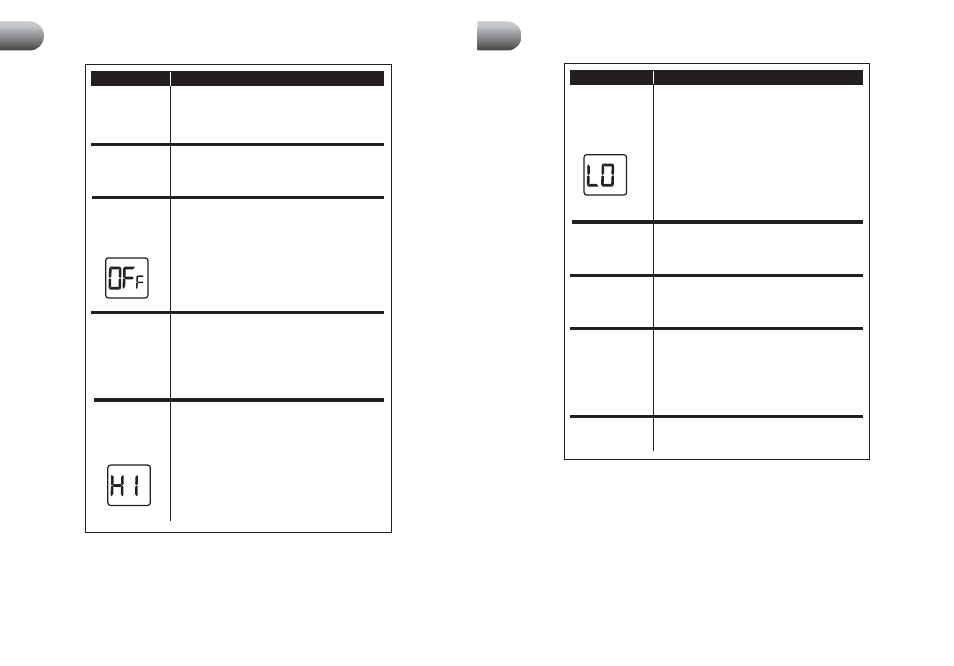
6
7
cont.
SYMPTOM
POTENTIAL SOLUTION
Thermostat turns
heating or cooling
system on too often or
not often enough.
Increase or decrease temperature differential setting as
appropriate to provide the desired performance level. See
Setting the Temperature Differential, section 4 of this manual.
Low battery indicator is
shown in thermostat
display.
Replace batteries immediately to maintain proper system
operation. See Low Battery Detection and Replacement, section
7 of this manual.
OFF is shown in
thermostat display and
heating or cooling
system will not start.
This indicates that the system is turned off at the thermostat.
Move the system selector switch to the
ON position.
Thermostat display
is blank.
It is possible that the batteries are drained and not providing
power for the thermostat to control the system. Replace
batteries immediately to maintain proper system operation. See
Low Battery Detection and Replacement, section 7 of this
manual. If you replace the batteries and the display does not
appear, call a professional service technician to verify
thermostat and system performance.
HI is shown in the
thermostat display
where the room
temperature is
normally displayed.
The temperature sensed by the thermostat is higher than the
90˚ F (32˚ C) upper limit of the thermostat’s display range. The
display will return to normal after the sensed temperature
lowers within the 45˚ to 90˚ F (7˚ to 32˚ C) display range.
This condition could occur from the system being turned off
during an exceptionally warm period or upon installation when
the thermostat has been stored for a long period of time in a
warm vehicle or location prior to being installed.
SYMPTOM
POTENTIAL SOLUTION
Thermostat will not
allow me to program a
setpoint temperature
higher than 90˚ F (32˚ C).
This is above the normal thermostat temperature setting range
of 45˚ to 90˚ F (7˚ to 32˚ C).
Thermostat will not allow
me to program a setpoint
temperature lower than
45˚ F (7˚ C).
This is below the normal thermostat temperature setting range
of 45˚ to 90˚ F (7˚ to 32˚ C).
Fan continues to run all
the time whether the
system is on or off.
Check that the fan control switch is in the
AUTO position.
This will allow the fan to run only when the heating or cooling
system is turned on and running.
Check thermostat wiring to make sure that the fan control
wiring is connected to the correct terminals on the wiring
terminal block. See Installation and Wiring Diagram sections
of this manual.
The room is too warm or
too cold.
See Review Set Temperature, section 5 of this manual to
verify the current set point and make any modifications that
are necessary.
LO is shown in the
thermostat display where
the room temperature is
normally displayed.
The temperature sensed by the thermostat is lower than the 45˚
F (7˚ C) lower limit of the thermostat’s display range. The display
will return to normal after the sensed temperature rises within
the 45˚ to 90˚ F (7˚ to 32˚ C) display range. If the temperature in
the controlled space seems to be normal, wait for the
thermostat to acclimate to the correct room temperature.
This condition could occur from the system being turned off
during a cold weather period or upon installation when the
thermostat has been stored for a long period of time in a cold
vehicle or location prior to being installed. The thermostat
should be allowed to warm up prior to installation to allow
proper heating control once installed.
Troubleshooting
8
cont.
Troubleshooting
8
