5300i_2_3.pdf, Installation, Quick reference – Braeburn 5300 2H-2C Installer Manual User Manual
Page 2
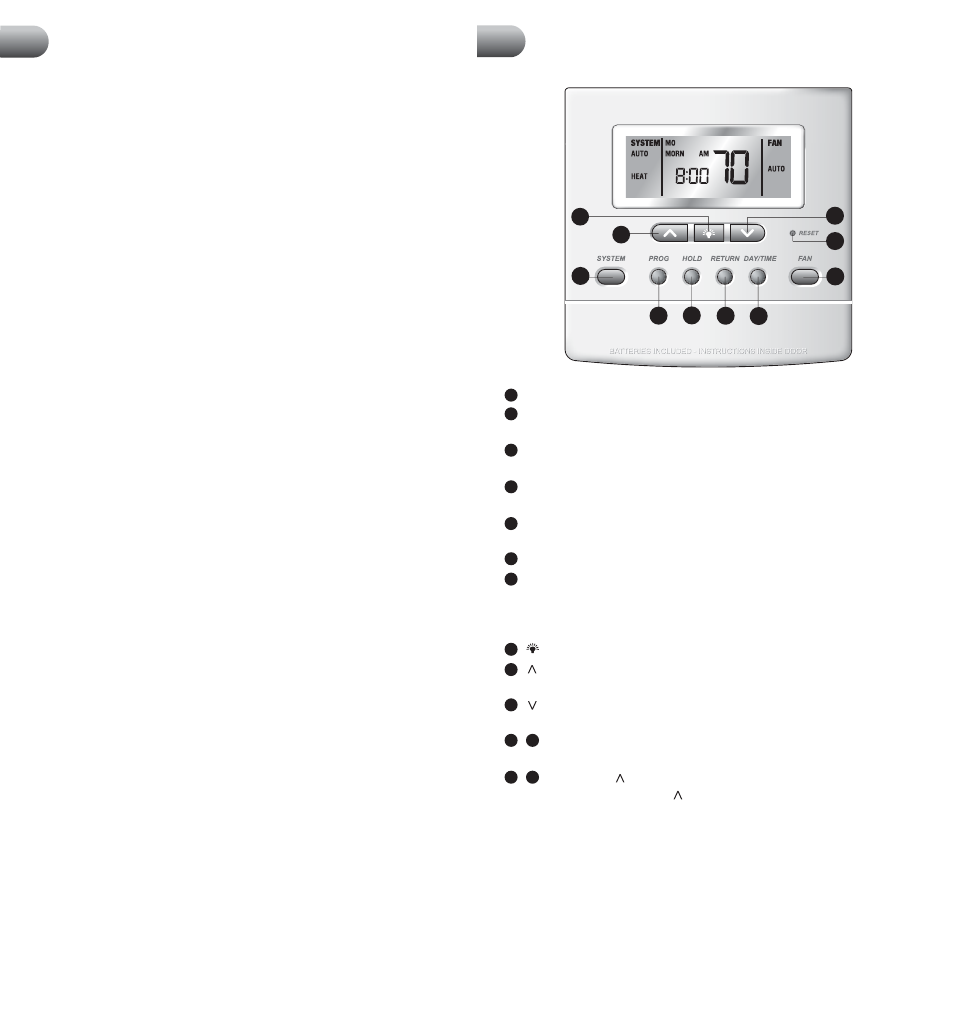
2
3
1
2
3
4
5
6
7
8
9
10
4
2
+
4
9
+
Inside of model 5300 shown
8
9
7
1
6
2
3
4
5
10
Installing New Thermostat
NOTE: When installing this thermostat in a new location, following a few simple
guidelines and the applicable building codes will give the best results. Install the
thermostat in a location that provides good airflow by avoiding areas behind
doors, near corners, air vents, direct sunlight or heat generating devices. The
wiring must conform to all building codes and ordinances as required by local
and national code authorities having jurisdiction for this installation.
1. Always turn off the power to the air conditioning and heating system prior
to installing this thermostat.
2. Locate the release latch on the bottom (not the back) of the thermostat.
Press the release latch in and separate the body from the sub-base of
the thermostat.
3. Set the thermostat electronics and cover down on a clean surface. Place the
sub-base on the wall in the desired location.
4. Using the slotted mounting holes in the sub-base, mark the placement of the
mounting holes through the slots and onto the wall. Ensure the wires come out
of the wall into the center hole of the sub-base.
5. After verifying the drill will not damage items in the wall, use a 3/16 drill to
create the mounting holes. Gently tap the supplied plastic anchors into the
holes in the wall.
6. Place the thermostat sub-base against the wall in the desired location. Ensure
the thermostat is level, the wires are inserted in the opening, and the mounting
holes are aligned with the slots on the sub-base.
7. Fasten sub-base to wall using supplied screws into the plastic wall anchors.
8. Connect wires to the quick wiring terminal blocks. Use the wiring diagram
chart to ensure the old and new connections are correct.
9. To prevent electrical shorts and potential damage to the thermostat, make
sure all wire connections are secure and not touching each other.
10. Locate the thermostat body, and ensure the cover is still installed properly.
Using the mounting tabs on the top of the sub-base as a guide or hinge, close
up the thermostat case by pivoting the body and cover closed. The latch on the
bottom of the thermostat will click when the case is properly closed.
Installation
2
cont.
11. Flip the front thermostat cover up and open the battery compartment door.
12. Locate the positive [+] ends of the batteries and match them with the positive
[+] terminals located in the battery compartment. Install the two new “AA”
alkaline batteries (supplied). Close battery compartment door.
13. Restore system power and proceed to programming and system checkout.
Quick Reference
3
SYSTEM Button: Selects AUTO (Heat/Cool), COOL, OFF, HEAT or EMER.
PROG Button: Program setup mode, selects set point time, temperature
and fan setting for each program.
HOLD Button: Enables extended hold, clears extended hold or
temporary override.
RETURN Button: Scrolls between installer setup screens, or returns unit
to the normal mode from program mode.
DAY/TIME Button: Selects hour, minute and day setting. Selects program
day in program setting mode.
FAN Button: Selects AUTO, ON, CIRC (recirculate) and PROG (program) modes.
RESET Button: Located on front of thermostat, will return programming,
clock, differential settings, filter check monitor, adjustment limit from set
point, keypad lock, temperature hold, short cycle timer and recirculating fan
to default settings if previously programmed.
Button: Turns on backlight for 10 seconds.
Button: Increases setting (time, temperature, etc.). Scrolls between
option settings.
Button: Decreases setting (time, temperature, etc.). Scrolls between
option settings.
RETURN and PROG Buttons: When pressed at the same time, returns
unit to the normal mode from Installer setup option mode.
RETURN and Buttons: Installer setup option mode is entered when
holding the RETURN and buttons together for 3 seconds.
CLEAR Button: Located on back side of circuit board, resets thermostat
to all factory defaults.
