Connect to thermostat – Braeburn 7320 Startup Guide User Manual
Page 7
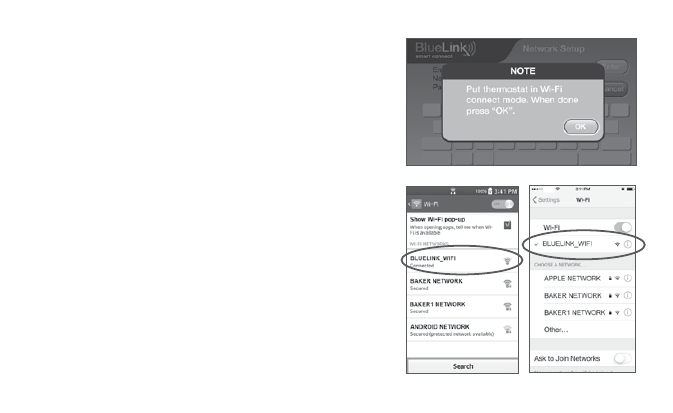
6.1
Return to the application and select OK.
The word WAIT will appear in the
thermostat display.
6.2
The application will prompt you to go
to your smartphone, tablet or computer
Wi-Fi settings and select the
BlueLink_WiFi network.
NOTE:
Do not exit the application. Minimize it so
that you can return to the same screen after
selecting the
BlueLink_WiFi network.
Connect to Thermostat
6
Android
TM
Sample
Apple
®
Sample
See also other documents in the category Braeburn Equipment:
- 7320 User Manual (40 pages)
- 7320 Installer Guide (16 pages)
- 7330 (8 pages)
- 7340 (2 pages)
- 7390 (6 pages)
- 7490 (6 pages)
- 5390 (3 pages)
- 2000 Series (9 pages)
- 2010 (7 pages)
- 2100 (7 pages)
- 5000 (9 pages)
- 5050 (9 pages)
- 5100 (8 pages)
- 5200 (11 pages)
- 5300 3H-2C Installer Manual (10 pages)
- 5300 3H-2C User Manual (15 pages)
- 5300 2H-2C Installer Manual (7 pages)
- 5300 2H-2C User Manual (14 pages)
- 140202 (12 pages)
- 140303 (12 pages)
- 140404 (22 pages)
- 140424 (12 pages)
- PC (1 page)
- PO (1 page)
- 1000 (7 pages)
- 1005 (5 pages)
- 1005NC (5 pages)
- 1010 (5 pages)
- 1100 (5 pages)
- 3000 (7 pages)
- 3100 (6 pages)
- 3300 (13 pages)
- 507 (3 pages)
- 5310 Installer Guide (17 pages)
- 5310 User Manual (35 pages)
- 6100 Installer Guide (18 pages)
- 6100 User Manual (38 pages)
- 2000NC (13 pages)
- 2020NC (13 pages)
- 2020 (15 pages)
- 5020 Installer Guide (15 pages)
- 5020 User Manual (35 pages)
- 1000NC (11 pages)
- 1020NC (10 pages)
