Enter serial number – Braeburn 7320 Startup Guide User Manual
Page 5
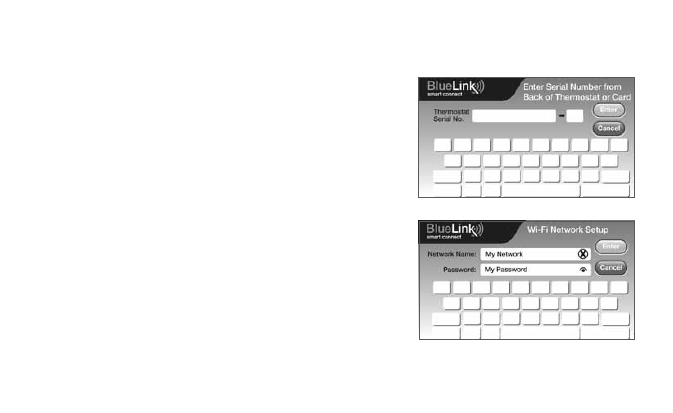
4.1
Enter the thermostat serial number. You can
locate this number on the back of the thermostat
or on the enclosed thermostat registration card.
Enter this number into the application and
select
ENTER.
NOTE:
If you removed the thermostat to locate the
serial number, make sure to reconnect it before
selecting
ENTER.
4.2
Enter your network name (SSID) and password,
select
ENTER.
The application will now instruct you to put the
thermostat into Wi-Fi connect mode.
4
Enter Serial Number
See also other documents in the category Braeburn Equipment:
- 7320 User Manual (40 pages)
- 7320 Installer Guide (16 pages)
- 7330 (8 pages)
- 7340 (2 pages)
- 7390 (6 pages)
- 7490 (6 pages)
- 5390 (3 pages)
- 2000 Series (9 pages)
- 2010 (7 pages)
- 2100 (7 pages)
- 5000 (9 pages)
- 5050 (9 pages)
- 5100 (8 pages)
- 5200 (11 pages)
- 5300 3H-2C Installer Manual (10 pages)
- 5300 3H-2C User Manual (15 pages)
- 5300 2H-2C Installer Manual (7 pages)
- 5300 2H-2C User Manual (14 pages)
- 140202 (12 pages)
- 140303 (12 pages)
- 140404 (22 pages)
- 140424 (12 pages)
- PC (1 page)
- PO (1 page)
- 1000 (7 pages)
- 1005 (5 pages)
- 1005NC (5 pages)
- 1010 (5 pages)
- 1100 (5 pages)
- 3000 (7 pages)
- 3100 (6 pages)
- 3300 (13 pages)
- 507 (3 pages)
- 5310 Installer Guide (17 pages)
- 5310 User Manual (35 pages)
- 6100 Installer Guide (18 pages)
- 6100 User Manual (38 pages)
- 2000NC (13 pages)
- 2020NC (13 pages)
- 2020 (15 pages)
- 5020 Installer Guide (15 pages)
- 5020 User Manual (35 pages)
- 1000NC (11 pages)
- 1020NC (10 pages)
